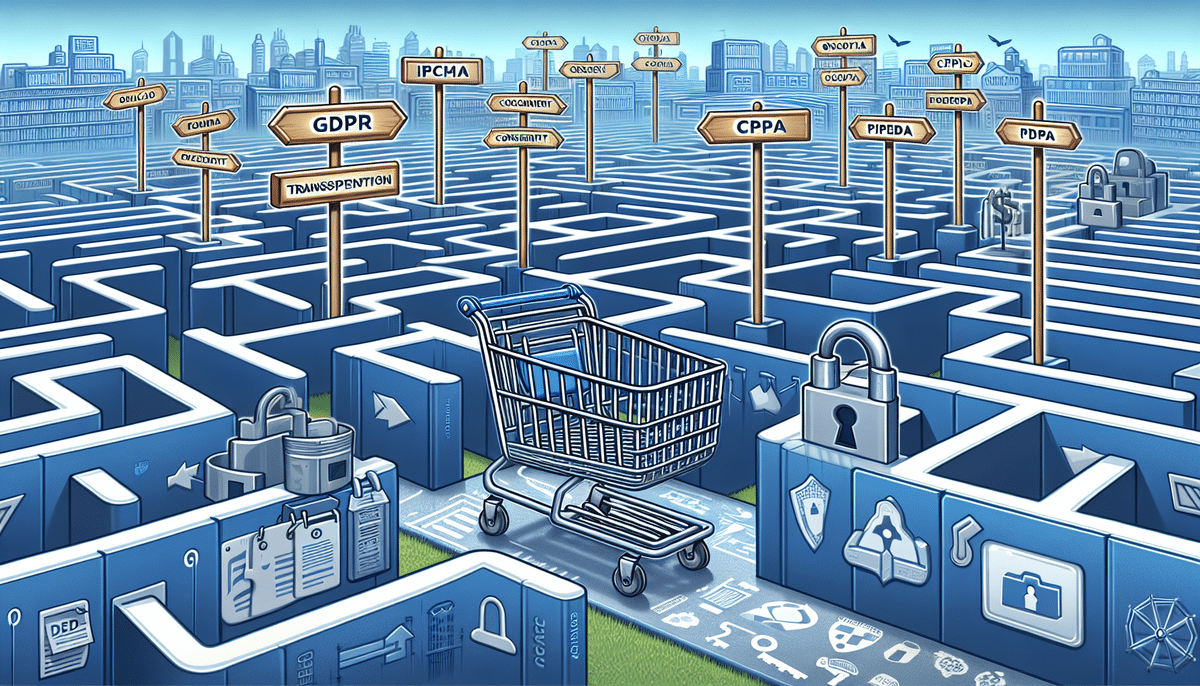How to Set Up a Mail Drop in FedEx Ship Manager
Efficient shipping is crucial for both individuals and businesses, and FedEx Ship Manager offers a robust solution to streamline this process. One valuable feature is the ability to set up a mail drop address, which can enhance privacy and flexibility in managing shipments. This guide provides a comprehensive, step-by-step process for adding a mail drop address to FedEx Ship Manager, ensuring your packages are handled with ease and efficiency.
Understanding Mail Drops
What is a Mail Drop?
A mail drop is a dedicated physical address separate from your primary home or business location, used solely for receiving mail and packages. This service is ideal for individuals who wish to maintain privacy, small businesses seeking a professional address, or travelers needing a reliable shipping point.
Benefits of Using a Mail Drop
- Privacy Protection: Prevents the disclosure of your personal or business address, reducing the risk of identity theft.
- Secure Package Handling: Many mail drop services offer secure storage and forwarding options, ensuring the safety of valuable items.
- Convenience and Flexibility: Receive packages regardless of your location, with some services providing virtual mailboxes for online management.
According to a 2023 report by the United Parcel Service (UPS), the use of mail drop services has increased by 15% over the past year, highlighting their growing importance in the logistics sector.
Benefits of Using FedEx Ship Manager for Mail Drops
Streamlined Shipping Process
FedEx Ship Manager simplifies the shipping process by allowing you to print shipping labels and send packages directly from your mail drop location. This eliminates the need to visit physical drop-off points, saving time and reducing logistical complexities.
Comprehensive Shipping Services
FedEx Ship Manager offers a variety of shipping options, including overnight delivery, express shipping, and international services. This flexibility ensures that you can select the most suitable option based on your delivery timeframe and budget.
Real-Time Tracking and Management
With FedEx Ship Manager, you gain access to real-time tracking information, allowing you to monitor the progress of your shipments. This transparency enhances control over your shipping operations and provides peace of mind.
Setting Up FedEx Ship Manager with a Mail Drop Address
Accessing FedEx Ship Manager
To begin, log in to your FedEx account at FedEx.com and navigate to the "Ship" section. If you don't have an account, click on the "Sign Up" button to create one.
Creating and Linking Your Account
After creating your FedEx account, link it to FedEx Ship Manager by following the on-screen prompts. Ensure all your contact, billing, and shipping information is accurate to facilitate smooth package deliveries.
Adding Your Mail Drop Address
Within FedEx Ship Manager, locate the "Ship From" section and input your mail drop address. If your mail drop service requires additional information such as a suite number or department, include these details to avoid delivery delays.
For best practices, consider establishing a recurring shipment profile if you frequently use the same mail drop address. This can save time and streamline your shipping process.
Managing Shipments and Printing Labels
Creating a New Shipment
Click the "Create Shipment" button in FedEx Ship Manager to begin entering shipment details. Provide accurate information, including the recipient's address, package size, weight, and any special instructions.
Choosing the Right Shipping Service
Select from FedEx’s range of shipping services based on your needs:
- FedEx Priority Overnight: Delivery by 10:30 AM the next business day.
- FedEx 2Day: Delivery within two business days.
- FedEx Ground: Cost-effective delivery within 1-5 business days.
Consider factors such as package value, destination, and desired delivery speed when making your selection.
Printing Shipping Labels
After entering all shipment details, review the information and print your shipping label through FedEx Ship Manager. Ensure that the mail drop address is clearly visible on the label to facilitate accurate delivery.
Tips for Successful Mail Drops with FedEx Ship Manager
- Verify Shipment Details: Double-check addresses and package information to prevent delays.
- Choose Appropriate Services: Select shipping options that align with your delivery requirements and budget.
- Utilize Additional Services: Consider adding insurance or special handling for valuable or fragile items.
- Stay Organized: Use FedEx Ship Manager’s tracking and management features to monitor and organize your shipments effectively.
Enhancing Efficiency
Implementing best practices such as creating shipment templates and utilizing FedEx’s automated features can significantly enhance your shipping efficiency.
Troubleshooting Common Issues
Incorrect Shipment Details
If your shipment details are incorrect, immediately contact FedEx customer support to rectify the information and prevent delivery issues.
Mail Drop Service Compatibility
Ensure that your mail drop service is compatible with FedEx shipping. Not all mail drop providers accept FedEx shipments, so verify compatibility before proceeding.
Package Tracking Problems
If you encounter issues with tracking, use the FedEx tracking tool or reach out to FedEx support for assistance in locating your package.
Conclusion and Additional Resources
Setting up a mail drop address in FedEx Ship Manager can greatly enhance your shipping operations by providing privacy, security, and convenience. By following the steps outlined in this guide, you can efficiently manage your shipments and ensure timely deliveries.
For more information and support, visit the FedEx Help Center or contact FedEx customer service.