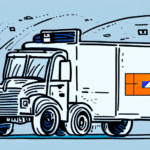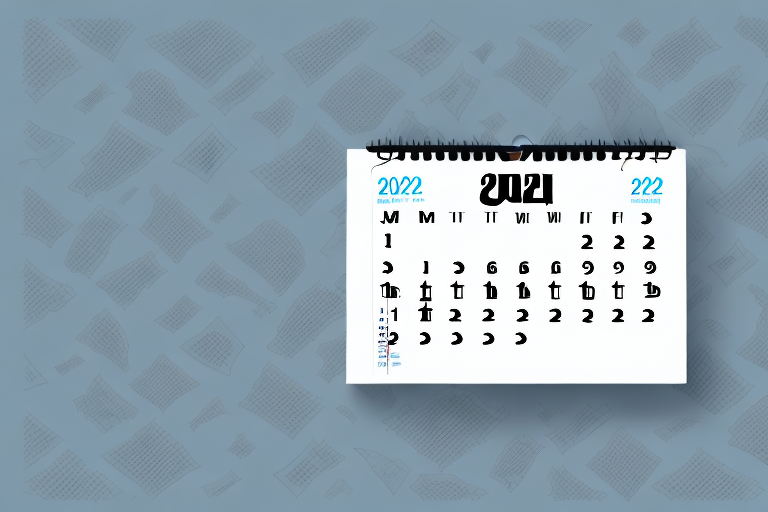How to Put Your Shipping Info on Hold for FedEx Ship Manager
Managing your shipments effectively can save you time and prevent unnecessary hassles. Whether you're delaying a package delivery or taking a vacation, putting your shipping information on hold using FedEx Ship Manager is a straightforward process. This guide provides a comprehensive, SEO-optimized overview to help you navigate the process seamlessly.
Reasons to Hold Your Shipping Information
Traveling or Being Unavailable
If you're traveling or expect to be unavailable to receive packages, holding your shipping information ensures your deliveries arrive when you're ready, preventing missed deliveries and the need for rescheduling.
Address Changes or Moving
When moving to a new address, putting your shipping info on hold ensures packages aren't sent to your old location, avoiding the hassle of tracking down lost items or incurring additional forwarding fees.
Preventing Package Theft and Damage
Holding your shipment reduces the risk of package theft or damage from weather conditions by ensuring deliveries occur only when you can receive them personally.
Benefits of Holding Your Shipping Information
- Control Over Deliveries: Schedule deliveries according to your availability.
- Security: Minimize the risk of theft or damage by controlling pickup times.
- Flexibility: Adjust delivery schedules as needed without hassle.
Step-by-Step Guide to Putting Your Shipping Info on Hold
1. Access the FedEx Ship Manager Portal
Log in to the FedEx Ship Manager portal. If you don't have an account, create one using your FedEx credentials.
2. Navigate to Shipment Management
Once logged in, navigate to the "Manage Shipments" section from the dashboard to view your current shipments.
3. Select the 'Hold at Location' Option
Choose the "Hold at Location" option for the shipment you wish to hold. This allows you to specify a FedEx location where your package will be securely held until you're ready to pick it up.
4. Choose a Specific FedEx Location
Select a convenient FedEx location from the available list or use the search bar to find a specific location. Ensure the chosen location accommodates your hold period needs.
5. Confirm and Submit
Review your selections and confirm the hold request. You will receive a confirmation notification and pickup instructions once your package is held at the selected location.
Choosing the 'Hold at Location' Option
The "Hold at Location" option provides enhanced security and flexibility. By selecting a FedEx facility for package pickup, you ensure that your items are stored safely until you can collect them, reducing the risk of theft or adverse weather damage.
- Security: Packages are kept in secure FedEx facilities.
- Convenience: Pick up packages at your convenience within the hold period.
- Flexibility: Adjust pickup times as needed without relying on home deliveries.
Selecting a Specific Location for Your Package
When placing your shipment on hold, choose a FedEx location that is convenient for you. Use the FedEx location finder tool on the FedEx website to locate nearby facilities. Consider factors such as operating hours and distance from your home or workplace.
- Operating Hours: Ensure the location is open during times that are convenient for you.
- Proximity: Select a location that is easy to access, whether near your home or workplace.
- Hold Policies: Verify the hold policies and fees of the selected location to avoid unexpected charges.
Duration for Holding Your Shipping Information
The duration for holding shipments varies by FedEx location. Typically, packages can be held for up to 14 days, but some locations may offer shorter or longer periods. Always check the specific hold period allowed at your chosen location to ensure timely pickup.
- Standard Hold Period: Generally up to 14 days.
- Extended Holds: Available upon request and may incur additional fees.
Exceeding the hold period may result in packages being returned to the sender or moved to a different FedEx location. To avoid this, plan to collect your packages within the specified timeframe or request an extension if necessary.
Releasing the Hold on Your Shipment
When you're ready to receive your package, you can release the hold through the FedEx Ship Manager Portal. This action notifies FedEx that you are prepared to accept the delivery, making it available for pickup at the designated location.
- Access the Portal: Log in to your FedEx Ship Manager account.
- Manage Shipment: Navigate to the shipment you wish to release.
- Release Hold: Select the option to release the hold, confirming your readiness to receive the package.
If you are unable to pick up your package within the hold period, you may request an extension through the portal. Note that extensions are subject to approval and may involve additional fees.
Frequently Asked Questions
Can I Hold Multiple Packages at Once?
Yes, you can hold multiple packages at the same FedEx location for the same duration. If you need to hold packages at different locations or for varying periods, you will need to create separate hold requests for each scenario.
What Happens If I Miss the Pickup Deadline?
If you miss the pickup deadline, your package may be returned to the sender or transferred to another FedEx location. To prevent this, ensure timely pickup or request an extension before the hold period expires.
Are There Any Fees Associated with Holding Packages?
Some FedEx locations may charge fees for holding packages, especially for extended hold periods. It's advisable to review the hold policies and potential fees of your selected location beforehand.
Tips for Managing Your Shipments with FedEx
Stay Organized
Keep track of your shipments and their statuses using the FedEx Ship Manager Portal. Regularly monitor your shipments to stay informed about their locations and any changes in delivery schedules.
Utilize FedEx Tools and Resources
Take advantage of the tools and resources provided by FedEx, such as tracking services, shipping calculators, and customer support, to optimize your shipping experience.
Proper Packaging
Ensure your packages are securely packaged using sturdy boxes and appropriate materials to prevent damage during transit. Clearly label all packages with accurate recipient information to avoid delivery issues.
Choose the Right Shipping Options
FedEx offers a range of shipping services, including same-day delivery and international shipping. Select the option that best meets your needs and budget, and consider using tracking features to stay updated on your package's progress.
Plan Ahead
Anticipate your shipping needs and plan accordingly, especially during peak seasons or when you know you will be unavailable to receive packages. Early planning can help ensure a smooth shipping and receiving process.
By following this guide, you can effectively manage your shipments using FedEx Ship Manager, ensuring your packages are delivered securely and conveniently. For more detailed information, visit the FedEx Customer Support page.