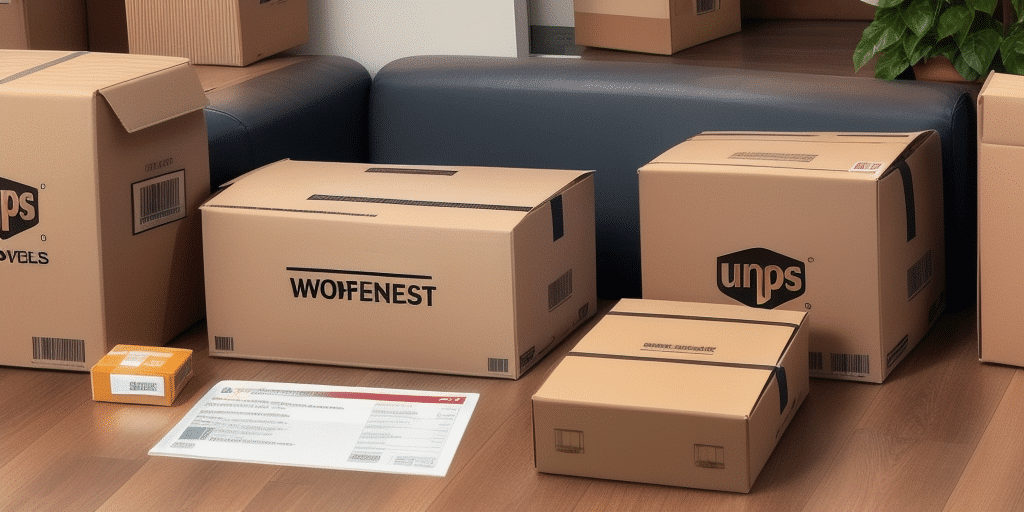Keeping Your UPS WorldShip Software Up-to-Date
Ensuring that your UPS WorldShip software is always up-to-date is vital for maintaining efficient and secure shipping operations. Regular updates not only provide the latest features and improvements but also safeguard your business against potential security threats.
Why Updating UPS WorldShip Software is Essential
Enhancing Security and Compliance
Updating your UPS WorldShip software is crucial for protecting sensitive shipment data. Each update includes security patches that address vulnerabilities, reducing the risk of unauthorized access and data breaches. Additionally, updates ensure compliance with the latest shipping regulations and industry standards, helping your business avoid penalties and maintain credibility.
Accessing New Features and Improved Functionality
Software updates often introduce new features that streamline shipping processes, enhance tracking capabilities, and improve user experience. For instance, the latest versions may offer advanced automation tools, better integration with other business systems, and enhanced reporting functionalities. These improvements can lead to increased productivity and cost savings.
According to a Statista report, businesses that regularly update their software can see a productivity boost of up to 20%, highlighting the tangible benefits of staying current.
Optimal Update Frequency and Best Practices
Regularly Checking for Updates
UPS WorldShip updates are released periodically, including patches, critical fixes, and new feature additions. It's recommended to check for updates at least once a month to ensure you're leveraging the latest enhancements and security measures.
Automating the Update Process
To minimize the risk of missing important updates, consider enabling automatic updates. This ensures that your software remains current without manual intervention, providing continuous protection and functionality improvements.
Backup Before Updating
Before performing any updates, always back up your existing data. This precaution helps prevent data loss in case of unexpected issues during the update process.
System Requirements and Compatibility
Hardware and Operating System
The latest version of UPS WorldShip requires a Windows operating system, preferably Windows 10 or later. A minimum of 4 GB of RAM and 2.5 GB of free storage space are necessary, with a recommended processor speed of 2 GHz or higher.
Internet Connection and Peripheral Compatibility
An active internet connection is essential for accessing UPS tracking information and printing shipping labels. Additionally, ensure that your printers are compatible with UPS WorldShip. Refer to the official UPS support page for a list of supported printers.
Installing and Configuring the Latest UPS WorldShip Software
Downloading from the Official Website
To download the latest version of UPS WorldShip, visit the official UPS software page. Follow the prompts to complete the download, ensuring your system meets all requirements before proceeding.
Installation Steps
After downloading, run the installer and follow the on-screen instructions. It's advisable to uninstall any previous versions of UPS WorldShip to prevent conflicts. During installation, select all components to guarantee full functionality.
Configuring Settings and Preferences
Once installed, configure your settings to align with your business needs. This includes setting up your address book, selecting default shipping options, and configuring printing preferences. Proper configuration enhances efficiency and reduces the likelihood of errors.
Troubleshooting Common Installation Issues
Compatibility Problems
Ensure your system meets the minimum requirements to avoid compatibility issues. Refer to the UPS WorldShip system requirements for detailed information.
Conflicting Software
Antivirus programs and other software can interfere with the installation process. Temporarily disable such programs to facilitate a smooth installation, then re-enable them once the process is complete.
Seeking Support
If you encounter persistent issues, contact UPS Support for assistance. Their technical team can provide step-by-step guidance to resolve installation challenges.
Maximizing Efficiency with UPS WorldShip
Utilizing Advanced Features
Take advantage of the latest features in UPS WorldShip, such as automated shipping processes, advanced tracking, and integration with other business systems. These tools can significantly enhance your shipping operations.
Creating Custom Reports
Generate custom reports to gain insights into your shipping activities. By analyzing data on shipment volumes, delivery times, and costs, you can identify areas for improvement and make informed decisions to optimize your shipping strategy.
Implementing Shortcuts and Automation
Learn and utilize keyboard shortcuts and automation features within UPS WorldShip to reduce manual entry and increase processing speed. Efficiency can be further improved by automating repetitive tasks, allowing your team to focus on more strategic activities.
Frequently Asked Questions
How do I check my current UPS WorldShip version?
Navigate to the “About UPS WorldShip” tab under the “Help” menu within the software. Your current version will be displayed there.
Can I revert to an older version of UPS WorldShip?
While it's generally recommended to use the latest version, if necessary, you can contact UPS Support to inquire about reverting to a previous version. However, be aware that older versions may lack essential security updates and features.
What should I do if an update fails to install?
If an update fails, first ensure that your internet connection is stable and that your system meets all requirements. Temporarily disable antivirus software during the installation process and try again. If issues persist, reach out to UPS Support for further assistance.
Are there alternatives to UPS WorldShip for small businesses?
Yes, UPS offers other shipping solutions such as CampusShip and UPS Internet Shipping, which may be more suitable for businesses with lower shipping volumes.
Conclusion
Staying updated with the latest version of UPS WorldShip software is essential for maintaining efficient, secure, and compliant shipping operations. Regular updates provide critical security patches, new features, and improved functionalities that can significantly benefit your business. By following best practices for updating, configuring, and utilizing UPS WorldShip, you can enhance your shipping processes and maintain a competitive edge in the market.