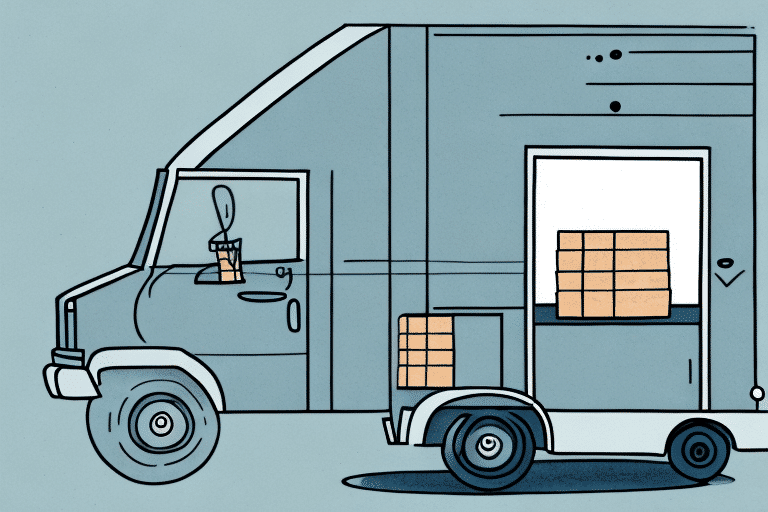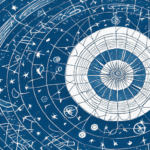The Importance of Package Notifications
Package notifications are crucial for both individuals and businesses, providing peace of mind by enabling real-time tracking of shipments. With UPS Worldship’s package notification feature, you can monitor your shipment's progress and anticipate its arrival, allowing for better planning and coordination of necessary arrangements. This feature not only helps in organizing your schedule but also plays a significant role in preventing lost or stolen packages.
Additionally, package notifications can enhance your budgeting and expense management. By keeping track of incoming packages, you can monitor your online shopping habits and adjust your spending accordingly. This proactive approach ensures that you stay informed about your deliveries without the worry of overspending or missing important shipments.
Understanding UPS Worldship
UPS Worldship is a robust shipping software solution tailored for large businesses that handle multiple shipments. It streamlines the shipping process by allowing users to create shipping labels, track shipments, and configure package notifications seamlessly. One of the standout features of UPS Worldship is its ability to integrate with other business systems, such as inventory management and accounting software, which helps in reducing errors and enhancing operational efficiency.
Moreover, UPS Worldship offers comprehensive reporting capabilities. Businesses can generate detailed reports on shipping activities, including costs, delivery times, and package tracking. These insights enable companies to identify areas for improvement and make data-driven decisions to optimize their shipping workflows.
Setting Up Your UPS Worldship Account
To begin using UPS Worldship's package notifications, you first need to create an account. Visit the UPS website and follow the instructions to set up your account. Once your profile is complete, log in to UPS Worldship to access the shipping software.
After logging in, customize your shipping preferences by selecting your preferred shipping methods, setting up automatic package tracking, and creating shipping labels directly within the software. You can also save frequently used addresses and package dimensions to streamline future shipments.
Integrating UPS Worldship with your e-commerce platform can further enhance efficiency. By connecting your account to your online store, order information can be automatically imported, and shipping labels can be generated with minimal effort, reducing the risk of errors and saving valuable time.
Configuring Your Notification Settings
Once your account is set up, configuring your notification settings is essential to stay informed about your shipments. Navigate to the notification setup page within UPS Worldship and choose your preferred notification methods, such as email or text messages. Enter the relevant contact information where you wish to receive updates.
- Select the shipment-related events you want to be notified about, such as "out for delivery" or "delivered."
- Set up specific notifications for important shipments by adjusting preferences on the shipment details page.
Ensure that your contact information is accurate to avoid missing important notifications. If you're not receiving emails, check your spam folder and verify that you’ve entered the correct email address or phone number.
Choosing the Right Notification Method for You
The choice of notification method depends on your personal preferences and the urgency of the information. Here are some considerations:
- Email Notifications: Ideal for detailed updates that you can refer back to. Suitable for non-urgent information.
- Text Message Notifications: Best for immediate, time-sensitive updates. Ensures you receive notifications promptly on your mobile device.
- Combination of Both: Provides comprehensive coverage, allowing you to stay informed through multiple channels.
Assess the importance and urgency of your notifications to select the most appropriate method. For instance, time-sensitive deliveries might benefit more from text alerts, while routine updates can be effectively managed via email.
Customizing Your Notification Preferences
UPS Worldship allows you to further tailor your notification preferences to suit your needs:
- Delivery Confirmation: Receive notifications when your package is delivered.
- Delivery Exception: Get alerts for any issues that might delay your shipment.
- Custom Notifications: Set up notifications for specific events, such as a package being held at a facility or returned to the sender.
You can also choose the delivery method for these notifications, opting for email, text messages, or push notifications through the UPS mobile app. Additionally, if you manage multiple packages, you can group them to receive consolidated notifications, simplifying the tracking process.
Troubleshooting Common Notification Issues
If you encounter issues with receiving notifications, consider the following troubleshooting steps:
- Check Spam Folders: Ensure that UPS emails are not being filtered into spam.
- Verify Contact Information: Double-check that your email address or phone number is correctly entered in your settings.
- Update Browser Settings: Make sure your browser is up to date and that notifications are enabled.
- Contact UPS Support: If problems persist, reach out to UPS Customer Service for further assistance.
How to Check the Status of Your Shipment
To stay updated on your shipment's status, use the UPS tracking page. Enter your tracking number on the UPS tracking website to view real-time information about your package’s location and estimated delivery time.
Keep in mind that tracking information may take up to 24 hours to update after the package is shipped. If you have concerns about your shipment, contacting UPS customer service can provide additional support and clarification.
Tips for Maximizing the Benefits of UPS Worldship Notifications
To fully leverage the advantages of UPS Worldship notifications, consider the following tips:
- Regularly Update Preferences: Periodically review and adjust your notification settings to align with your current needs.
- Integrate with Business Systems: Connect UPS Worldship with your inventory and accounting systems for streamlined operations.
- Monitor Shipment Reports: Utilize the reporting features to analyze shipping performance and identify areas for improvement.
- Educate Your Team: Ensure that all relevant team members understand how to use UPS Worldship effectively.
By consistently monitoring and adjusting your notification settings, you can enhance your shipping efficiency, maintain high customer satisfaction, and prevent potential issues before they escalate.
In conclusion, UPS Worldship's package notification feature is an invaluable tool for managing shipments effectively. By setting up and customizing your notifications, you ensure that you remain informed about your packages, thereby improving your overall shipping experience and operational efficiency.