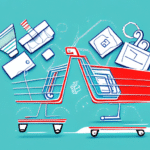How to Recover Abandoned Carts with GetResponse
As an e-commerce business owner, creating a seamless and enjoyable shopping experience for your customers is paramount. However, even with the best efforts, many consumers abandon their shopping carts before completing their purchases. The good news is that recovering these abandoned carts is not only possible but can also significantly boost your bottom line. In this comprehensive guide, we will explore the benefits of using GetResponse for cart recovery and provide step-by-step instructions on setting up and executing successful cart recovery campaigns using this powerful tool.
Understanding the Importance of Recovering Abandoned Carts
Abandoned carts pose a significant challenge for e-commerce businesses of all sizes. According to industry research, the average cart abandonment rate is around 70%, meaning that the majority of shoppers who add items to their cart do not complete the checkout process. This results in a substantial loss of potential revenue for your business. However, by investing time and resources into cart recovery strategies, you can convert many of these lost sales into successful transactions.
One of the primary reasons shoppers abandon their carts is unexpected shipping costs. Many customers are willing to pay for shipping, but they want to know the cost upfront. By providing clear and transparent shipping information, you can reduce the number of abandoned carts and increase the likelihood of successful transactions.
Another effective method for recovering abandoned carts is by sending personalized follow-up emails. These emails can remind customers of the items they left in their cart and offer incentives such as discounts or free shipping to encourage them to complete their purchase. GetResponse's cart recovery tool makes it easy to set up automated follow-up emails and track their effectiveness in recovering lost sales.
The Impact of Abandoned Carts on Your E-commerce Business
Abandoned carts can have a detrimental effect on your business, both financially and in terms of customer retention. When customers abandon their carts, they may become frustrated with your site or lose trust in your brand, potentially taking their business elsewhere in the future. Additionally, the lost revenue from abandoned carts can significantly impact your profits. Recovering these sales helps mitigate these negative effects and establishes a more reliable revenue stream for your business.
Financial Implications
The immediate financial loss from abandoned carts can be substantial. For example, if your store has a 70% abandonment rate and an average order value of $100, recovering just 10% of those abandoned carts can result in an additional $7,000 per 1,000 shoppers.
Customer Retention
Recovering abandoned carts not only boosts sales but also enhances customer retention. By re-engaging with customers who have shown interest in your products, you build stronger relationships and encourage repeat business.
The Benefits of Using GetResponse for Cart Recovery
GetResponse is an excellent choice for businesses aiming to recover abandoned carts due to its wide range of powerful features. Some of the key benefits include:
- Seamless integration with popular e-commerce platforms like Shopify, WooCommerce, and Magento.
- Design and customization of effective cart abandonment emails, from simple reminders to complex retargeting campaigns.
- A/B testing and optimization features to maximize your return on investment (ROI).
- Detailed reporting and analytics to track the success of your campaigns and identify areas for improvement.
- Personalization capabilities using segmentation techniques to tailor your email campaigns to specific customer groups.
Additionally, GetResponse boasts a user-friendly interface, making it easy to set up and manage your cart recovery campaigns without requiring technical skills or coding knowledge. The platform also offers excellent customer support, ensuring you have assistance when needed.
Setting Up Your GetResponse Account for Cart Recovery
To begin recovering abandoned carts with GetResponse, follow these steps to set up your account and integrate it with your chosen e-commerce platform:
Account Setup and Integration
Start by creating a GetResponse account if you haven't already. Once your account is set up, integrate it with your e-commerce platform. GetResponse supports a variety of popular platforms, including Shopify, WooCommerce, Magento, and BigCommerce. If you're using a less common platform, contact GetResponse support to confirm compatibility.
Choosing Your Cart Recovery Strategy
Decide on your approach to reaching out to customers who have abandoned their carts. GetResponse offers multiple channels, including email campaigns, SMS messages, and push notifications. Determine which channels are most effective for your audience and customize your campaigns accordingly.
Creating Effective Cart Abandonment Emails with GetResponse
One of GetResponse's most powerful features is its email design and customization tools. Crafting compelling, visually appealing emails can engage potential customers who are close to completing a purchase. Here’s how to create effective cart abandonment emails:
Design and Personalization
Use GetResponse’s drag-and-drop editor to design emails that reflect your brand and effectively showcase the abandoned products. Personalize the emails by addressing customers by name and referencing the specific items left in their cart.
Incentives and Call-to-Action
Incorporate incentives such as discounts or free shipping to encourage customers to complete their purchases. Ensure that your call-to-action (CTA) is clear and prominent, guiding customers back to their cart with minimal effort.
Advanced Analytics
Leverage GetResponse’s analytics to monitor open rates, click-through rates, and conversion rates. Use this data to refine your email campaigns and enhance their effectiveness continually.
Optimizing Your Cart Recovery Emails
To maximize the effectiveness of your cart recovery emails, consider the following optimization strategies:
Crafting Compelling Subject Lines
- Be concise and straightforward: Clearly communicate the purpose of the email.
- Include the customer's name: Personalization can increase open rates.
- Use urgency: Phrases like "Don’t miss out" create a sense of immediacy.
- Offer an incentive: Mention discounts or free shipping to entice customers.
- Employ emotional triggers: Use humor or other emotions to connect with the customer.
Designing Visually Appealing Emails
- Use high-quality images: Showcase the abandoned products clearly.
- Choose readable fonts: Ensure your text is legible across all devices.
- Highlight the CTA: Make your call-to-action stand out.
- Optimize for mobile: Ensure your emails look great on all screen sizes.
Personalization Through Segmentation
Segment your email lists based on customer behavior, such as past purchases or browsing history. This allows you to tailor your messages to individual preferences, increasing the likelihood of recovery.
A/B Testing
Utilize GetResponse’s A/B testing features to experiment with different email elements like subject lines, images, and CTAs. Analyze the results to determine which versions perform best and implement those strategies in future campaigns.
Measuring and Tracking Success with GetResponse
Monitoring the performance of your cart recovery campaigns is essential for continuous improvement. GetResponse provides a suite of reporting and analytics tools to help you track key metrics:
- Open Rates: Measure how many recipients open your emails.
- Click-Through Rates: Track how many recipients engage with links within your emails.
- Conversion Rates: Determine how many email recipients complete their purchases.
- Return on Investment (ROI): Calculate the financial return from your campaigns.
Use these insights to identify successful strategies and areas that need improvement. Regular analysis ensures that your cart recovery efforts remain effective and aligned with your business goals.
Troubleshooting Common Issues with Cart Recovery in GetResponse
While GetResponse is a robust tool for cart recovery, you may encounter occasional challenges. Here are some common issues and how to address them:
- Low Open Rates: Revise your subject lines to be more engaging and relevant.
- Deliverability Problems: Ensure your emails comply with anti-spam regulations and maintain a good sender reputation.
- Technical Integration Issues: Consult GetResponse’s support resources or contact their customer service for assistance.
- Inaccurate Tracking: Verify that your tracking codes are correctly implemented on your website.
Integrating Other Tools and Platforms with Your GetResponse Cart Recovery Strategy
Enhance your cart recovery strategy by integrating GetResponse with other tools and platforms:
Social Media Retargeting
Use platforms like Facebook and Instagram to retarget customers who abandoned their carts. By displaying targeted ads, you can remind them of the items they left behind and encourage them to return to your site.
Third-Party Analytics Tools
Incorporate analytics tools like Google Analytics to gain deeper insights into customer behavior. Understanding how customers interact with your website can help you identify patterns and optimize your cart recovery strategies accordingly.
Customer Relationship Management (CRM) Systems
Integrate GetResponse with your CRM system to maintain a comprehensive view of customer interactions. This allows for more personalized and effective communication strategies.
Examples of Successful Cart Recovery Campaigns Using GetResponse
Numerous businesses have successfully used GetResponse to recover abandoned carts and boost their sales. Here are a few examples:
- Clothing Retailer: By personalizing cart recovery emails with previous purchases and product views, a clothing retailer was able to recover up to 20% of abandoned carts.
- Pet Supply Company: Utilizing GetResponse's segmentation tools, a pet supply company sent targeted emails to customers who abandoned high-value items, resulting in a 50% increase in recovered sales.
- Online Supermarket: Through A/B testing, an online supermarket refined their cart recovery campaigns, achieving an average 10% increase in recovered sales each month.
Conclusion: Maximizing Your ROI with GetResponse's Cart Recovery Features
Recovering abandoned carts is a viable and highly lucrative strategy for enhancing your e-commerce business. By leveraging GetResponse’s comprehensive cart recovery tools, you can design and execute effective campaigns that transform lost sales into increased revenue and foster customer loyalty. Follow the step-by-step guidance provided in this article to set up and optimize your cart recovery strategy, ultimately maximizing your ROI and building a more successful e-commerce venture.