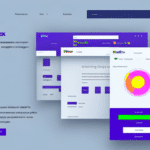The Importance of Backing Up Your Shipments
Backing up your shipments is crucial for protecting your business and ensuring that you do not lose any critical information. According to a Business News Daily report, businesses that regularly back up their data are 60% less likely to suffer significant data loss. By creating regular backups, you will always have a copy of your shipments available. When you experience data loss, you don't have to worry about losing your important shipping information. Backing up your shipments can also help to streamline your operations, allowing you to move more quickly and efficiently with your shipping process.
In addition to protecting your business and streamlining your operations, backing up your shipments can also help you identify patterns and trends in your shipping data. Analyzing your shipment data over time can provide valuable insights into your shipping processes and highlight areas for improvement. For example, you may discover that certain carriers consistently deliver packages late or that specific shipping routes are more prone to delays. Armed with this information, you can make informed decisions to optimize your shipping process and enhance overall efficiency.
Common Reasons for Accidentally Deleting Shipments
Accidentally deleting shipments can occur for several reasons, including human error, system glitches, or misunderstandings of the platform. Understanding these common causes is essential to prevent such incidents in the future. For instance, implementing a verification step before deletion can help ensure that shipments are not removed inadvertently.
Another significant cause is the lack of training or familiarity with the FedEx Ship Manager platform. New users may not fully understand the system's functionalities, increasing the risk of accidental deletions. Providing comprehensive training and access to user manuals can mitigate this risk. Additionally, fostering a culture where employees feel comfortable seeking assistance can further reduce errors.
Lastly, the temptation to delete a shipment as an immediate solution to a problem, such as a missing or delayed package, can lead to unintended consequences. It's crucial to explore all options, such as locating the shipment or communicating with the recipient, before deciding to delete. Thoughtful decision-making can prevent unnecessary deletions and ensure that shipments are managed appropriately.
Understanding the FedEx Ship Manager Platform
FedEx Ship Manager is a comprehensive platform designed to manage your shipping needs efficiently. As of 2024, the platform has introduced several enhancements to improve user experience and functionality. Understanding these tools and features is essential to maximizing the platform's benefits, including the ability to recover deleted shipments.
One of the key advantages of FedEx Ship Manager is its seamless integration with various systems, such as e-commerce platforms and warehouse management software. This integration reduces manual data entry, minimizes errors, and enhances the overall shipping process. According to a Forbes Technology Council article, integrated systems can increase operational efficiency by up to 30%.
Additionally, FedEx Ship Manager offers customizable shipping labels and packing slips, allowing businesses to maintain brand consistency and provide a professional appearance to customers. The platform's real-time tracking feature enables you to monitor the status of your shipments, providing timely updates and improving customer satisfaction. Staying informed about the status of your packages helps ensure that shipments arrive on time and any issues are promptly addressed.
Step-by-Step Guide to Retrieving Deleted Shipments
If you accidentally delete a shipment on FedEx Ship Manager, there's no need to panic. Follow this step-by-step guide to recover your deleted shipments efficiently:
- Log into your FedEx Ship Manager account and navigate to the "Shipping" menu.
- Select "History" and then click on "Voided/Deleted Shipments" to view a list of all deleted shipments.
- Identify the shipment you wish to recover and click the "Recover" button.
- A prompt will appear asking for confirmation. Click "Yes" to proceed with the recovery.
- Review the shipment details and make any necessary adjustments before re-saving the shipment.
It's important to note that the ability to recover deleted shipments is time-sensitive. Typically, deleted shipments can only be recovered within 30 days of deletion. After this period, shipments are permanently removed from the system and cannot be retrieved. Therefore, regularly checking the "Voided/Deleted Shipments" section ensures timely recovery if needed.
Tips for Preventing Future Accidental Deletions
Preventing accidental deletions is paramount to maintaining efficient shipping operations. Here are some effective strategies to minimize the risk:
- Double-Check Shipment Information: Always verify the details of a shipment before deleting to ensure accuracy.
- Regular Backups: Maintain consistent backups of all shipment data to safeguard against accidental deletions.
- Access Control: Limit deletion capabilities to authorized personnel by setting up appropriate user permissions.
- Comprehensive Training: Provide thorough training for all users to ensure they are familiar with the platform's functionalities.
- Implement Confirmation Steps: Use confirmation dialogues or additional verification steps before allowing a shipment to be deleted.
Additionally, fostering an organized system for managing shipments—such as proper labeling, categorization, and tracking—can significantly reduce the likelihood of errors leading to accidental deletions.
How to Identify if a Shipment Can Be Recovered
Not all deleted shipments can be recovered. To determine if a shipment is eligible for recovery, consider the following criteria:
- The shipment was deleted within the last 30 days.
- The shipment has not yet been shipped or placed on hold.
- There are no pending actions or processing related to the shipment.
If a shipment meets these conditions, it is likely recoverable using the steps outlined in the recovery guide. However, it's important to act promptly, as the recovery window is limited. Even when eligible, some information might be incomplete or lost during the deletion process, so verifying all details post-recovery is essential.
Best Practices for Managing Your FedEx Shipments
Effective management of FedEx shipments ensures smooth operations and enhances customer satisfaction. Implementing best practices can help you achieve this:
- Organize and Categorize Shipments: Maintain a structured system for easy retrieval and management of shipments.
- Regular Data Backups: Schedule consistent backups to protect against data loss.
- Stay Updated: Keep abreast of the latest updates and feature releases on the FedEx Ship Manager platform to leverage new functionalities.
Additionally, utilizing the tracking feature to monitor shipment statuses allows you to proactively address delays or issues. Setting up alerts for status changes can keep you informed in real-time, enabling timely interventions when necessary. Proper packaging is also crucial; using appropriate materials ensures that shipments arrive safely and in good condition, reducing the risk of returns or customer dissatisfaction.
Troubleshooting Common Issues When Recovering Deleted Shipments
Encountering issues while attempting to recover deleted shipments can be frustrating. Here are some common troubleshooting steps to resolve these problems:
- Check Internet Connection: Ensure that your internet connection is stable and reliable.
- Verify Login Credentials: Confirm that you are using the correct username and password to access your FedEx Ship Manager account.
- Clear Browser Cache and Cookies: Sometimes, cached data can cause technical glitches. Clearing your browser's cache and cookies can help resolve these issues.
- Use a Different Browser: Switching to another browser can help determine if the issue is browser-specific.
- Update Browser: Ensure that your web browser is up to date to support all platform features effectively.
If these steps do not resolve the issue, it's advisable to contact FedEx customer support for further assistance. Providing detailed information about the problem will help expedite the troubleshooting process.
Congratulations! You are now equipped with the knowledge needed to recover deleted shipments in FedEx Ship Manager. Remember to consistently back up your shipments and adhere to best practices to maintain smooth and efficient shipping operations. Regularly reviewing your shipping policies and procedures can further enhance your team's proficiency and reduce the likelihood of future errors.
It's important to note that once a shipment is deleted and processed, recovery may not be possible. Therefore, always double-check shipment details before deletion. If you frequently experience issues with shipment recovery, consider conducting a thorough review of your company's shipping protocols to ensure adherence to best practices and to identify areas for improvement.