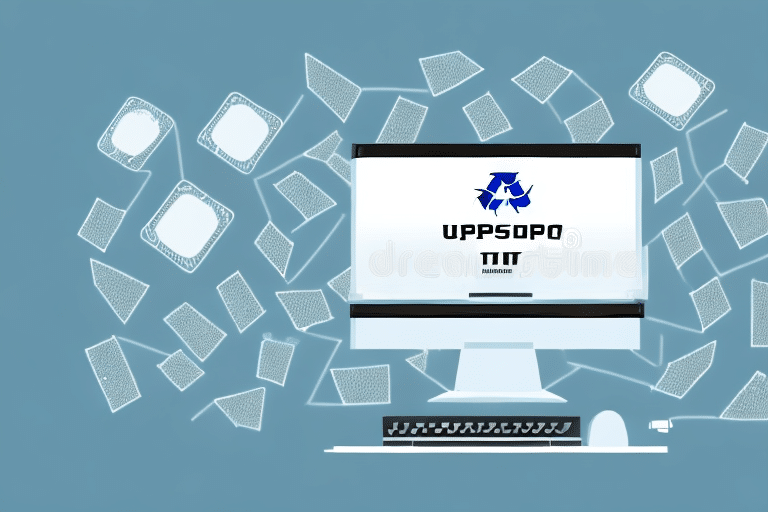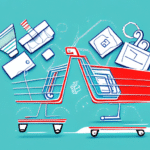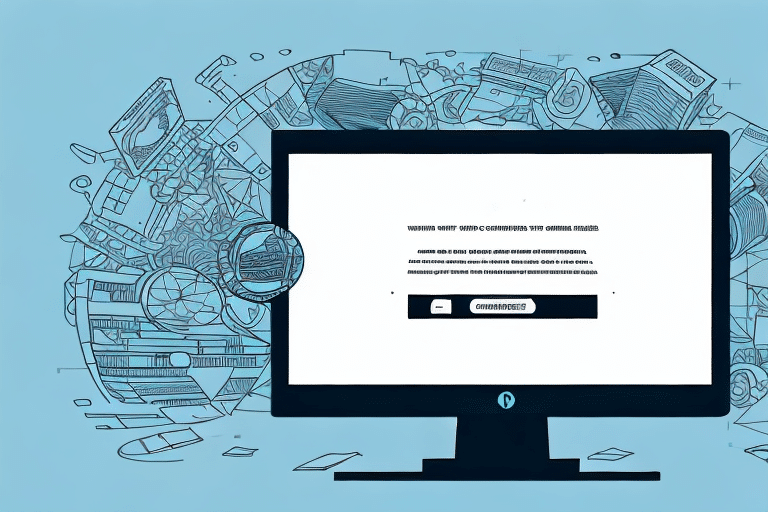Recovering a Deleted UPS Worldship Profile: A Comprehensive Guide
If you use UPS Worldship regularly, having uninterrupted access to your shipping data and account information is crucial for your business operations. Discovering that your UPS Worldship profile has been deleted can be both frustrating and stressful. However, recovery is possible. This guide provides detailed steps and insights to help you restore your deleted UPS Worldship profile and get back to shipping seamlessly.
Understanding Why Your UPS Worldship Profile May Have Been Deleted
Before attempting to recover your deleted UPS Worldship profile, it's essential to understand the possible reasons behind the deletion. Common causes include:
- Accidental Deletion: Unintentional removal of profile data by users.
- System Crashes or Technical Problems: Software glitches or hardware failures leading to data loss.
- Malware or Viruses: Malicious software that corrupts or deletes essential files.
- Hacking or Cyber Attacks: Unauthorized access resulting in profile deletion.
- Inactivity: UPS may automatically delete inactive accounts to optimize server space.
Understanding these causes can help you implement preventative measures to safeguard your profile against future incidents.
Impact of Inactivity on Your UPS Worldship Profile
If your UPS Worldship account remains unused for an extended period, UPS may deem it inactive and delete it to free up server resources. To prevent this, regularly log in to your account and ensure ongoing activity.
Common Reasons for Losing Access to Your UPS Worldship Profile
Identifying the root cause of losing access to your UPS Worldship profile is crucial for effective recovery. Potential issues include:
- Incorrect Login Credentials: Mistyped username or password.
- Network Connection Problems: Issues with internet connectivity affecting access.
- Outdated or Incompatible Software: Using versions of UPS Worldship that are no longer supported.
- Damaged or Corrupted Files: Essential files becoming unusable due to corruption.
- Expired License or Subscription: Lack of valid licensing preventing access.
If these issues are ruled out and access issues persist, your profile might have been deleted or lost, necessitating immediate recovery efforts.
Security Breaches and Their Impact
A security breach can lead to unauthorized deletion of your UPS Worldship profile. If you suspect such an incident, take immediate action to secure your account by changing passwords, enabling two-factor authentication, and contacting UPS support.
Assessing the Damage: Consequences of a Deleted UPS Worldship Profile
A deleted UPS Worldship profile can disrupt various aspects of your shipping operations, including:
- Loss of critical shipping data and records
- Inaccessibility to customer information
- Difficulty in creating new shipping labels
- Potential delays or losses in shipments
- Financial losses affecting revenue and profits
Understanding the potential impact helps in prioritizing recovery steps to minimize disruptions.
The Importance of Immediate Action
Acting swiftly by contacting UPS customer support can significantly enhance the chances of data recovery and mitigate the impact on your business operations.
Immediate Steps to Take After Discovering Profile Deletion
Upon noticing the deletion of your UPS Worldship profile, follow these steps to initiate the recovery process:
- Confirm Deletion: Verify that your profile has indeed been deleted by attempting to log in or accessing your account through UPS official channels.
- Check for Backups: Look for any existing data backups or recovery options within your system or stored externally.
- Contact UPS Customer Support: Reach out to UPS support with necessary details like account number and email address to seek assistance.
- Assess Business Impact: Evaluate how the deletion affects your operations to prioritize recovery actions.
- Consider Professional Help: If necessary, engage a professional data recovery service to assist in retrieving lost data.
These steps can help streamline the recovery process and restore your operations with minimal delay.
Determining If Your Data Can Be Recovered
Assessing the recoverability of your lost UPS Worldship data involves considering several factors:
- Cause of Deletion: Understanding whether the deletion was accidental, malicious, or due to system errors.
- Backup Frequency: The regularity and recency of data backups significantly impact recovery possibilities.
- Extent of Data Damage: The severity of data corruption or loss influences the recovery approach.
- Availability of Recovery Tools: Access to effective data recovery software and services enhances recovery chances.
If recovery is feasible, proceed with restoration steps. Otherwise, explore alternative shipping solutions to maintain business continuity.
Utilizing Data Recovery Tools
Employing specialized data recovery tools can aid in retrieving lost information. Tools like EaseUS Data Recovery Wizard or Wondershare Recoverit are reputable options that support various data recovery scenarios.
Preparing for Recovery: Essential Steps Before Restoration
Effective preparation can streamline the recovery process and enhance the likelihood of successful data restoration:
- Gather Documentation: Ensure access to all relevant documents, including account details and software licenses.
- Backup Remaining Data: Secure any existing data to prevent further losses during the recovery process.
- Create a Recovery Plan: Outline a step-by-step plan to guide the restoration efforts systematically.
- Enhance Data Security: Implement robust security measures to protect recovered data from future threats.
These preparatory actions set a solid foundation for a successful recovery, minimizing potential setbacks.
Developing a Recovery Strategy
A well-structured recovery strategy involves setting clear objectives, timelines, and responsibilities to ensure an organized restoration process.
Strategies for Restoring Your UPS Worldship Profile: DIY vs. Professional Assistance
Choosing between a do-it-yourself (DIY) approach and seeking professional assistance depends on various factors:
- Technical Expertise: Assess your proficiency with data recovery tools and procedures.
- Extent of Data Loss: Significant data loss may require specialized skills beyond DIY capabilities.
- Available Resources: Availability of necessary software and hardware for effective recovery.
- Budget and Time Constraints: Professional services may entail higher costs but can expedite recovery.
While a DIY approach is feasible for minor data losses, complex scenarios often benefit from professional intervention to ensure comprehensive recovery.
When to Seek Professional Help
If data loss involves critical business information or if initial recovery attempts fail, engaging a professional data recovery service is advisable to prevent further complications.
Detailed Instructions for Restoring a Deleted UPS Worldship Profile on Windows
If you opt to restore your UPS Worldship profile independently, follow these steps tailored for Windows users:
- Locate Profile Files: Navigate to the directory where your UPS Worldship profile files are stored, typically in the Documents or ProgramData folders.
- Use Recovery Software: Employ data recovery tools like EaseUS to scan for and recover deleted files.
- Restore from Backup: If you have a previous backup, use it to restore your profile by navigating to Control Panel > System > Restore.
- Reinstall UPS Worldship: As a last resort, reinstall the UPS Worldship software to recreate your profile, ensuring to import recovered data if available.
Note that the recovery process may vary based on system configurations and the nature of the data loss.
Reinstalling UPS Worldship Software
Reinstalling the software can help recover default settings and configurations, but ensure that you have all necessary installation files and license information before proceeding.
Troubleshooting Tips: Overcoming Issues During Recovery
Recovery processes can encounter various challenges. Here are common issues and strategies to address them:
- File Corruption: Utilize specialized software tools to repair or recover corrupted files.
- Data Inaccessibility: Attempt to retrieve data from alternative backup sources or employ advanced recovery techniques.
- Software Compatibility Issues: Update or replace outdated software versions to ensure compatibility during restoration.
- System Crashes: Seek technical support to resolve hardware or software malfunctions hindering recovery.
Persistence and the use of appropriate tools are key to overcoming these challenges and achieving successful data recovery.
Addressing Software Conflicts
Ensure that all recovery tools are compatible with your current operating system and are free from conflicts with other installed software to facilitate a smooth restoration process.
Maintaining Data Integrity: Best Practices for Backing Up and Securing Your UPS Worldship Profile
Post-recovery, it’s vital to implement best practices to safeguard your UPS Worldship profile against future data loss:
- Regular Backups: Schedule periodic backups of your shipping data and account information using reliable backup solutions like Backblaze or Dropbox.
- Strong Authentication: Use complex passwords and enable two-factor authentication to enhance account security.
- Software Updates: Keep UPS Worldship and your operating system updated with the latest patches to mitigate vulnerabilities.
- Advanced Security Measures: Implement firewalls, anti-virus software, and intrusion detection systems to protect against cyber threats.
Adhering to these practices ensures the longevity and security of your UPS Worldship profile, minimizing the risk of future data loss.
Implementing Automated Backup Solutions
Automated backups reduce the risk of human error and ensure that your data is consistently backed up without manual intervention.
Preventative Measures: Avoiding Accidental Deletion of Your UPS Worldship Profile
Preventing accidental deletion involves implementing strategies that protect your data proactively:
- Multiple Backup Sources: Maintain backups in different locations, including cloud-based and physical storage solutions.
- Cautious System Changes: Exercise caution when modifying system settings or software configurations to prevent unintended deletions.
- Clear Access Protocols: Establish stringent procedures and guidelines for managing and accessing your UPS Worldship account to minimize errors.
- Team Education: Train your team on best practices for data management, security, and backup procedures.
- Professional Support: Collaborate with UPS Worldship support specialists to ensure your account management aligns with recommended protocols.
By integrating these preventative measures, you can significantly reduce the likelihood of accidental deletion and ensure the continuous accessibility of your UPS Worldship profile.
Establishing Role-Based Access Control
Implement role-based access control (RBAC) to restrict profile management permissions to authorized personnel only, thereby minimizing the risk of accidental or malicious deletions.
Conclusion
A deleted UPS Worldship profile can disrupt your business operations, but with the right approach, recovery is achievable. By following the steps outlined in this guide and adopting robust data backup and security practices, you can restore your lost data and safeguard against future incidents. Remember to reach out to UPS customer support or professional data recovery services when needed. With diligence and proactive measures, your shipping operations can remain smooth and resilient.