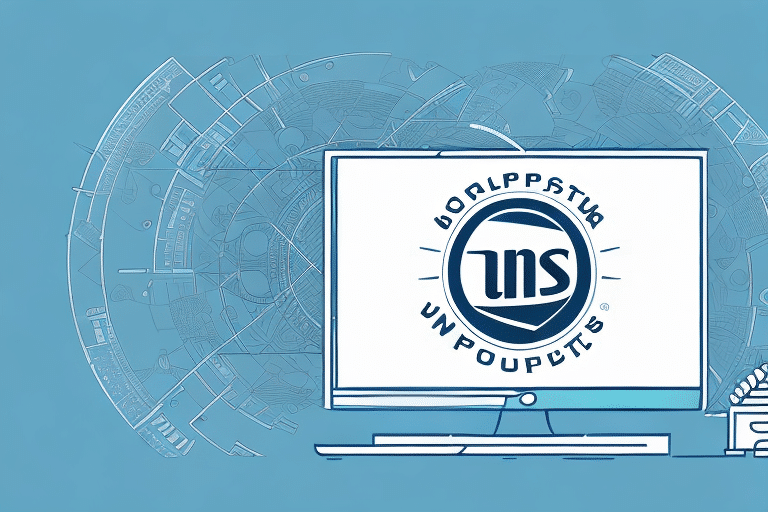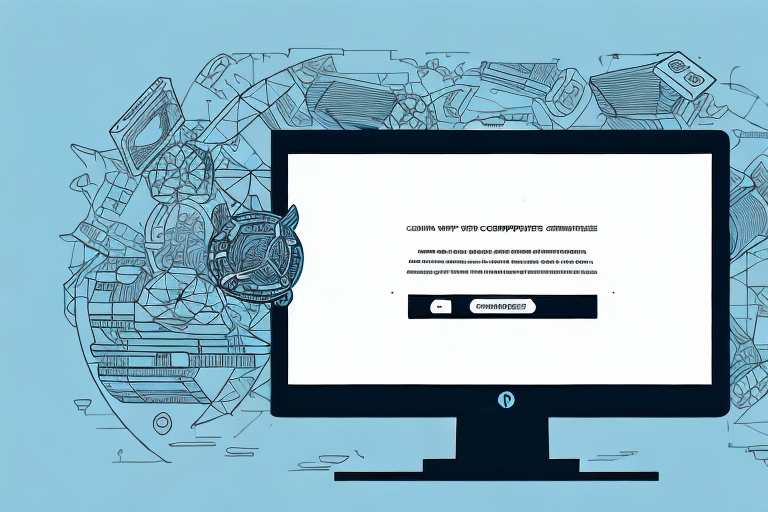How to Register and Resolve Your UPS WorldShip Issues
If you're a business owner shipping products regularly, it's highly probable that you're using UPS WorldShip to streamline your shipping processes. However, like any software, you may encounter problems while using it. This guide will help you understand how to register and resolve your UPS WorldShip issues. We'll cover everything from the basics of UPS WorldShip to troubleshooting common problems and customization tips to enhance your overall experience with the software. Let’s dive in!
Understanding the Basics of UPS WorldShip
Before tackling the specifics of registering and resolving issues with UPS WorldShip, it's essential to understand the fundamentals of the software. UPS WorldShip is a comprehensive shipping solution designed to help businesses automate and manage their shipping tasks efficiently. By integrating with various e-commerce platforms, UPS WorldShip allows businesses to import order information, generate shipping labels, track packages, and create invoices automatically.
Key Features of UPS WorldShip
- Automation: Automates the entire shipping process, reducing manual entry errors and saving time.
- Integration: Seamlessly integrates with major e-commerce platforms and inventory management systems.
- Customization: Offers customizable labels, reporting tools, and user preferences to fit specific business needs.
- Scalability: Suitable for businesses of all sizes, from small enterprises to large corporations.
One of the primary benefits of using UPS WorldShip is the significant time and cost savings it offers. By automating many shipping processes, businesses can allocate resources more effectively, allowing employees to focus on other critical areas such as customer service and product development.
According to a 2023 Inbound Logistics report, businesses that implement UPS WorldShip experience an average of 30% reduction in shipping time and a 20% decrease in operational costs.
Creating a New UPS WorldShip Account
To start using UPS WorldShip, you'll need to create an account. Follow these steps to set up your UPS WorldShip account:
Step-by-Step Account Creation
- Visit the UPS WorldShip page on the UPS website.
- Click on the "Get Started" or "Ship with UPS" button.
- Select "Create a Shipment" and choose "WorldShip" as your shipping software.
- Fill out your account information, including company name, address, and contact details.
- Provide a valid payment method to cover your shipping costs.
- Review and agree to the terms and conditions, then complete the registration process.
Ensure that all information provided is accurate and up-to-date to avoid any issues with your shipments. After creating your account, you can log in and start configuring your UPS WorldShip settings.
Customizing Your UPS WorldShip Settings
Once your account is set up, you can customize various settings within UPS WorldShip to better suit your business needs:
- Default Shipping Options: Set your preferred shipping methods and services.
- Label Templates: Create custom shipping labels with your company branding.
- Address Book: Manage frequently used shipping addresses for quicker access.
- Reporting Tools: Configure reports to monitor shipping activity and performance.
Utilizing these customization options can enhance your efficiency and provide a more tailored shipping experience.
How to Log into Your UPS WorldShip Account
If you already have a UPS WorldShip account, logging in is straightforward:
Logging In
- Open the UPS WorldShip software on your computer.
- Enter your User ID and Password.
- Click "Log In" to access your account.
If you encounter issues while logging in, consider the following troubleshooting steps:
- Verify that you're using the correct login credentials.
- Ensure that your internet connection is stable.
- Check with your IT department for any network restrictions that may be affecting access.
- Reset your password if you've forgotten it by clicking the "Forgot Password" link on the login page.
First-Time Login Requirements
For first-time logins, you must complete the registration process, which includes providing your company's account number, billing address, and setting up shipping and tracking preferences. This initial setup ensures that your UPS WorldShip account is configured correctly for all your shipping needs.
Common Issues Encountered When Using UPS WorldShip
While UPS WorldShip is a robust shipping solution, users may encounter several common issues. Understanding these problems and knowing how to address them can help maintain smooth operations:
Connectivity Problems
Issue: Inability to connect to the internet or UPS servers.
Causes:
- Weak Wi-Fi signal or faulty Ethernet cable.
- Firewall settings blocking access.
- UPS server outages.
Solutions:
- Check and stabilize your internet connection.
- Reset your modem or router.
- Contact your IT department to review firewall settings.
- Verify UPS server status on the UPS Tracking page.
Printing Issues
Issue: Unable to print shipping labels.
Causes:
- Printer not properly connected or configured.
- Outdated printer drivers.
- Incorrect printer selection in UPS WorldShip settings.
Solutions:
- Ensure the printer is correctly connected and turned on.
- Update your printer drivers to the latest version.
- Verify that the correct printer is selected in UPS WorldShip's printer settings.
- Restart your printer and try printing again.
Software Glitches
Issue: Software crashes or unexpected behavior.
Causes:
- Outdated software version.
- Conflicting software or plugins.
- Corrupted installation files.
Solutions:
- Update UPS WorldShip to the latest version.
- Disable unnecessary plugins or conflicting software.
- Reinstall UPS WorldShip if issues persist.
- Contact UPS technical support for further assistance.
How to Troubleshoot Common UPS WorldShip Issues
Effective troubleshooting can resolve most UPS WorldShip issues quickly. Here are detailed steps to address common problems:
Updating UPS WorldShip
Keeping your software updated is crucial for optimal performance and security:
- Open UPS WorldShip on your computer.
- Navigate to the "Help" menu in the top menu bar.
- Select "Check for Updates."
- Follow the on-screen instructions to install any available updates.
Regular updates can fix bugs, improve functionality, and enhance security features.
Clearing Cache and Cookies
Sometimes, accumulated cache and cookies can cause performance issues:
- Open your web browser and go to the settings menu.
- Find the options to clear browsing data.
- Select "Cache" and "Cookies," then confirm to clear them.
After clearing, restart UPS WorldShip to see if the issue is resolved.
Restarting Your Computer
A simple restart can often fix temporary glitches:
- Save all your work and close UPS WorldShip.
- Restart your computer.
- Reopen UPS WorldShip and attempt to perform the task again.
Contacting UPS Customer Support
If troubleshooting steps do not resolve your issues, reaching out to UPS customer support is advisable. They offer expert assistance to help you overcome any challenges:
- Visit the UPS Contact Page.
- Select "Technical Support" and then choose "WorldShip" for specific help.
- Have your account information and any error codes ready to expedite the support process.
Contacting UPS Customer Support for Help with WorldShip Issues
When you've exhausted troubleshooting options and still face issues, UPS customer support can provide the necessary assistance. Here’s how to reach them:
Online Support
Visit the UPS Support Center and navigate to the "Technical Support" section. From there, select "WorldShip" to access resources tailored to your specific issue. Having your account details and error messages ready can help streamline the support process.
Phone Support
For immediate assistance, you can call the UPS technical support hotline:
- Phone Number: 1-800-833-0056
- Availability: 24/7 support
When calling, be prepared to provide your account information and a description of the problem, including any error codes you've encountered.
Additional Resources
UPS also offers a variety of resources to help you troubleshoot and understand WorldShip better:
How to Update Your UPS WorldShip Software
Keeping UPS WorldShip updated ensures you have the latest features and security enhancements. Here's how to update your software:
Updating Process
- Open UPS WorldShip on your computer.
- Click on the "Help" menu located in the top menu bar.
- Select "Check for Updates."
- Follow the on-screen instructions to download and install updates.
Ensure that your internet connection is stable during the update process to prevent interruptions.
Backing Up Your Data
Before updating, it's advisable to back up your data to avoid any loss:
- Go to the "File" menu in UPS WorldShip.
- Select "Export Data" and choose the data you wish to back up.
- Save the exported files to a secure location, such as an external hard drive or cloud storage.
Backing up your data ensures that you can restore your information if something goes wrong during the update.
Post-Update Troubleshooting
If you experience issues after updating UPS WorldShip:
- Restart the software and your computer.
- Ensure that all settings are correctly configured.
- Contact UPS customer support if problems persist.
Tips for Improving Your UPS WorldShip Experience
Enhancing your UPS WorldShip experience can lead to increased efficiency and smoother operations. Here are some tips to optimize your use of the software:
Customizing Settings
Tailor UPS WorldShip to fit your business needs by customizing settings:
- Label Formats: Choose or design label formats that align with your branding.
- Address Formats: Standardize how addresses are entered and displayed.
- Shipping Preferences: Set default shipping options based on your most common needs.
Leveraging Reporting Capabilities
UPS WorldShip offers robust reporting tools that can provide valuable insights into your shipping activities:
- Generate reports to analyze shipping volumes, costs, and delivery times.
- Identify trends and areas for process improvement.
- Use data to make informed decisions about your shipping strategies.
Managing Address Books
For businesses that frequently ship to the same addresses, managing an address book can save time:
- Create and maintain an address book within UPS WorldShip.
- Quickly select and populate shipping information for repeat customers.
- Reduce the risk of errors by minimizing manual data entry.
Training and Resources
Investing in training can significantly improve your UPS WorldShip usage:
- Utilize UPS’s training materials and user guides to gain a deeper understanding of the software.
- Encourage employees to participate in training sessions to maximize software proficiency.
- Stay updated with the latest features and best practices through UPS webinars and workshops.
Understanding the Different Shipping Options Available in UPS WorldShip
UPS WorldShip offers a variety of shipping options to cater to different business needs. Understanding these options ensures you choose the most effective and cost-efficient methods for your shipments:
Shipping Methods
- Ground Shipping: Cost-effective option for non-urgent shipments with longer delivery times.
- Air Shipping: Faster delivery for time-sensitive packages, though typically more expensive.
- International Shipping: Options for shipping packages internationally, including customs documentation support.
Additional Services
- Signature Confirmation: Ensures that a recipient signs for the package upon delivery.
- Insurance: Provides coverage for high-value shipments against loss or damage.
- Special Handling: Options for packages that require extra care, such as fragile or perishable items.
Choosing the Right Shipping Option
Selecting the appropriate shipping method depends on various factors:
- Delivery Time: Urgent shipments may require air shipping, while non-urgent ones can use ground services.
- Cost: Balance the cost with the delivery speed to find the most economical option.
- Destination: Consider whether the shipment is domestic or international to choose the right services.
- Package Size and Weight: Heavier or bulkier packages might be more cost-effective with ground shipping.
Utilizing the right combination of shipping methods and additional services can enhance customer satisfaction and optimize your shipping operations.
Conclusion
UPS WorldShip is a powerful tool that can significantly streamline your shipping processes, saving time and reducing costs. By understanding the basics, effectively registering and troubleshooting, and customizing the software to fit your business needs, you can maximize the benefits of UPS WorldShip. Additionally, staying informed about the different shipping options and leveraging the available resources will ensure a smooth and efficient shipping experience. For more detailed information and support, always refer to the official UPS WorldShip Support resources.
Moreover, UPS WorldShip extends its capabilities to international shipping, allowing businesses to reach customers worldwide. It's crucial to familiarize yourself with international shipping regulations, customs requirements, and potential import fees to ensure compliance and avoid delays. UPS provides comprehensive resources and support to navigate these complexities, but conducting your own research and staying updated with international shipping guidelines is always recommended.