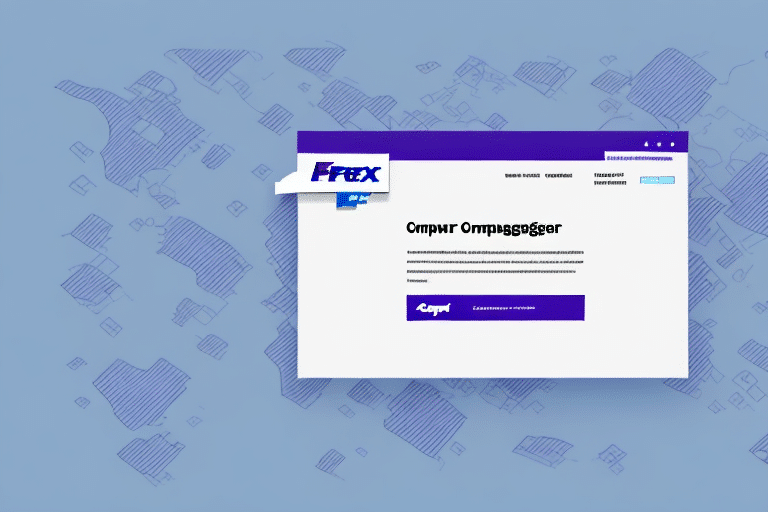How to Register for FedEx Ship Manager
As a business owner, having a reliable and efficient shipping solution is crucial for your operations. FedEx Ship Manager offers a comprehensive platform to streamline your shipping needs, including creating shipping labels, scheduling pickups, and managing shipping history. This guide provides a step-by-step process to register for FedEx Ship Manager, along with insights and tips to optimize your shipping workflow.
Benefits of Using FedEx Ship Manager
FedEx Ship Manager is designed to enhance your shipping experience with a range of benefits:
- Fast and Reliable Delivery: FedEx is renowned for its punctual and secure deliveries. With real-time tracking, you can monitor your shipments to ensure timely arrivals.
- User-Friendly Interface: The platform is intuitive, making it accessible even for those who are not tech-savvy.
- Convenient Pickup Scheduling: Schedule pickups directly from your home or office, eliminating the need to visit a FedEx location.
- Flexible Payment Options: Multiple payment methods are available, including credit cards and FedEx billing, simplifying your billing process.
- Comprehensive Shipping Options: From overnight delivery to ground shipping, choose the service that best fits your timeline and budget.
- Detailed Reporting: Access comprehensive reports and invoices to manage your shipping expenses effectively.
According to [FedEx's 2023 Annual Report](https://investors.fedex.com/financial-information/annual-reports/default.aspx), businesses that utilize integrated shipping solutions like FedEx Ship Manager experience a 20% increase in shipping efficiency, highlighting the platform's effectiveness in streamlining operations.
Understanding FedEx Ship Manager
FedEx Ship Manager is a web-based platform that centralizes all your shipping needs, offering features such as:
- Creating shipping labels
- Scheduling package pickups
- Tracking shipments in real-time
- Managing shipping history and invoices
- Customizing shipping preferences and notifications
This centralized approach saves time by allowing you to handle all aspects of shipping from a single interface, reducing the need to navigate multiple platforms.
Getting Started with FedEx Ship Manager
Creating a FedEx Account
To use FedEx Ship Manager, you must first create a FedEx account. If you already have an account, you can proceed to register for Ship Manager. Follow these steps to create your account:
- Visit the FedEx homepage and click on the "Sign Up" button in the top right corner.
- Select the type of account you wish to create (e.g., personal or business).
- Enter your contact information and create a secure password.
- Verify your identity by providing required information, such as your business tax ID for a business account.
- Agree to the terms and conditions and click "Submit." You will receive a confirmation email shortly after.
Registering for FedEx Ship Manager
Once you have a FedEx account, you can register for FedEx Ship Manager:
- Log in to your FedEx account.
- Navigate to the Ship Manager section.
- Click on "Sign Up for FedEx Ship Manager."
- Choose the type of Ship Manager account you need based on your shipping volume and business requirements.
- Provide the necessary account information and agree to the terms and conditions.
- Submit your registration to complete the process.
For more detailed instructions, refer to FedEx’s official [Ship Manager registration guide](https://www.fedex.com/en-us/shipping/ship-manager.html).
Key Features of FedEx Ship Manager
Creating Shipping Labels
Creating shipping labels with FedEx Ship Manager is straightforward:
- Log in to your Ship Manager account and click the "Create a Shipment" button.
- Enter the recipient’s address, package weight, and dimensions.
- Select your preferred shipping service, such as overnight or ground delivery.
- Add any additional options, like requiring a signature upon delivery.
- Review the shipment details and click "Create Shipment" to generate the label.
Scheduling Package Pickups
You can schedule package pickups directly from your Ship Manager dashboard:
- Access your Ship Manager account and select "Schedule a Pickup."
- Choose the desired pickup date and time.
- Select the type of pickup, whether it's a one-time or recurring service.
- Provide the pickup location and any specific instructions for the driver.
- Confirm the details and click "Schedule Pickup."
Managing Shipment History
FedEx Ship Manager allows you to track and manage your shipping history efficiently:
- Log into your Ship Manager account and navigate to the "View History" section.
- Select the date range for the shipments you wish to review.
- Filter the results by recipient, status, or other criteria to find specific shipments.
- Click on individual shipments to view detailed information.
Optimizing Your FedEx Ship Manager Account
Adding Payment Information
To streamline your shipping process, add multiple payment methods:
- Log into your Ship Manager account and go to "Manage Payment Methods."
- Select "Add a Payment Method" and choose your preferred type (e.g., credit card or FedEx billing).
- Enter your payment details and click "Save."
Setting Up Shipping Preferences
Customize your shipping preferences to suit your business needs:
- Enable shipping notifications to receive updates via email or text.
- Choose preferred shipping services based on cost and delivery speed.
- Set delivery requirements, such as requiring a signature for high-value packages.
Reviewing and Editing Your Shipping Profile
Regularly review your shipping profile to ensure all information is accurate:
- Update your contact information and shipping addresses as needed.
- Manage your payment methods to ensure they are current.
- Adjust your shipping preferences based on changing business requirements.
Troubleshooting and Support
Common Issues and Solutions
While FedEx Ship Manager is generally reliable, you may encounter some common issues:
- Creating Shipping Labels: Ensure all recipient details and package information are accurate.
- Scheduling Pickups: Verify that the pickup location is accessible and that you have provided clear instructions.
- Notification Problems: Check your account settings to confirm that your contact information is up to date.
Accessing Customer Support
If you encounter issues that you cannot resolve, FedEx offers comprehensive customer support:
- Visit the FedEx Customer Support page for help articles and FAQs.
- Contact FedEx directly via phone or live chat for personalized assistance.
- Utilize the FedEx community forums to connect with other users and share solutions.
Tips for Maximizing Efficiency with FedEx Ship Manager
Enhance your shipping operations with these expert tips:
- Bulk Label Creation: Save time by creating multiple shipping labels at once using the batch processing feature.
- Utilize Packaging Services: Take advantage of FedEx’s packaging solutions to reduce costs on shipping materials.
- Hold at Location: Use the "Hold at Location" service to allow recipients to pick up packages at a nearby FedEx facility, adding convenience and reducing delivery delays.
- Stay Informed: Regularly check FedEx’s online resources and updates to stay informed about shipping rates, regulations, and best practices.
Implementing these strategies can lead to significant improvements in your shipping efficiency and overall business operations.
Conclusion
FedEx Ship Manager is a powerful tool for businesses looking to optimize their shipping processes. By following the registration steps and leveraging the platform's features, you can achieve greater efficiency, accuracy, and control over your shipping operations. Stay proactive in managing your account preferences and utilize FedEx's support resources to address any challenges, ensuring a smooth and effective shipping experience.