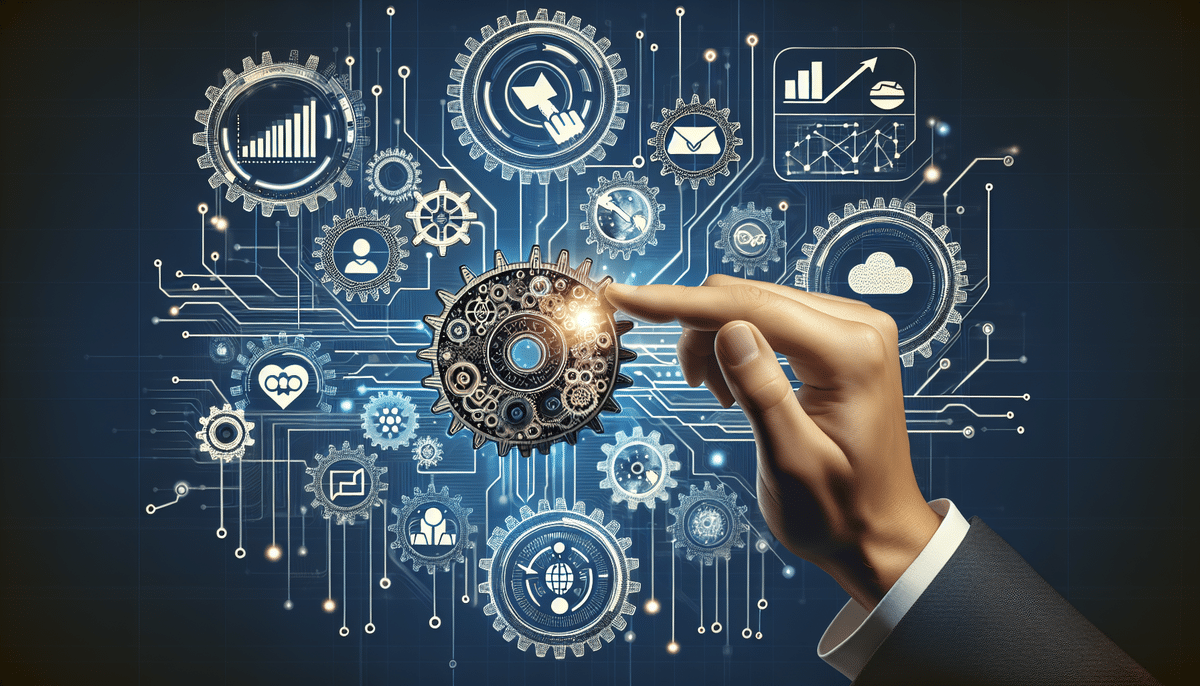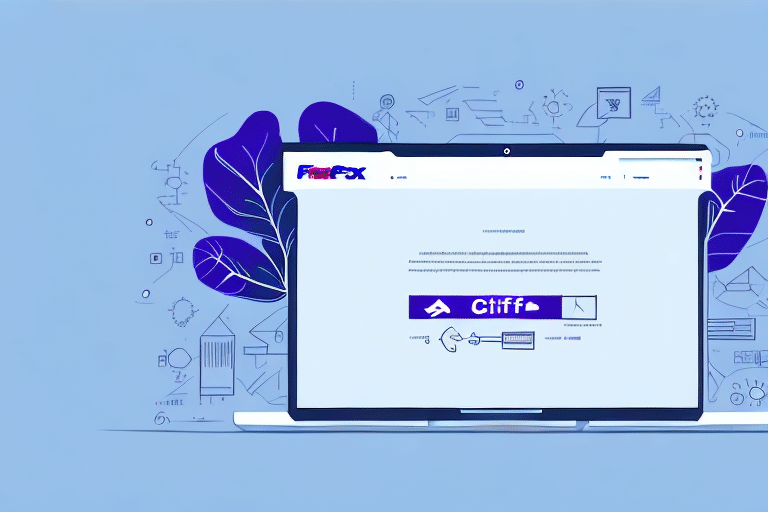How to Remotely Enable FedEx Ship Manager
FedEx Ship Manager is a crucial tool for businesses aiming to streamline their shipping processes and ensure the timely delivery of packages. Enabling FedEx Ship Manager remotely allows businesses to simplify their workflow, enhance productivity, and provide better customer service. This article explores the importance of remote enablement, the benefits it offers, and provides a comprehensive guide on setting up a remote connection.
Why Remote Enablement of FedEx Ship Manager is Important
Remote enablement of FedEx Ship Manager is essential for businesses with remote workers or multiple locations. Instead of being confined to a single office, remote enablement allows access to FedEx Ship Manager from anywhere, including home offices or while traveling. This flexibility ensures that shipping operations can continue seamlessly, regardless of the physical location of employees.
Accessing FedEx Ship Manager remotely from various devices enhances flexibility, allowing employees to use their preferred devices to manage shipments. According to a [Global Workplace Analytics study](https://globalworkplaceanalytics.com/telecommuting-statistics), remote work can increase productivity by up to 47%, which highlights the potential benefits of remotely managing shipping operations.
The Benefits of Enabling FedEx Ship Manager Remotely
Increased Flexibility and Productivity
Remote access enables employees to manage shipping tasks without being tethered to a specific location. This flexibility can lead to increased productivity as tasks can be handled more efficiently and promptly.
Enhanced Collaboration
With remote access, team members can collaborate on shipping tasks in real-time, regardless of their physical location. This leads to more efficient teamwork and faster order fulfillment.
Cost Savings
Remote enablement can result in significant cost savings by reducing the need for physical office space and allowing businesses to take advantage of different shipping rates based on employee locations.
Improved Customer Satisfaction
Quicker response times and efficient shipping processes contribute to enhanced customer satisfaction. Providing real-time updates and timely deliveries helps build trust and loyalty among customers.
Setting Up a Remote Connection to FedEx Ship Manager
Establishing a remote connection to FedEx Ship Manager involves several steps to ensure secure and efficient access. Follow this guide to set up the connection:
- Verify Security Protocols: Consult with your IT department to ensure that your network’s security measures are in place.
- Log In to Your FedEx Account: Visit the FedEx account login page and enter your credentials.
- Navigate to Admin Settings: Click on the 'Admin' tab in the dashboard.
- Manage Users: Select 'Manage Users' to add or modify user access.
- Add a New User: Click on 'Add User' and enter the necessary details, including the user's name and email address.
- Assign Permissions: Check the boxes next to 'Ship Manager' and 'FedEx Web Services' to grant the necessary permissions.
- Save and Notify: Click 'Save' to finalize the addition. The new user will receive an email with a download link for Ship Manager.
- Install Ship Manager: Download and install FedEx Ship Manager on the remote device using the link provided in the email.
- Log In Remotely: After installation, log in with your FedEx account details to access Ship Manager remotely.
If you encounter any issues during the setup, FedEx offers comprehensive support through their [customer service](https://www.fedex.com/en-us/customer-support.html) channels.
Troubleshooting Tips for Remote Enablement
Even with detailed setup instructions, issues may arise when enabling FedEx Ship Manager remotely. Here are some common problems and their solutions:
- Weak Internet Connection: Ensure that the remote device has a stable and strong internet connection to prevent disruptions.
- Firewall Configuration: Verify that firewall settings are correctly configured to allow access to FedEx Ship Manager.
- Browser Compatibility: Use supported web browsers as specified in the FedEx Ship Manager requirements.
- Operating System Requirements: Ensure that the remote device’s operating system meets the minimum requirements for running Ship Manager.
- Incorrect Login Credentials: Double-check the entered login details and reset passwords if necessary.
For unresolved issues, contacting [FedEx Technical Support](https://www.fedex.com/en-us/customer-support.html) is recommended for personalized assistance.
Best Practices for Using FedEx Ship Manager Remotely
To maximize the benefits of remotely using FedEx Ship Manager, implement the following best practices:
- Secure Internet Connection: Use encrypted and secure internet connections to protect sensitive shipping data.
- Access Control: Limit access to Ship Manager to authorized personnel only to maintain data security.
- Regular Software Updates: Keep FedEx Ship Manager updated to the latest version to benefit from new features and security patches.
- User Management: Regularly review and manage user permissions to ensure that only current employees have access.
- Employee Training: Train employees on the proper use of Ship Manager and the importance of adhering to security protocols.
Additionally, regularly review shipping data and reports within Ship Manager to identify trends and optimize shipping strategies.
Securing Remote Access to FedEx Ship Manager
Security is paramount when enabling remote access to FedEx Ship Manager. Implement the following measures to safeguard your shipping operations:
- Strong Passwords: Use complex passwords for FedEx accounts and Ship Manager access to prevent unauthorized entry.
- Firewall and Antivirus Protection: Ensure that all remote devices have up-to-date firewall settings and antivirus software.
- Data Encryption: Encrypt sensitive shipping data to protect it from interception and misuse.
- Restricted Access: Grant access to Ship Manager only to employees who need it for their roles.
- Regular Security Audits: Conduct periodic security checks to identify and address potential vulnerabilities.
Following these security best practices helps in maintaining the integrity and confidentiality of your shipping operations.
Tools and Resources for Remotely Enabling FedEx Ship Manager
Several tools and resources can facilitate the remote enablement of FedEx Ship Manager:
- FedEx Technical Support: Access support for troubleshooting and technical assistance through [FedEx Customer Support](https://www.fedex.com/en-us/customer-support.html).
- FedEx Developer Resource Center: Utilize resources and guides for integrating FedEx Web Services, essential for remote access. Visit the [FedEx Developer Resource Center](https://www.fedex.com/en-us/developer.html).
- Virtual Private Network (VPN): Use VPNs to create a secure connection when accessing Ship Manager remotely.
- Remote Desktop Software: Tools like TeamViewer or Microsoft Remote Desktop can facilitate remote access to computers running Ship Manager.
Leveraging these tools ensures a smooth and secure remote enabling process for FedEx Ship Manager.
Conclusion
Enabling FedEx Ship Manager remotely offers numerous advantages, including increased flexibility, cost savings, and improved customer satisfaction. By following the step-by-step guide provided and implementing best practices for security and efficiency, businesses can optimize their shipping operations. Utilizing the right tools and resources further enhances the remote management experience, ensuring that shipping processes remain seamless and effective regardless of location.