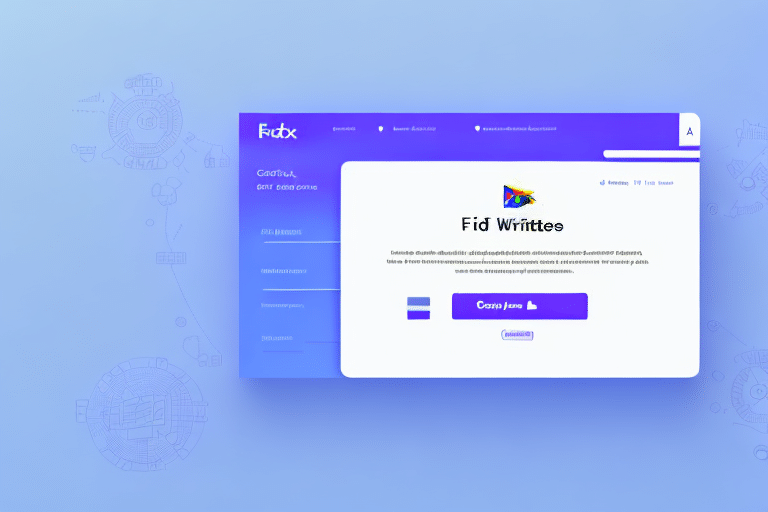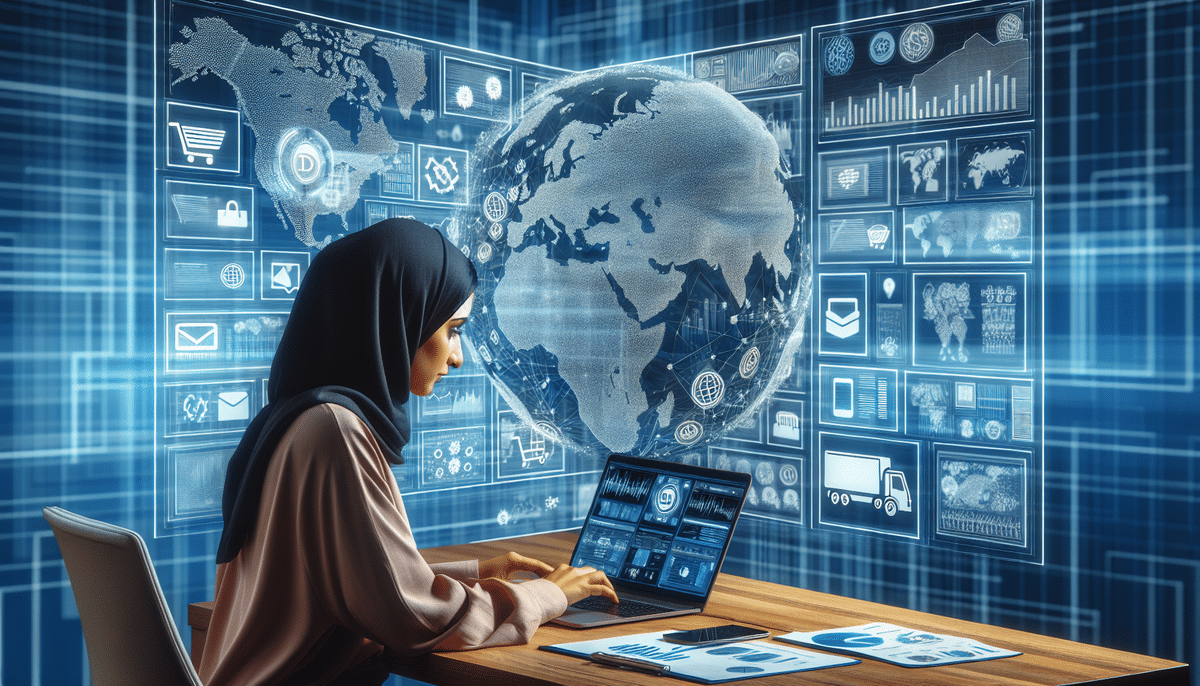How to Remove Duplicate Ship To Addresses in FedEx Ship Manager
If you operate an online business, you understand that shipping is a crucial aspect of your operations. Every step of the shipping process needs to be efficient and accurate to ensure timely delivery of orders. However, managing vast quantities of data in FedEx Ship Manager can be challenging. One of the most common problems businesses face is dealing with duplicate ship-to addresses. In this article, we will discuss how to remove duplicate ship-to addresses in FedEx Ship Manager.
Understanding Duplicate Ship To Addresses
Duplicate ship-to addresses occur when multiple records of the same address exist in the FedEx Ship Manager database. This can happen for various reasons, including inaccurate data entry, system bugs, and glitches. In some cases, businesses may have duplicate ship-to addresses in their database without even realizing it. But why is it essential to remove duplicates?
According to industry reports, having duplicate ship-to addresses can cause several issues for businesses. Firstly, it can lead to confusion and errors in shipping, resulting in delayed deliveries and dissatisfied customers. Secondly, it can cause unnecessary expenses, as businesses may end up paying for shipping to the same address multiple times. Lastly, it can make it challenging to keep track of shipping records and inventory, leading to potential inventory management problems. Therefore, it is crucial for businesses to regularly review and remove any duplicate ship-to addresses from their database to avoid these issues.
Identifying and Eliminating Duplicate Addresses
Identifying Duplicate Ship To Addresses in FedEx Ship Manager
Before removing duplicates, you need to identify them within the FedEx Ship Manager database. You can do this manually by comparing records or using FedEx Ship Manager's built-in deduplication tool. However, automated solutions are often more efficient, especially for large databases.
Implementing a standardized address format can also help prevent duplicate entries. This includes requiring a specific order of address fields, such as street address, city, state, and zip code. Additionally, using address verification software ensures that the addresses entered are accurate and correctly formatted. According to a study by Inc., companies that implement standardized address formats reduce the incidence of duplicate entries by up to 30%.
Methods to Remove Duplicate Ship To Addresses
Manual Removal Method
The manual method involves reviewing your database and removing duplicate records one by one. While this method allows for a thorough review of each address, it's time-consuming and prone to human error, especially for large datasets.
- Export your database to Excel or another spreadsheet program.
- Sort the full name and address columns alphabetically.
- Identify duplicates manually by scanning for identical or similar entries.
- Remove the duplicates from the database or merge the two records.
- Save the clean data back into FedEx Ship Manager.
Given its limitations, the manual method is best suited for businesses with a manageable number of duplicates or those prioritizing data accuracy over speed.
Automated Removal Method
Automated solutions leverage software tools to scan your database and detect duplicate records using predefined criteria. These tools can significantly speed up the deduplication process and reduce human error.
- Choose a reliable and compatible software solution that integrates with FedEx Ship Manager.
- Install the software and select the records to scan for duplicates.
- Review the detected duplicates and decide which records to remove or merge.
- Validate the changes and save the clean data back into FedEx Ship Manager.
While automated tools are efficient, it's recommended to manually review the results to ensure no important data is incorrectly removed. Implementing regular automated scans can help maintain a clean database over time.
Step-by-Step Guide to Removing Duplicates
- Export your FedEx Ship Manager database into a spreadsheet.
- Use automated software or manually review the records for duplicates.
- Select the duplicate records you want to remove or merge.
- Save the clean data back into FedEx Ship Manager.
- Validate the changes to ensure all records are accurate and up-to-date.
- Regularly perform this process to maintain accurate and clean shipping data.
Consistently removing duplicates can save time and money by preventing shipping errors and additional expenses caused by sending multiple shipments to the same address.
Best Practices for Maintaining Clean Shipping Data
- Regularly update your shipping addresses to reflect any changes.
- Use standard formatting to minimize data entry errors.
- Utilize FedEx Ship Manager's deduplication tools consistently.
- Assign a dedicated employee to manage data entry and maintenance.
- Implement automated software to detect and remove duplicates efficiently.
Additionally, regularly reviewing and analyzing your shipping data can help identify patterns or trends that may optimize your shipping processes and reduce costs. Utilizing FedEx Ship Manager's reporting tools can aid in generating customized reports and gaining valuable insights.
Common Mistakes to Avoid
- Deleting accurate records without proper verification.
- Merging records inaccurately, leading to data loss.
- Not thoroughly reviewing duplicate records before removal.
- Ignoring the use of deduplication tools and methods.
- Failing to keep your FedEx Ship Manager database updated.
Avoiding these mistakes ensures that your shipping database remains accurate and free of duplicates. Training employees on proper data management practices is essential to prevent errors and maintain data integrity.
Conclusion
Removing duplicate ship-to addresses is a critical process for maintaining clean and accurate shipping data in FedEx Ship Manager. Whether opting for manual or automated methods, it's essential to follow best practices and avoid common mistakes to ensure a smooth shipping process, reduce errors, and decrease unnecessary expenses.