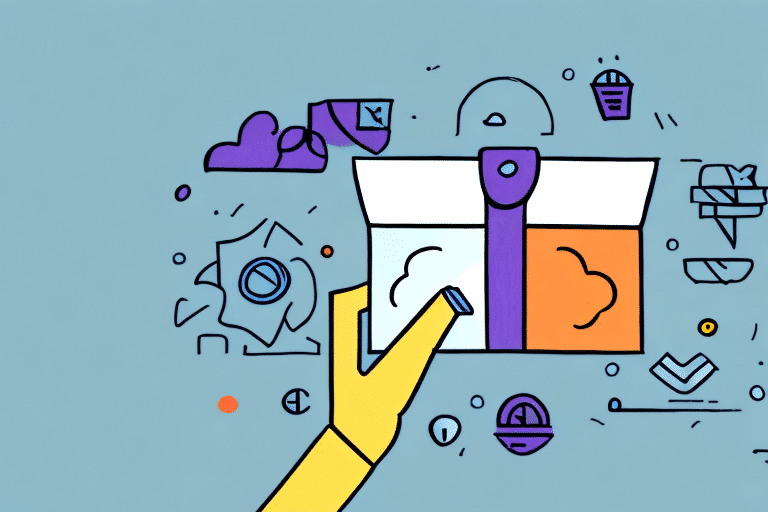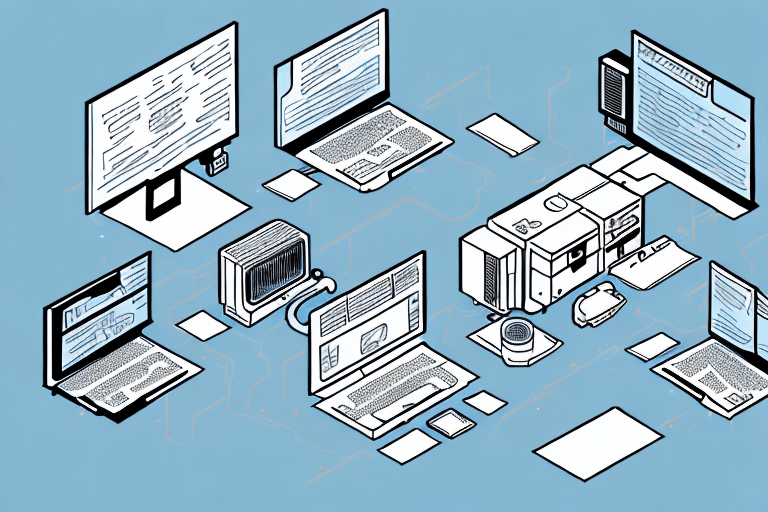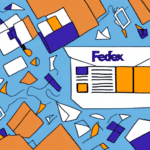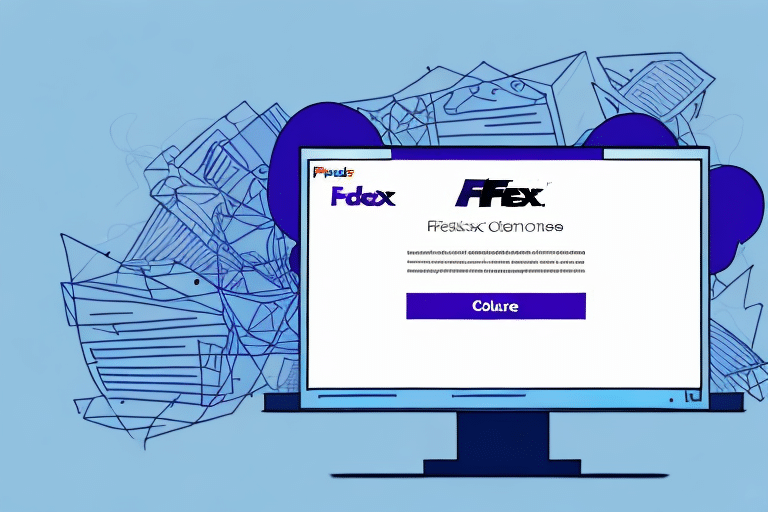How to Reopen a Shipment in FedEx Ship Manager
FedEx Ship Manager is a robust tool designed to streamline your shipping process with efficiency and ease. However, there are instances when you may need to reopen a shipment that has already been processed. This guide provides a comprehensive overview of how to reopen a shipment in FedEx Ship Manager, the reasons behind doing so, the benefits it offers, and a step-by-step approach to ensure a smooth process.
Reasons to Reopen a Shipment
Correcting Shipment Details
One of the primary reasons to reopen a shipment is to correct errors in the shipment details, such as incorrect weight, dimensions, or shipping address. Mistakes in these areas can lead to delivery delays or additional shipping costs.
Handling Returns and Refusals
If a recipient refuses the package or is unavailable to receive it, the shipment may be returned to the sender. Reopening the shipment allows you to update the delivery address or other relevant details before resending.
Modifying Shipment Contents
Occasionally, you might need to add or remove items from a shipment after it has been processed. Reopening the shipment enables you to make these adjustments without creating a new shipment from scratch.
Benefits of Reopening a Shipment
- Cost Efficiency: Editing an existing shipment is often more cost-effective than canceling and creating a new one, saving you both time and money.
- Accuracy: Ensuring that all shipment details are correct reduces the risk of errors during transit, leading to more reliable deliveries.
- Flexibility: The ability to make changes to a shipment after it has been processed provides greater flexibility in managing your shipping needs.
Identifying Shipments That Need Reopening
To determine if a shipment needs to be reopened, start by checking its current status in FedEx Ship Manager. Shipments that are still in the processing stage can be edited more easily. If a shipment has already been dispatched, certain changes may be restricted, and you might need to contact FedEx Customer Service for assistance.
Be aware that reopening a shipment may incur additional fees, especially if changes involve rerouting to a different address or altering the shipping service level. Reviewing FedEx’s shipping policies and fees can help you make informed decisions.
Step-by-Step Guide to Reopening a Shipment
- Log in to your FedEx Ship Manager account.
- Navigate to the "Ship History" section to view your processed shipments.
- Select the shipment you wish to reopen.
- Click on the "Edit" button to modify the shipment details.
- Update the necessary information, such as address, weight, or package contents.
- Review the changes to ensure all details are accurate.
- Click "Save" to apply the changes and reopen the shipment for processing.
If you encounter any restrictions while attempting to reopen a shipment, contact FedEx Customer Service for further assistance.
Troubleshooting Shipment Reopening Issues
Common Errors
- Incorrect zip code or address details.
- Incorrect package weight or dimensions.
- Selection of an inappropriate shipping service level.
- Missing required information fields.
Addressing these common errors typically involves revisiting the shipment details and ensuring that all information is accurate and complete. If the system prevents certain edits, contacting FedEx support can help resolve these issues.
Technical Difficulties
Sometimes, technical glitches may prevent you from reopening a shipment. In such cases, try refreshing the page, clearing your browser cache, or using a different browser. If problems persist, reaching out to FedEx technical support is recommended.
Best Practices to Avoid Future Shipment Reopenings
- Double-Check Details: Always verify the recipient's address, package weight, and dimensions before finalizing the shipment.
- Use Address Validation: Utilize FedEx’s address validation tools to ensure the accuracy of delivery information.
- Follow Packaging Guidelines: Adhering to proper packaging standards can prevent damage during transit, reducing the need for shipment corrections.
- Monitor Shipments: Regularly track your shipments through FedEx Ship Manager to quickly identify and address any issues that arise.
Implementing these practices can significantly decrease the likelihood of needing to reopen shipments, thereby enhancing the efficiency of your shipping operations.
Additional Resources
For more detailed information on managing your shipments and utilizing FedEx Ship Manager effectively, refer to the following authoritative sources:
Staying informed through these resources ensures that you are up-to-date with the latest shipping guidelines and features offered by FedEx.