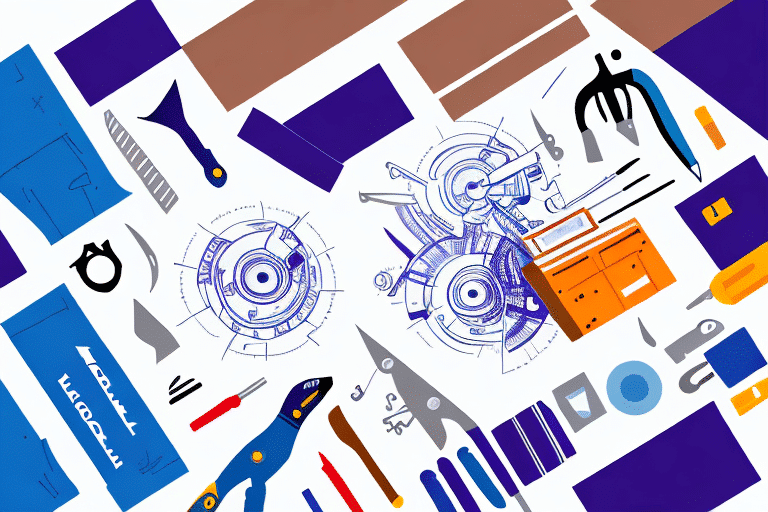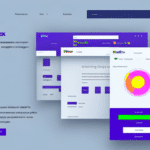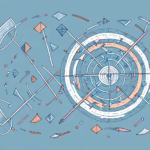How to Repair FedEx Ship Manager: A Comprehensive Step-by-Step Guide
As a small business owner, reliable shipping software is essential to ensure that your packages reach customers on time. FedEx Ship Manager is one of the most popular options for managing FedEx shipments, offering a comprehensive solution that simplifies the shipping process.
However, like any software, FedEx Ship Manager can encounter issues that impede its functionality. From communication errors to runtime glitches, these problems can lead to order delays and frustrated customers. Fortunately, with the right steps, you can effectively repair FedEx Ship Manager and restore seamless shipping operations.
Understanding the Basics of FedEx Ship Manager
FedEx Ship Manager is a robust software solution designed to streamline the shipping process for small to medium-sized businesses. It enables users to manage shipments, print labels, track packages, and integrate with other business systems from a single interface. According to FedEx, businesses using Ship Manager can reduce shipping errors by up to 30% and save significant time on shipping-related tasks.
One of the standout features of FedEx Ship Manager is its ability to integrate with various business systems, including inventory management and accounting software. This integration allows for automatic data transfer, minimizing manual entry errors and enhancing overall business efficiency.
Additionally, FedEx Ship Manager offers advanced functionalities such as automated shipping rules based on package weight, destination, and delivery time. These features help businesses optimize shipping methods, ensuring cost-effectiveness and timely deliveries.
Common Issues with FedEx Ship Manager and Their Causes
Despite its powerful features, users may encounter several common issues with FedEx Ship Manager that can disrupt business operations:
- Communication Errors: These occur when there's a disruption in the connection between your computer and FedEx servers, potentially caused by network issues or software conflicts.
- Runtime Errors: These errors arise when the software faces unexpected issues during operation, such as missing dependencies or corrupted files.
- Label Printing Issues: Problems with printers or label settings can lead to inaccurate or failed label printing.
- Software Bugs: Like any software, FedEx Ship Manager may experience bugs or glitches that affect its performance.
- Package Tracking Failures: Inability to track packages can result from incorrect tracking numbers or server issues, hindering timely deliveries.
- Access Difficulties: Users may struggle to access certain features due to incorrect permissions or navigation challenges within the software.
The Importance of Repairing FedEx Ship Manager
Maintaining the functionality of FedEx Ship Manager is crucial for businesses that depend on it for shipping operations. Software issues can lead to:
- Order Delays: Delays in processing shipments can frustrate customers and harm your business reputation.
- Increased Shipping Costs: Errors in shipping can result in additional costs due to expedited shipping or returns.
- Regulatory Compliance Risks: Malfunctioning software may lead to non-compliance with shipping regulations, risking fines and legal issues.
By promptly repairing FedEx Ship Manager, businesses can ensure accurate shipments, maintain customer satisfaction, and protect their bottom line.
Assessing System Requirements for Repairing FedEx Ship Manager
Before initiating the repair process, it's essential to verify that your system meets the necessary requirements for FedEx Ship Manager to function optimally:
- Operating System: Windows 10 or later
- Internet Browser: Microsoft Edge, Mozilla Firefox, or Google Chrome
- Internet Connection: High-speed connection for uninterrupted performance
- Printer: Compatible thermal printer for label printing
Ensuring your system meets these requirements can prevent further issues and facilitate a smooth repair process.
Step-by-Step Guide to Repairing FedEx Ship Manager
Follow these steps to repair FedEx Ship Manager effectively:
- Uninstall the Current Version:
- Navigate to the Control Panel on your computer.
- Select "Programs and Features."
- Find FedEx Ship Manager in the list and click "Uninstall."
- Follow the prompts to remove the software.
- Download the Latest Version:
Visit the official FedEx website to download the most recent version of Ship Manager compatible with your system.
- Install the New Version:
- Locate the downloaded installation file and double-click to begin installation.
- Follow the on-screen instructions to complete the installation process.
- Restart Your Computer:
After installation, restart your computer to ensure all changes take effect.
- Test the Software:
Open FedEx Ship Manager and perform a test shipment to verify that all issues have been resolved.
Note: Before uninstalling, back up any important shipping data to prevent loss during the uninstallation process.
If issues persist after following these steps, consider reaching out to FedEx Customer Support for further assistance.
Troubleshooting Tips for FedEx Ship Manager
If FedEx Ship Manager continues to exhibit problems after attempting repairs, consider the following troubleshooting tips:
- Check Internet Connection: Ensure that your internet connection is stable and free from disruptions.
- Verify Printer Configuration: Confirm that your printer is correctly set up and that label settings are accurate.
- Reinstall Software with a Clean Installer: Use a reset installer to perform a fresh installation of the software.
- Clear Browser Cache and Cookies: Sometimes, clearing your browser's cache can resolve software issues.
- Disable Antivirus/Firewall Temporarily: Antivirus or firewall settings might interfere with the software's functionality.
- Check for Software Updates: Ensure that you have the latest updates or patches installed for FedEx Ship Manager.
For persistent issues, contacting FedEx Customer Support is recommended to receive specialized assistance.
Maintaining and Updating Your Repaired FedEx Ship Manager
To sustain optimal performance of FedEx Ship Manager, regular maintenance and updates are essential:
- Regular Software Updates: Frequently check for and install updates to benefit from the latest features and security enhancements.
- Printer Maintenance: Clean and maintain your printer to avoid label printing issues.
- Data Backup: Regularly back up your shipping data to safeguard against potential data loss.
- Monitor Network Connectivity: Ensure consistent and reliable network performance to support software operations.
- Review Shipping Settings: Periodically audit your shipping preferences and settings to maintain accuracy.
Consistent maintenance not only prevents software issues but also enhances overall shipping efficiency.
Best Practices for Using FedEx Ship Manager After Repair
Implementing best practices can help ensure that FedEx Ship Manager continues to function smoothly post-repair:
- Regular Data Backups: Protect your shipping information by performing regular backups.
- Accurate Label Settings: Double-check label configurations to prevent printing errors.
- Verify Package Information: Ensure all package details are correct before printing labels to avoid shipping mistakes.
- Monitor Shipping Analytics: Use built-in analytics to track performance and identify areas for improvement.
- Stay Informed: Keep up-to-date with FedEx Ship Manager updates and best practices through official FedEx resources.
Alternative Shipping Software Options for Small Businesses
If you continue to experience challenges with FedEx Ship Manager or wish to explore other options, several alternative shipping software solutions are tailored to small businesses:
- ShipStation: Offers robust integration with multiple carriers and e-commerce platforms.
- Shippo: Provides flexible shipping solutions with competitive rates and easy integration.
- EasyShip: Features extensive carrier options and streamlined international shipping capabilities.
Researching and comparing these alternatives can help you select the best fit for your business needs.
Conclusion: Ensuring Efficient Shipping with a Reliable FedEx Ship Manager
Effective management of your shipping process is crucial for business success, and FedEx Ship Manager plays a pivotal role in this endeavor. By addressing and repairing software issues promptly, maintaining the software regularly, and adhering to best practices, you can ensure that your shipping operations remain efficient and reliable. Utilizing the step-by-step guide and troubleshooting tips outlined in this article will help you maximize the benefits of FedEx Ship Manager, leading to enhanced customer satisfaction and streamlined business operations.