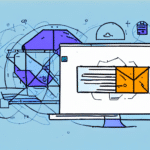How to Repair FedEx Ship Manager
FedEx Ship Manager is an essential tool for businesses that handle shipping and package tracking. However, like any software, it can encounter compatibility issues, bugs, or user errors that disrupt operations. This guide provides an in-depth analysis of common problems, troubleshooting steps, and best practices to repair and maintain FedEx Ship Manager effectively.
Common Issues with FedEx Ship Manager
Connectivity Problems
Connectivity issues can prevent FedEx Ship Manager from accessing the internet or your local network, hindering package tracking and shipping processes.
- Verify your internet connection is stable.
- Restart your router or modem.
- Contact your IT department if the issue persists.
Software Freezes and Unresponsiveness
Experiencing freezes or unresponsive behavior can significantly slow down your workflow.
- Restart your computer to clear temporary glitches.
- Reinstall the software to fix potential corrupted files.
- Ensure your system meets the minimum requirements outlined by FedEx.
Incorrect or Missing Addresses
Address errors can lead to delayed deliveries and customer dissatisfaction. Utilizing address verification tools can mitigate these issues.
- Double-check address entries for accuracy.
- Integrate address validation services to automatically verify entries.
Printing Issues
Problems with printing labels or documents often stem from outdated printer drivers or misconfigured settings.
- Update your printer drivers to the latest version.
- Ensure the correct printer is selected within FedEx Ship Manager settings.
Integration Problems with E-commerce Platforms
Integration issues can disrupt the seamless flow between your e-commerce platform and FedEx shipments.
- Ensure all software components are updated to their latest versions.
- Consult FedEx's support for compatibility and integration advice.
Troubleshooting Steps for FedEx Ship Manager
Check for Software Updates
FedEx frequently releases updates to address bugs and improve functionality. Ensure you are using the latest version by visiting the FedEx Ship Manager Downloads page.
Verify System Requirements
Ensure your computer meets the necessary system requirements. Refer to FedEx's System Requirements to confirm compatibility.
Analyze Error Messages
Error messages can provide insights into the underlying issues. Note down any error codes and consult FedEx's Support Resources for guidance.
Restart or Reinstall Software
A simple restart can often resolve minor glitches. If issues persist, uninstall and reinstall FedEx Ship Manager, remembering to back up important data beforehand.
Quick Fixes for Common FedEx Ship Manager Errors
- Clear Browser Cache: Sometimes, cached data can interfere with software performance. Clear your browser's cache to resolve such issues.
- Update Java: Ensure that Java, which FedEx Ship Manager relies on, is up to date.
- Restart the Application: Close and reopen FedEx Ship Manager to reset the application state.
- Check Internet Connection: A stable internet connection is crucial for the software to function smoothly.
If quick fixes do not resolve the issue, contact FedEx Customer Support for further assistance.
Advanced Repair Techniques
Uninstall and Reinstall the Software
If basic troubleshooting fails, a clean installation of FedEx Ship Manager may resolve deep-seated issues.
- Uninstall the current version from your computer.
- Download the latest version from the official FedEx website.
- Install and configure the software anew.
Run a Malware Scan
Malware can interfere with software operations. Use reputable antivirus software to scan and remove any malicious programs affecting FedEx Ship Manager.
Update and Verify Printer Drivers
Outdated printer drivers can cause printing errors. Update your drivers from the printer manufacturer's website.
Preventive Maintenance and Best Practices
Regular Software Updates
Always install updates promptly to benefit from security patches and feature enhancements.
Data Backup
Regularly back up your shipping data to prevent loss during unforeseen software failures.
Employee Training
Ensure that all users are adequately trained to minimize user errors that could impact the software's performance.
Maintain a Stable Internet Connection
A reliable internet connection is essential for ensuring FedEx Ship Manager operates without interruptions.
Understanding the Causes of FedEx Ship Manager Malfunctions
FedEx Ship Manager malfunctions can result from various issues, including outdated software, network problems, user errors, and malware infections.
- Outdated Software: Regular updates mitigate this risk.
- Network Issues: Ensure robust and stable network infrastructure.
- User Errors: Proper training reduces these instances.
- Malware: Regular scans prevent malware-induced issues.
Essential Tools for Diagnosing and Repairing Issues
- System Diagnostic Tools: Assess overall system health and compatibility.
- Malware Scanners: Detect and eliminate malicious software.
- Address Validation Tools: Ensure accuracy in shipping information.
- FedEx Support and Knowledge Base: Access official troubleshooting resources.
Conclusion
Maintaining FedEx Ship Manager is critical for ensuring efficient shipping operations. By understanding common issues, applying effective troubleshooting steps, and adhering to best practices, businesses can minimize downtime and improve their shipping workflows. For persistent problems, reaching out to FedEx Customer Support can provide additional assistance and solutions.