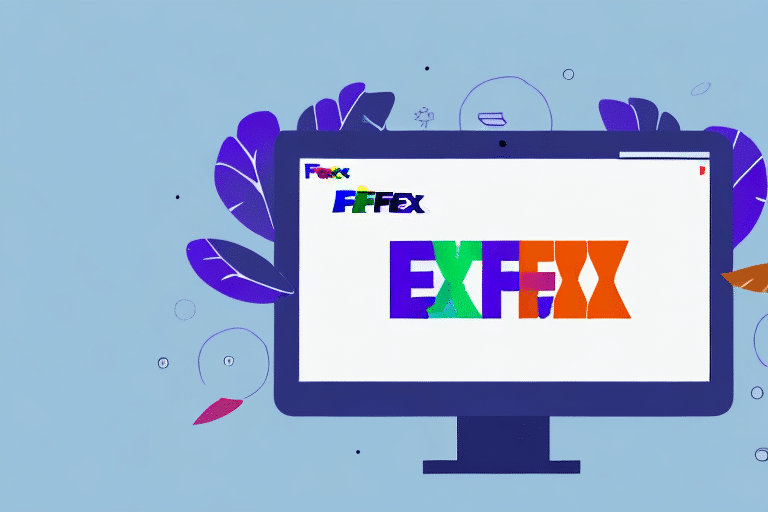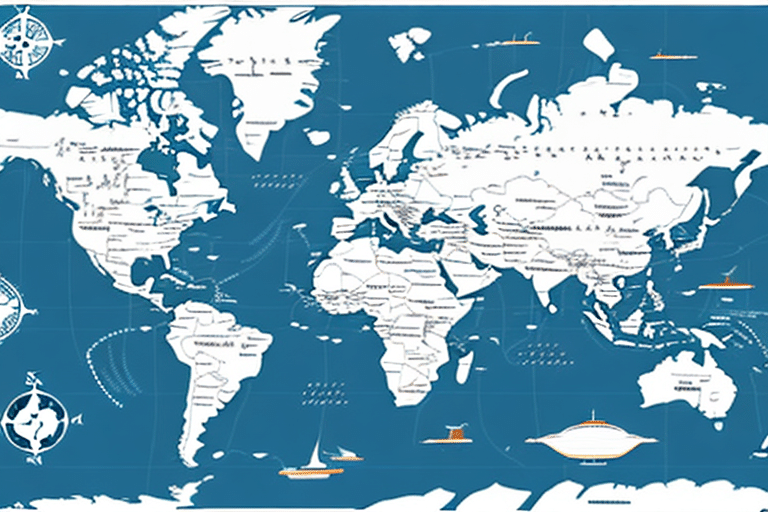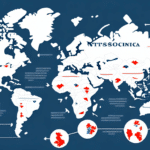Introduction to FedEx Ship Manager Software
FedEx Ship Manager Software is a comprehensive shipping solution designed for businesses of all sizes, aiming to simplify the shipping process and enhance operational efficiency. It enables users to create shipping labels, track packages, print documents, and manage various other shipping-related tasks seamlessly. As an essential tool for businesses relying on FedEx services, it significantly streamlines operations and reduces the time spent on manual shipping processes.
One of the standout features of FedEx Ship Manager Software is its integration capability with other business systems. This allows for the easy import and export of data between the shipping software and applications like inventory management systems or accounting software. By minimizing manual data entry, businesses can reduce errors and save valuable time.
The software's flexibility is another key advantage. It can be customized to meet the specific needs of your business, whether you're shipping domestically or internationally. Features such as setting up shipping rules, creating custom labels, and selecting from a variety of shipping options ensure that packages are delivered on time and at the best possible price.
Common Issues with FedEx Ship Manager Software
Despite its robust features, FedEx Ship Manager Software can encounter technical issues that disrupt business operations. Some of the most common problems include:
- Compatibility Issues: Conflicts with the operating system can hinder software performance.
- Printer Connectivity Problems: Difficulties in connecting or communicating with printers can delay shipping processes.
- Software Update Issues: Problems during updates can lead to software malfunctions or crashes.
- Corrupted Files and Virus Infections: These can compromise the software's stability and security.
- Inability to Process Specific Shipments: Challenges in handling hazardous materials or oversized packages.
- User Interface Confusion: A complex or unintuitive interface can lead to user errors and delays.
Addressing these issues promptly is crucial to maintaining smooth shipping operations and avoiding potential business losses.
Understanding Error Messages in FedEx Ship Manager Software
Effectively troubleshooting FedEx Ship Manager Software begins with understanding its error messages. These messages provide insights into the specific issues at hand. Common error messages include:
- "Unable to connect to the database": Indicates a connection problem between the software and the shipping database.
- "The Printer will not print": Suggests a connectivity or configuration issue with the printer.
Additionally, error messages can result from user-related issues, such as entering incorrect shipping information or attempting to ship prohibited items. In such cases, verifying the entered data and ensuring compliance with FedEx shipping regulations is essential.
For a detailed list of FedEx Ship Manager error codes and their explanations, refer to the FedEx Shipping Error Codes.
Troubleshooting FedEx Ship Manager Software
When encountering issues with FedEx Ship Manager Software, following a structured troubleshooting approach can help resolve problems efficiently:
- Check System Requirements: Ensure that your computer meets the minimum system requirements for the software.
- Update Software Drivers: Outdated drivers can cause compatibility issues.
- Reset the Printer: Restarting the printer can resolve connectivity problems.
- Restart the Computer: A simple restart can fix temporary software glitches.
- Clear Software Cache: Clearing cached data can improve software performance.
- Verify Internet Connection: A stable internet connection is crucial for software functionality.
If issues persist after performing these steps, consider reaching out to FedEx Customer Support for further assistance.
Reinstalling and Updating FedEx Ship Manager Software
Reinstalling the Software
Reinstalling FedEx Ship Manager Software can resolve persistent issues. Follow these steps for a successful reinstallation:
- Uninstall the current version of the software from your computer.
- Download the latest version from the FedEx website.
- Run the installation process, ensuring your computer meets all system requirements.
- Backup any necessary data before uninstallation to prevent data loss.
Updating the Software
Keeping the software up-to-date is essential for optimal performance and security. To update:
- Visit the FedEx Ship Manager Software updates page.
- Download and install the latest updates following the provided instructions.
- Ensure your system meets the minimum requirements for the new version.
Regular updates can prevent compatibility issues and enhance software features.
Configuring Firewall and Antivirus Settings
Firewall and antivirus software can sometimes interfere with FedEx Ship Manager Software's operation. To ensure smooth functionality:
- Open Required Ports: Configure your firewall to allow FedEx Ship Manager Software through.
- Create Exceptions: Add the software to your firewall and antivirus exception lists.
- Regularly Update Security Software: Keeping your firewall and antivirus up-to-date prevents conflicts with new software updates.
For detailed instructions, refer to your firewall or antivirus software’s documentation.
Optimizing the Performance of FedEx Ship Manager Software
Enhancing the performance of FedEx Ship Manager Software helps in maintaining efficient shipping operations. Consider the following optimization tips:
- Keep Software Updated: Regular updates include performance improvements and bug fixes.
- Clear Cache Regularly: Removing cached data can speed up the software.
- Allocate Sufficient Memory: Ensure your system has enough RAM to handle the software’s demands.
- Close Unnecessary Applications: Free up system resources by closing apps that aren't in use.
Implementing these practices can lead to a more responsive and reliable software experience.
Contacting FedEx Customer Support for Assistance
When self-troubleshooting steps do not resolve issues with FedEx Ship Manager Software, reaching out to FedEx Customer Support is advisable. The support team can provide:
- Guided Troubleshooting: Step-by-step assistance to identify and fix problems.
- Issue Escalation: Advanced support for complex or unresolved issues.
- Software Assistance: Help with software installation, updates, and configuration.
Contacting support ensures that any persistent issues are addressed by professionals, minimizing downtime and maintaining your business operations.
Conclusion
Maintaining and repairing FedEx Ship Manager Software is crucial for businesses that depend on efficient shipping operations. By understanding common issues, effectively troubleshooting, keeping the software updated, configuring system settings appropriately, and optimizing performance, businesses can ensure that their shipping processes run smoothly. When necessary, leveraging FedEx Customer Support can provide additional assistance, ensuring that the software continues to serve as a reliable tool in your business operations.