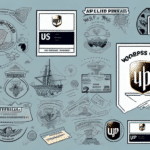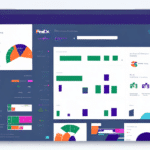The Importance of Reprinting a Commercial Invoice
Commercial invoices are essential documents in international shipping, providing detailed information about the contents of your shipment. They play a critical role in determining customs duties, taxes, and ensuring that your packages clear customs smoothly. Without an accurate commercial invoice, shipments can face delays, additional fees, or even seizure by customs authorities. According to the World Customs Organization (WCO), accurate documentation can reduce customs clearance time by up to 30%, significantly enhancing supply chain efficiency.
Getting Started with FedEx Ship Manager
FedEx Ship Manager is a powerful tool that streamlines the shipping process, including the ability to reprint commercial invoices. To begin, ensure you have an active FedEx account. If you don’t have one, you can create it here.
Accessing Your FedEx Ship Manager Account
1. Navigate to the FedEx Ship Manager portal.
2. Enter your login credentials. If you’ve forgotten your password, use the “Forgot Password” feature to reset it.
3. Once logged in, you'll be directed to the main dashboard where you can manage your shipments.
Accessing and Managing Your Shipping History
To reprint a commercial invoice, you first need to locate the relevant shipment in your shipping history.
Steps to Access Shipping History
- From the main dashboard, select the “Shipping” tab.
- Click on the “History” sub-tab to view a list of your recent shipments.
- If the shipment you're looking for isn't visible, go to “Reports” and select “Shipment Reports”.
- Use filters such as date range or tracking number to locate the specific shipment.
Note that FedEx Ship Manager retains shipment history for up to six months. For longer-term access, consider implementing an archiving system for your shipping records.
Ensuring Accuracy in Your Commercial Invoices
An accurate commercial invoice is vital for preventing shipping delays and avoiding penalties. Ensure your invoice includes the following information:
- Seller’s and Buyer’s Information: Full names and addresses.
- Description of Goods: Detailed description, including quantity and unit price.
- Country of Origin: Essential for determining applicable tariffs.
- Harmonized System (HS) Codes: Codes that classify the products being shipped.
- Payment Terms: Clearly outline the terms agreed upon.
According to the International Trade Administration (ITA), discrepancies in invoices are a leading cause of customs clearance delays.
Retrieving Lost or Damaged Commercial Invoices
If your commercial invoice is lost or damaged, FedEx Ship Manager provides several options for retrieval:
1. Online Reprint via Shipment History
Follow the steps outlined earlier to access your shipment history and reprint the invoice directly from the portal.
2. Contact FedEx Customer Support
If online retrieval isn't possible, reach out to FedEx support via phone or email for assistance.
3. Visit a Local FedEx Office
Bring relevant shipment details, such as the tracking number, to a local FedEx office. Representatives can help you obtain a new copy of the invoice.
If the invoice was lost or damaged due to FedEx’s error, you may be eligible for compensation. Refer to FedEx’s reimbursement policy for more information.
Step-by-Step Guide to Reprinting a Commercial Invoice
Reprinting a commercial invoice using FedEx Ship Manager is straightforward. Follow these steps:
- Log In: Access your FedEx Ship Manager account.
- Select “Shipping” Tab: From the main menu, navigate to the “Shipping” section.
- Go to “History” Sub-Tab: Click on “History” to view past shipments.
- Locate the Shipment: Use filters to find the specific shipment you need.
- Click “Reprint”: Next to the desired invoice, click the “Reprint” button.
- Review and Update: Ensure all information is current and accurate. Make necessary edits.
- Submit to Customs: Once verified, submit the updated invoice to customs for clearance.
If changes are needed, you may have to cancel the original shipment and create a new one with the correct details.
Tips and Troubleshooting for Effective Reprinting
Avoiding Common Errors
- Complete Information: Ensure all required fields are accurately filled.
- Accurate Descriptions: Provide clear and detailed descriptions of the goods.
- Correct HS Codes: Use the appropriate Harmonized System codes.
- Verify Addresses: Double-check recipient and sender addresses for accuracy.
- Review Before Submission: Always review the invoice to avoid discrepancies.
Troubleshooting Common Issues
- Login Issues: Ensure you’re using the correct credentials. Reset your password if necessary.
- Shipment Not Found: Verify the tracking number or reference number. Use different filters to search.
- Technical Glitches: Ensure your browser is up-to-date and compatible with FedEx Ship Manager. Clear your browser cache if needed.
- Contact Support: If problems persist, reach out to FedEx Customer Support for assistance.
Additionally, if the original invoice contained outdated or incorrect information, it may need to be recreated entirely before successful reprinting.
Conclusion: Leveraging FedEx Ship Manager for Optimal Shipping
Reprinting a commercial invoice with FedEx Ship Manager is a simple and efficient way to maintain accurate documentation for international shipments. By utilizing FedEx’s online tools and customer support, businesses can ensure their invoices are complete and error-free, facilitating smooth customs clearance and timely deliveries.
FedEx Ship Manager offers a range of features beyond invoice management, including real-time tracking, flexible shipping options, and comprehensive reporting tools. These features provide businesses with the visibility and control needed to optimize their supply chain operations. For more information on how to enhance your shipping processes, visit the FedEx Resource Center.