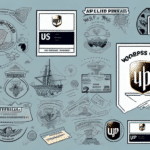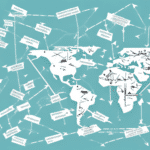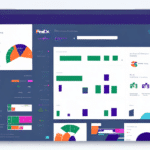Reprinting a Customs Invoice with FedEx Ship Manager
If you need to reprint a customs invoice previously created using FedEx Ship Manager, whether due to misplacement, damage, or for customs clearance, the process is straightforward and can save you time and resources. This guide provides a comprehensive, step-by-step approach to reprinting your customs invoice and offers tips for customizing and securely storing your documents to ensure smooth international shipments.
Understanding Customs Invoices
What is a Customs Invoice?
A customs invoice is a crucial document in international shipping that provides customs officials with detailed information about the contents, value, and nature of a shipment. It includes details such as the shipper and recipient’s information, commodity descriptions, quantities, and the total value of the goods.
Importance of Customs Invoices
Customs invoices are essential for several reasons:
- Duty and Tax Calculation: They serve as the basis for determining applicable duties and taxes.
- Compliance: Ensures adherence to international trade regulations and requirements.
- Legal Protection: Acts as legal proof of the transaction, safeguarding both the sender and receiver.
Accurate customs invoicing helps in avoiding delays, penalties, and disputes during the customs clearance process.
Accessing Your FedEx Ship Manager Account
To reprint a customs invoice, you must first access your FedEx Ship Manager account. If you don’t have an account, you can easily create one.
Steps to Access Your Account:
- Visit the FedEx website.
- Click on "Sign In" located at the top right corner.
- Enter your credentials or register for a new account if you don’t already have one.
- Navigate to the FedEx Ship Manager section.
If you encounter issues logging in, contact FedEx Customer Service for assistance with password resets or technical support.
Reprinting Your Customs Invoice: Step-by-Step Guide
Once logged into your FedEx Ship Manager account, follow these steps to reprint your customs invoice:
- Go to the "Shipment History" tab within FedEx Ship Manager.
- Locate the shipment for which you need to reprint the customs invoice.
- Click on the "Reprint" option adjacent to the customs invoice.
- Review the invoice for accuracy before printing.
Note that certain shipments may have country-specific requirements that could affect the reprinting process. Always ensure your documents meet the destination country’s import regulations.
Troubleshooting Common Issues
Reprinting a customs invoice is generally straightforward, but you might encounter some common issues:
- Incomplete Information: Ensure all required fields are accurately filled.
- Incorrect Shipment Details: Double-check shipment information before reprinting.
- Technical Glitches: Contact FedEx support if you experience any system errors.
Staying informed about the specific customs regulations of your shipping destination can help prevent many of these issues.
Managing and Storing Your Customs Invoices
Tracking Your Invoices
Effective management of customs invoices can streamline your shipping process:
- Maintain a digital archive by scanning and saving invoices securely.
- Regularly review your shipment history for accuracy and completeness.
- Organize invoices by date or shipment ID for easy retrieval.
Best Practices for Printing and Storing
Proper printing and storage of customs invoices are vital for quick access and compliance:
- Print invoices in a clear and legible format.
- Store printed copies in labeled folders for easy access.
- Digitally store copies on a secure, backed-up system to prevent loss.
Customizing Your Customs Invoice
FedEx Ship Manager allows you to customize your customs invoices to meet specific requirements or to include additional information such as your company logo:
- Log in to your FedEx Ship Manager account.
- Navigate to the "Settings" section.
- Select "Customize Invoice" and make the necessary modifications.
- Save your changes and print the customized invoice.
Customization can enhance professionalism and ensure that your invoices meet all necessary regulatory standards.
The Business Impact of Accurate Customs Invoicing
Accurate customs invoicing significantly affects your business’s bottom line by:
- Reducing the risk of costly delays and penalties.
- Expediting the customs clearance process, thereby speeding up delivery times.
- Minimizing shipping costs through efficient documentation.
- Enhancing customer satisfaction through reliable and timely deliveries.
Investing time in ensuring your customs invoices are accurate can lead to long-term savings and improved operational efficiency.
Handling Issues During International Shipping
If you encounter problems with your customs invoice during international shipping, such as delays or rejections by customs officials, take the following steps:
- Immediately communicate with FedEx and inform them of the issue.
- Contact the customs office of the destination country to understand the specific problem.
- Provide any additional documentation or information required to resolve the issue.
- Consider working with a customs broker or freight forwarder for complex issues.
Proactive communication and prompt resolution are key to minimizing the impact of any issues encountered.
Conclusion
Reprinting a customs invoice using FedEx Ship Manager is a simple yet essential process that ensures the smooth execution of international shipments. By following the steps outlined in this guide and adhering to best practices for managing and customizing your invoices, you can avoid delays, penalties, and enhance overall efficiency in your shipping operations.