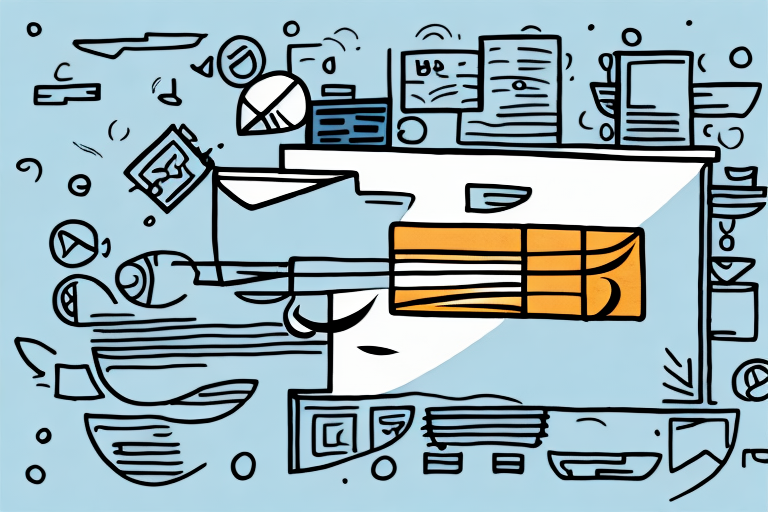Understanding Amazon's Refund Policy for Undelivered Items
Online shopping has surged in popularity over the past decade, with Amazon standing out as one of the leading global retailers. According to a Statista report, Amazon's revenue exceeded $469 billion in 2021, highlighting its vast customer base. While Amazon offers a convenient shopping experience, instances of undelivered items can occur, leading to customer frustration. This guide provides a comprehensive overview of how to request a refund from Amazon for undelivered items, ensuring you receive the compensation you deserve.
Why Requesting a Refund for Undelivered Items is Crucial
When you make a purchase on Amazon, you anticipate timely delivery of your order. Failure to receive your item can disrupt your plans and lead to financial loss, especially if you've already been charged. Requesting a refund ensures that you are not held accountable for items you never received. Additionally, it prompts Amazon to address potential issues within their delivery system, enhancing the overall service quality for all customers.
- Financial Protection: Ensures you aren't charged for undelivered items.
- Account Integrity: Prevents failed delivery records that could affect future orders.
- Service Improvement: Provides feedback to Amazon to refine their delivery processes.
Amazon's Refund Policy for Undelivered Items
Amazon's refund policy for undelivered items is designed to protect customers. If your package hasn't arrived by the expected delivery date, you can request a full refund. However, the process varies slightly if the package is marked as delivered but hasn't been received.
Undelivered Packages
If your package is past the delivery date and you haven't received it, you can initiate a refund directly through your Amazon account. This policy ensures that customers are not financially burdened by missing shipments.
Packages Marked as Delivered
In cases where the tracking status shows "delivered," but you haven't received the package, follow these steps:
- Check with neighbors or household members who might have accepted the delivery.
- Verify the delivery address on your Amazon account.
- Contact Amazon Customer Service to report the missing package.
Amazon advises reporting undelivered packages within 30 days of the delivery date to qualify for a refund or replacement.
For more detailed information, refer to Amazon's official Refund Policy.
Common Reasons for Undelivered Amazon Orders
Understanding why an order wasn't delivered can help prevent future issues. Common reasons include:
Incorrect Shipping Information
Typographical errors in the shipping address can lead to delivery failures. Always double-check your address before confirming your order.
Weather-Related Delays
Severe weather conditions can disrupt delivery schedules, causing delays beyond Amazon's control.
Carrier Issues
Problems with the courier, such as high shipment volumes or logistical errors, can result in undelivered packages.
Package Theft
Unfortunately, packages left unattended can be susceptible to theft. Utilizing secure delivery options can mitigate this risk.
For more insights on delivery challenges, refer to this BBC article on Amazon delivery issues.
Steps to Request a Refund for an Undelivered Item
Requesting a refund on Amazon involves several steps to ensure the process is smooth and efficient:
1. Verify Delivery Status
Before initiating a refund, confirm that the package hasn't been delivered by checking your order status in your Amazon account.
2. Contact Amazon Customer Service
If the item is undelivered, reach out to Amazon's customer service via the Contact Us page. Provide your order number and explain the issue.
3. Provide Necessary Information
Be prepared to supply details such as:
- Order number
- Delivery address
- Proof of non-delivery, if available
4. Follow Up
After submitting your refund request, monitor your email and Amazon account for updates on the refund status.
Information Required When Requesting a Refund
To expedite your refund request, ensure you have the following information ready:
- Order Number: Found in your order history.
- Delivery Address: Confirm the address used for the shipment.
- Delivery Date: The date the package was expected.
- Proof of Non-Delivery: Screenshots of tracking information or photos of an empty mailbox.
- Reason for Refund: Clearly state why you're requesting a refund.
Providing comprehensive information can speed up the refund process and reduce the need for additional communication.
Timeline for Receiving Your Refund
Once you've submitted a refund request, here's what to expect:
- Processing Time: Amazon typically takes 3-5 business days to process a refund.
- Bank Processing: The refund will reflect in your account based on your bank's processing times, usually within 7-10 business days.
If you haven't received your refund within this timeframe, it's advisable to contact Amazon Customer Service for assistance.
Monitoring Your Refund Status
To check the status of your refund:
- Log in to your Amazon account.
- Navigate to Returns & Orders.
- Locate the relevant order and check the refund status.
If the refund hasn't been processed, reach out to Amazon's support team with your order details for further assistance.
Tips to Prevent Future Undelivered Orders
Minimizing the chances of undelivered items can enhance your Amazon shopping experience:
- Double-Check Shipping Information: Ensure your address is accurate and up-to-date.
- Use Secure Delivery Options: Opt for Amazon Lockers or secure pickup locations to prevent theft.
- Enable Delivery Notifications: Receive real-time updates on your package's status.
- Schedule Deliveries: Choose delivery times that align with your availability.
Implementing these strategies can significantly reduce the likelihood of encountering undelivered packages.
Frequently Asked Questions (FAQs)
Will I be charged for shipping if I request a refund for an undelivered item?
No, Amazon provides a full refund for the item, including any shipping charges, when the package is confirmed as undelivered.
What if my package is marked as delivered but I did not receive it?
If your package shows as delivered but hasn't arrived, first check with neighbors or your building management. If still missing, contact Amazon Customer Service to report the issue and request assistance.
Can I request a refund if it's past the delivery date?
Yes, you can request a refund if the package is past the expected delivery date and hasn't been received. Ensure you file the request within 30 days of the delivery date to qualify.
What should I do if my refund hasn't been processed within the expected timeframe?
If your refund hasn't appeared within 10 business days after processing, contact Amazon Customer Service with your order details to investigate the delay.
Conclusion
Requesting a refund from Amazon for an undelivered item is a straightforward process designed to protect consumers. By understanding Amazon's refund policies, knowing the common reasons for undelivered packages, and following the correct steps, you can efficiently secure your refunds. Additionally, implementing preventive measures can enhance your overall shopping experience, ensuring timely and secure deliveries in the future.