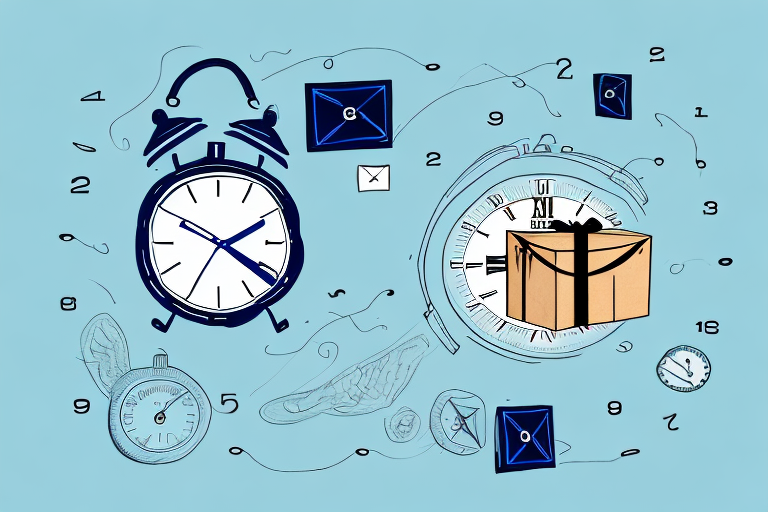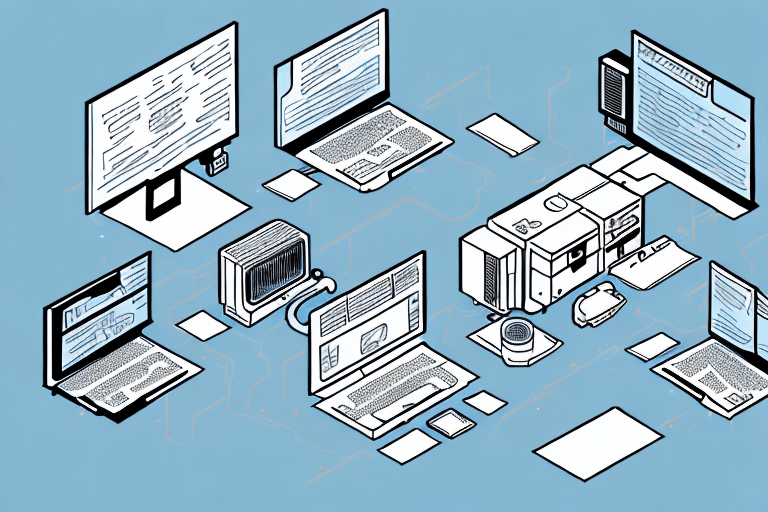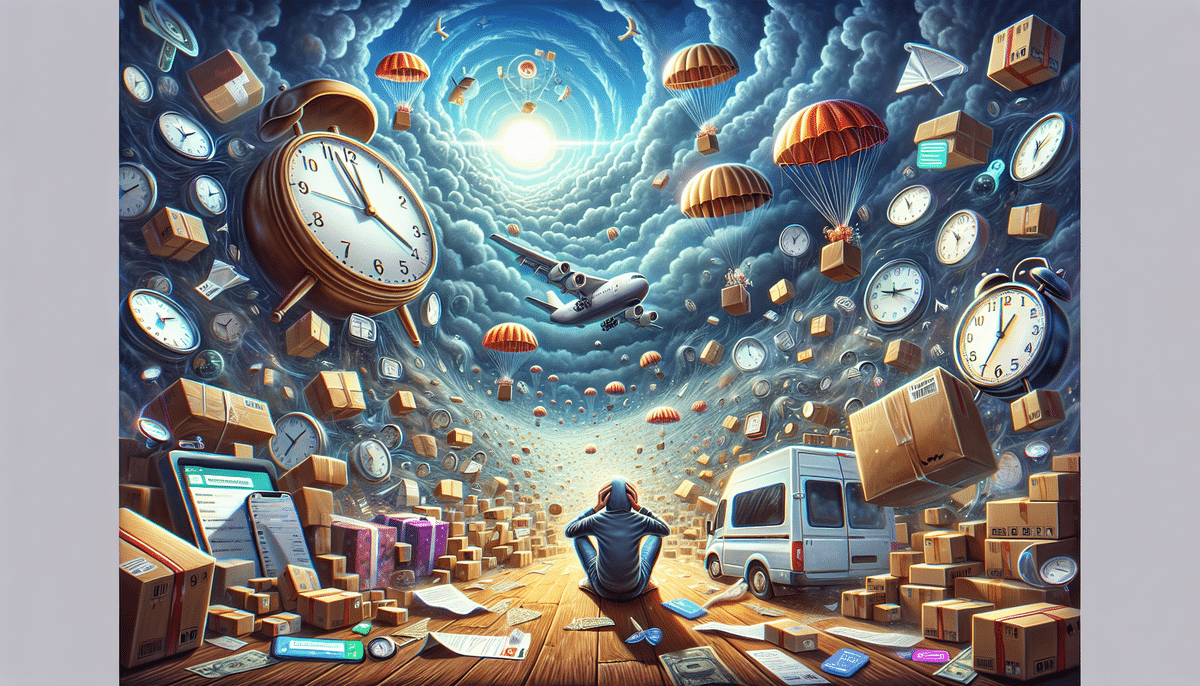How to Request an Amazon Refund for Late Delivery
Amazon is one of the largest online retailers, offering a convenient way to purchase products from the comfort of your home. However, delays in order deliveries can be frustrating. Fortunately, Amazon has a refund policy in place for instances of late delivery. This guide provides a comprehensive overview of how to request a refund, understand Amazon’s policies, and prevent future delivery issues.
Understanding Amazon’s Refund Policy for Late Delivery
Amazon's refund policy for late deliveries allows customers to request compensation if their orders do not arrive by the promised delivery date. Typically, refunds are issued as gift cards or account credits rather than refunds to the original payment method.
However, there are exceptions to this policy:
- Uncontrollable Circumstances: Refunds may not be issued if delays are caused by weather, natural disasters, or other uncontrollable events.
- Shipping Carrier Issues: If delays are due to problems with the shipping carrier, such as incorrect address handling, Amazon may not be responsible.
- Shipping Method: Standard shipping options do not guarantee specific delivery dates, whereas expedited shipping options may qualify for refunds if delayed.
Amazon may also offer alternative compensations like discounts on future purchases or complimentary Amazon Prime memberships. For more details, refer to Amazon’s official Refund Policy.
The Importance of Tracking Your Amazon Orders
Tracking your Amazon orders is crucial to ensure timely delivery and to monitor the package’s status. Amazon provides a tracking number for each order, which can be accessed through the “Your Orders” page or the confirmation email.
How to Check the Status of Your Amazon Order
To check your order status:
- Log in to your Amazon account.
- Navigate to the “Your Orders” page.
- Locate the specific order to view its current status, including shipping and delivery updates.
Tracking your orders helps you stay informed about delivery times and address any issues promptly. For more information, visit Amazon’s Order Tracking Help Page.
Tips for Preventing Late Deliveries on Amazon
- Ensure Accurate Shipping Information: Double-check your shipping address, including apartment numbers and building codes.
- Subscribe to Amazon Prime: Prime members benefit from free two-day shipping on eligible items.
- Use Amazon Lockers: Selecting an Amazon Locker can provide a secure and convenient delivery option.
- Regularly Track Your Orders: Monitor your package’s status to identify and address any delays early.
- Be Aware of Delivery Restrictions: Stay informed about potential delays in your area due to weather, holidays, or other factors.
- Provide Feedback: Leaving feedback for sellers or delivery drivers can help improve the delivery process for future orders.
- Consider Alternative Shipping Options: If you frequently experience delays, explore different shipping methods or sellers.
Steps to Take When Your Amazon Order is Delayed
If your Amazon order is delayed, follow these steps to resolve the issue:
- Check Tracking Information: Verify the latest updates on your package’s status through the tracking number.
- Contact Amazon Customer Service: If the delivery date has passed, reach out to Amazon for assistance.
- Verify Stock Availability: Ensure the item is still in stock; out-of-stock items may cause delays.
- Confirm Shipping Address: Double-check your shipping details to prevent misdelivery.
Contacting Amazon Customer Service for Late Delivery Issues
To contact Amazon customer service:
- Log in to your Amazon account.
- Navigate to the “Contact Us” page.
- Choose your preferred contact method: phone, email, or live chat.
Ensure you have your order number and tracking information ready. Maintaining a calm and respectful demeanor increases the likelihood of a positive resolution. For more assistance, visit Amazon’s Customer Service Page.
How to Initiate a Refund Request for a Late Delivery on Amazon
If your Amazon order arrives late, you may be eligible for a refund. Follow these steps to request a refund:
- Go to the “Your Orders” page on Amazon.
- Select the order in question and click on “Request a Refund”.
- Choose the refund option, typically a gift card or Amazon account credit.
Remember, Amazon’s delivery dates are estimates. Significant delays may qualify you for partial refunds or promotional credits as a goodwill gesture.
Common Reasons Why Amazon Orders Are Delayed
- Shipping carrier issues.
- Incorrect delivery information.
- Delays in order processing.
- Adverse weather conditions.
- Inventory shortages or backorders.
- Payment or address verification problems.
Staying informed about your order status and addressing issues promptly can help mitigate the impact of delivery delays.
How to Avoid Future Late Deliveries on Amazon
- Review Shipping Details: Ensure your shipping address is correct and choose an appropriate shipping option.
- Subscribe to Prime: Amazon Prime offers faster shipping options and reliable delivery times.
- Use Secure Delivery Locations: Amazon Lockers provide a safe and convenient delivery alternative.
- Monitor Order Status: Regularly check your order’s progress and address any delays immediately.
- Plan Ahead: During holidays or peak seasons, place orders well in advance and consider expedited shipping to ensure timely delivery.
What Happens After You Request a Refund for a Late Delivery on Amazon
Once you request a refund for a late delivery, Amazon will review your request to determine eligibility. If approved, the refund is typically issued as an Amazon gift card or account credit within a few business days.
How to Check the Status of Your Refund Request on Amazon
To check the status of your refund request:
- Log in to your Amazon account.
- Go to the “Your Orders” page.
- Select the relevant order to view detailed status information, including refund requests.
How Long Does It Take to Receive a Refund for a Late Delivery on Amazon?
Refund processing times can vary based on several factors, including the nature of the delay and the refund method chosen. Generally, you can expect to receive your refund within a few business days after approval. For more detailed information, refer to Amazon’s Refund Timeline.
Conclusion
If you experience a late delivery on Amazon, rest assured that the company has policies in place to address such issues. By understanding Amazon’s refund policy, tracking your orders diligently, and following the appropriate steps to request a refund, you can ensure a smooth resolution. Implementing the tips provided will help enhance your Amazon shopping experience and minimize the chances of encountering late deliveries in the future.