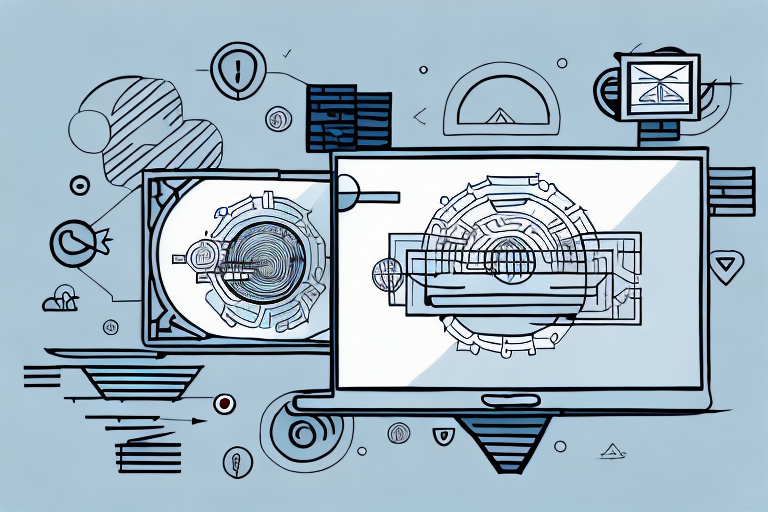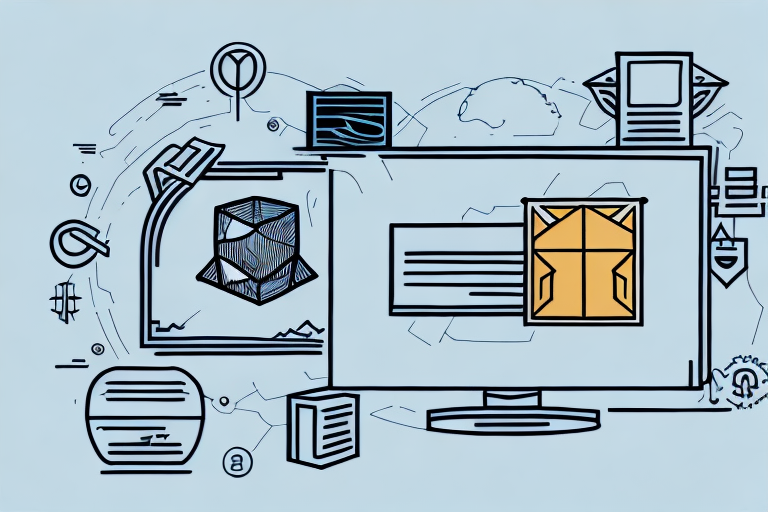How to Reroute Your UPS Package
Do you need to reroute your UPS package? There could be many reasons why you might need to change the delivery address of your UPS package. Maybe you're moving and won't be able to receive the package at your old address, or perhaps you're traveling and won't be able to pick up the package in time. Whatever the reason, rerouting your package with UPS is easier than you might think. In this article, we'll guide you through the process of rerouting your UPS package, including understanding the UPS rerouting policy, how to request a reroute online or over the phone, and what to do if your package is already out for delivery.
Reasons to Reroute Your UPS Package
Several circumstances may necessitate rerouting your UPS package:
- Change of Address: Moving to a new location may prevent you from receiving packages at your previous address.
- Incorrect or Incomplete Address: Mistakes in the delivery address, such as missing apartment numbers or zip codes, can hinder successful delivery.
- Unavailability for Delivery: Being away from home during the expected delivery time might require rerouting to ensure you receive your package.
- Emergency Situations: Unexpected events may disrupt your ability to receive packages as initially planned.
Understanding the UPS Rerouting Policy
Before rerouting your package, it's essential to understand UPS's policies to ensure eligibility and compliance:
- Eligibility: The package must not have already been delivered, and certain items may not be eligible for rerouting.
- Fees: UPS charges a fee for rerouting packages, which varies based on destination and package type. For detailed fee structures, visit the UPS Rerouting Fees page.
- Timeframe: Rerouting requests should be made promptly, preferably at least 24 hours before the scheduled delivery.
For comprehensive details, refer to the official UPS Rerouting Policy.
How to Reroute Your UPS Package
Requesting a Reroute Online
To reroute your UPS package online:
- Visit the UPS website and log in to your account.
- Navigate to the Tracking tab.
- Enter your tracking number to locate the shipment.
- Select the Modify Delivery option.
- Specify the new delivery address or choose to have the package held at a UPS Access Point for pickup.
- Review any applicable fees before confirming the reroute request.
Be aware that additional fees may apply based on the distance and timing of the new delivery location.
Requesting a Reroute Over the Phone
If you prefer to speak with a representative:
- Call UPS customer service at 1-800-PICK-UPS (1-800-742-5877).
- Provide your tracking number when prompted.
- Follow the representative's instructions to reroute your package to a new address or a UPS Access Point.
Keep in mind that phone wait times may be longer during peak seasons.
Information and Steps Required for Rerouting
To ensure a smooth rerouting process, gather the following information:
- Tracking Number: Essential for locating your shipment.
- New Delivery Address: Ensure the accuracy of the new address details.
- Identification: UPS may require a government-issued ID or passport for verification.
- Authorization: If someone else will pick up the package, provide written authorization.
Before initiating a reroute, verify that your package is eligible and check the latest rerouting fees on the UPS Fees page.
Costs and Timeframes for Rerouting
The cost to reroute a UPS package varies based on several factors:
- Package Weight and Size: Heavier or larger packages may incur higher fees.
- Destination Distance: Greater distances typically result in increased costs.
- Service Level: Expedited services may have different fee structures compared to standard delivery.
Regarding timeframes:
- If the package is still in transit, rerouting can often be completed by the next business day.
- If the package is out for delivery, rerouting may not be possible until the following day.
For precise estimates, consult with a UPS representative or visit the UPS Timeframes page.
International Package Rerouting
Rerouting international packages involves additional considerations:
- Documentation: International reroutes may require extra paperwork, such as customs declarations.
- Fees: Additional fees are applicable for international destinations.
- Restrictions: Certain countries may have import restrictions that affect rerouting eligibility.
To reroute an international package, contact UPS International Support for detailed guidance and fee information.
Tracking and Managing Your Rerouted Package
After requesting a reroute, monitor your package's progress to ensure it reaches the new destination:
- Use the UPS Tracking tool by entering your tracking number.
- Check the updated delivery address and estimated delivery date.
- Set up notifications through UPS My Choice to receive real-time updates on your package status.
Avoiding the Need to Reroute in the Future
Prevent the hassle of rerouting by taking proactive steps:
- Double-Check Addresses: Ensure all address details are accurate when placing orders.
- Use UPS My Choice: This service allows you to change delivery dates or locations in advance.
- Schedule Deliveries: Arrange for deliveries when you are available to receive packages.
Common Mistakes and Alternative Options
When rerouting a package, avoid these common pitfalls:
- Incorrect Information: Providing inaccurate new address details can delay delivery.
- Late Requests: Attempting to reroute after the package is out for delivery may not be feasible.
- Ignoring Fees: Failing to consider rerouting costs can lead to unexpected expenses.
If rerouting isn't possible, consider these alternatives:
- Contact the Original Recipient: If someone else was supposed to receive the package, coordinate with them to forward it to you.
- Refund or Exchange: If you cannot receive the package, inquire about refund or exchange options with the sender.
For more assistance, reach out to UPS Customer Support.
Conclusion
Rerouting your UPS package doesn't have to be complicated or frustrating. By understanding UPS's policies and following the steps outlined above, you can easily redirect your package to a new address, ensuring it arrives safely and on time. Remember to verify your shipping information before placing orders and utilize services like UPS My Choice to manage deliveries according to your schedule. With careful planning and attention to detail, rerouting a UPS package can be a seamless and stress-free experience.