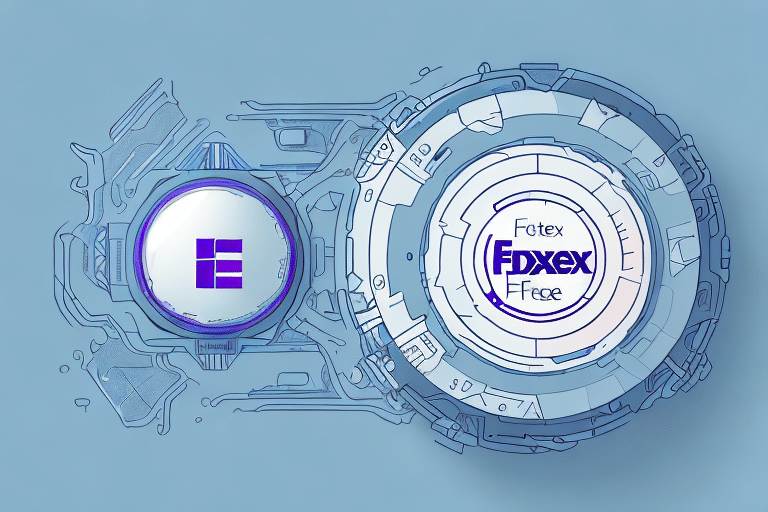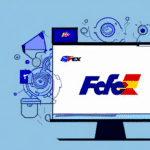Why You May Need to Reset Rates on FedEx Ship Manager
Managing shipping rates effectively is crucial for optimizing your business's logistics and controlling costs. There are several reasons why you might need to reset rates on FedEx Ship Manager:
- Account Information Changes: Updates to your billing address, credit card details, or other account information may necessitate rate adjustments.
- Competitive Pricing: Discovering more favorable rates from other carriers might lead you to reset your FedEx rates to stay competitive.
- Business Growth: As your shipping volume increases, renegotiating rates can help secure better discounts and savings.
- Service Optimization: Aligning your shipping rates with the specific needs of your business can enhance efficiency and cost-effectiveness.
It's important to periodically evaluate and reset your shipping rates to ensure you are benefiting from the best possible pricing structure.
Understanding the Different Rate Options Available on FedEx Ship Manager
Before resetting rates, it's essential to understand the various rate options FedEx Ship Manager offers:
Retail Rates
Retail rates are the standard rates available to all FedEx customers. These rates are typically higher compared to other rate categories but require no specific qualifications.
Commercial Rates
Commercial rates offer discounted pricing for businesses that meet certain shipping volume criteria. These rates are beneficial for small to medium-sized businesses looking to reduce shipping costs.
Negotiated Rates
Negotiated rates are custom rates tailored to your business based on shipping volume, package dimensions, and other factors. These rates are ideal for larger businesses with significant shipping needs.
Freight Shipping Rates
If you frequently ship large or heavy items, freight shipping rates may be more cost-effective. These rates differ from standard shipping rates and are calculated based on the weight and size of the shipment.
Additionally, international shipments may have different rates compared to domestic ones, and rates can vary by destination country. Always verify rates for your specific shipment destinations.
Step-by-Step Guide to Resetting Rates on FedEx Ship Manager
Resetting your rates on FedEx Ship Manager involves a straightforward process:
- Log In to Your Account: Access your FedEx Ship Manager account using your credentials.
- Navigate to the Rates Tab: Once logged in, click on the "Rates" tab in the dashboard.
- Select Rate Type: Choose the type of rates you wish to reset—retail, commercial, or negotiated.
- Input New Rates: Enter your desired rates or select from the available options provided by FedEx.
- Save and Confirm: After making the necessary changes, save your new rates and confirm the updates.
Before finalizing rate changes, review your shipping history and analyze your needs to ensure the new rates align with your business goals. For assistance, FedEx customer support is available through their official support page.
Common Problems Encountered When Resetting Rates on FedEx Ship Manager and How to Solve Them
While resetting rates is generally straightforward, you might encounter some challenges:
Incorrect Account Permissions
If you lack the necessary permissions to reset rates, contact your FedEx account manager or customer support to request the required access.
Inaccurate Rate Calculations
Ensure your account information is up-to-date to avoid discrepancies in rate calculations. Verify details like billing address and payment methods before resetting rates.
Technical Issues
Technical glitches can occur. Try restarting the FedEx Ship Manager application or clearing your browser cache. If problems persist, reach out to FedEx technical support for further assistance.
Delayed Rate Updates
After resetting rates, it may take a few hours for changes to reflect in the system. Allow some time before finalizing any shipping transactions to ensure rates are updated.
Tips for Optimizing Your Shipping Rates Using FedEx Ship Manager
Optimizing your shipping rates can lead to significant cost savings. Here are some strategies:
Consolidate Shipments
Combine multiple packages into a single shipment to take advantage of volume discounts. This reduces the overall cost per package.
Choose the Right Shipping Method
Select shipping methods that align with your delivery timelines and budget. For example, opt for ground shipping for non-urgent deliveries to save costs.
Monitor and Adjust Regularly
Regularly review your shipping costs and adjust rates as needed to stay optimized. Utilize shipping analytics to track expenses and identify improvement areas.
Leverage Automated Tools
Use shipping software that integrates with FedEx Ship Manager to automate rate management and identify the most cost-effective shipping options.
According to a Statista report, efficient shipping management can reduce operational costs by up to 15%, highlighting the importance of rate optimization.
Alternatives to Resetting Rates on FedEx Ship Manager
While resetting rates is effective, exploring other options can further optimize your shipping strategy:
Negotiate Custom Rates
Engage with FedEx to negotiate custom rates based on your specific shipping volume and requirements. Personalized rates can offer better savings tailored to your business.
Compare Multiple Carriers
Utilize shipping rate comparison tools to evaluate rates from different carriers. Platforms like ShipStation or ShipBob can help you find the most competitive rates across various carriers.
Use a Multi-Carrier Shipping Platform
Implementing a shipping software that integrates multiple carriers can streamline your shipping process and automatically select the best rates for each shipment.
Research from the Harvard Business Review suggests that businesses using multi-carrier platforms can save up to 20% on shipping costs due to increased flexibility and rate optimization.
How Resetting Rates Can Save You Money on Shipping Costs
Resetting your shipping rates can lead to significant cost savings in various ways:
- Volume Discounts: By adjusting rates based on shipping volume, you can secure discounts that lower your overall costs.
- Competitive Pricing: Aligning your rates with market standards ensures you are not overpaying for shipping services.
- Optimized Shipping Methods: Selecting the most cost-effective shipping methods for different types of packages can reduce expenses.
- Accurate Cost Allocation: Regularly updating rates based on current shipping needs prevents overcharging or undercharging for shipping services.
For instance, a study by Forbes indicates that businesses optimizing their shipping rates can achieve up to a 10% reduction in shipping-related costs annually.
Best Practices for Managing Your Shipping Rates on FedEx Ship Manager
Implementing best practices ensures efficient and cost-effective management of your shipping rates:
Regular Rate Reviews
Consistently review and adjust your shipping rates to reflect changes in your business needs and market conditions.
Consolidate Shipments
Combine packages when possible to take advantage of bulk shipping discounts and reduce per-package costs.
Proper Packaging
Use appropriate packaging materials and follow FedEx guidelines to prevent damage and avoid additional fees.
Accurate Shipment Information
Ensure all shipment details, including recipient addresses and package dimensions, are accurate to prevent delays and additional charges.
Utilize Shipping Software
Adopt shipping management software that integrates with FedEx Ship Manager to automate rate adjustments and optimize shipping choices.
Troubleshooting Common Issues with Resetting Rates on FedEx Ship Manager
Encountering issues when resetting rates can disrupt your shipping processes. Here are common problems and solutions:
Permission Errors
If you receive permission-related errors, verify that your user account has the necessary access rights. Contact FedEx support if needed.
System Outages
System outages can prevent rate resets. Check FedEx’s status page for updates and try again later.
Rate Retrieval Failures
Error messages indicating failure to retrieve rates may be due to connectivity issues. Ensure a stable internet connection and retry the process.
Impact on Shipping History
Resetting rates can affect your shipping history records. Save your current rates before making changes to maintain accurate historical data.
If problems persist, reaching out to FedEx customer support is recommended for personalized assistance.
How to Update Your Account Information on FedEx Ship Manager Before Resetting Rates
Ensuring your account information is current is vital before resetting your shipping rates. Follow these steps to update your account details:
- Log In: Access your FedEx Ship Manager account with your username and password.
- Navigate to Account Settings: Click on the "Account" tab located in the dashboard.
- Update Billing Information: Enter your new billing address, credit card information, or other relevant details.
- Save Changes: After updating, ensure you save the changes to apply them to your account.
- Verify Updates: Double-check that all information has been correctly updated to prevent errors in rate calculations.
For detailed guidance, refer to FedEx’s official support resources.
Comparing Different Shipping Methods and Their Corresponding Rates on FedEx Ship Manager
Selecting the appropriate shipping method is essential for balancing cost and delivery speed. Here's how to compare different shipping options:
Expedited Shipping
Ideal for urgent deliveries, expedited shipping ensures fast delivery times but comes at a higher cost.
Ground Shipping
A cost-effective option for non-urgent shipments, ground shipping offers reliable delivery with longer transit times.
Freight Shipping
Best suited for large or heavy items, freight shipping provides specialized handling at competitive rates for bulk shipments.
International Shipping
For global deliveries, compare rates based on destination countries, as international shipping costs can vary significantly.
Use FedEx Ship Manager's rate comparison tool to evaluate the costs and benefits of each shipping method for your specific needs. Leveraging this tool helps ensure you choose the most efficient and economical shipping option.