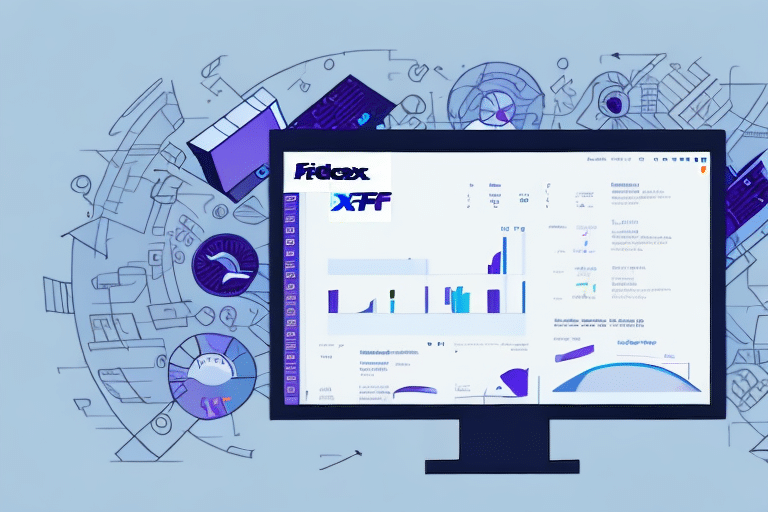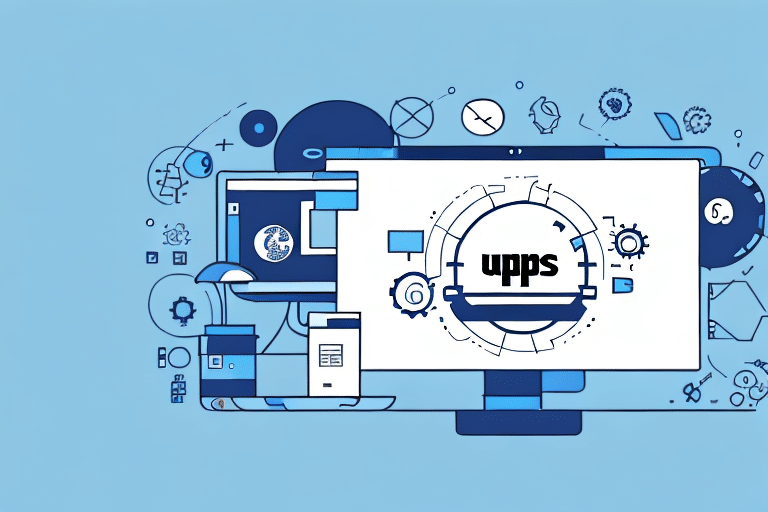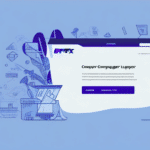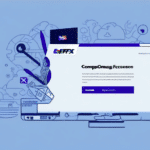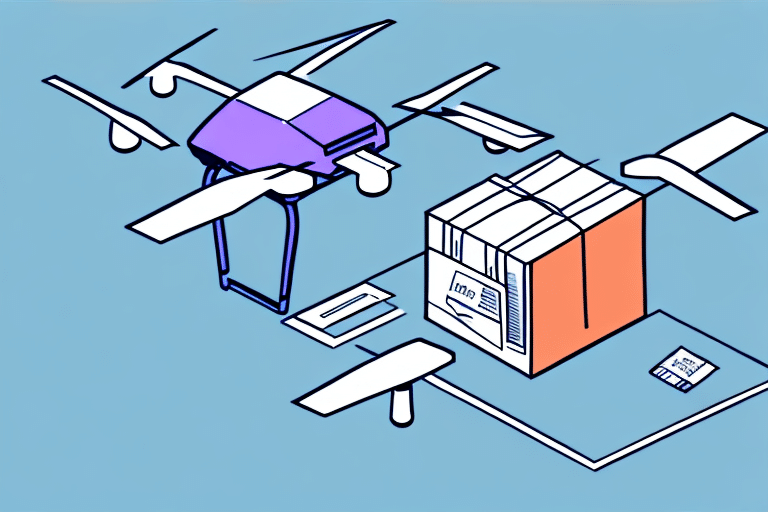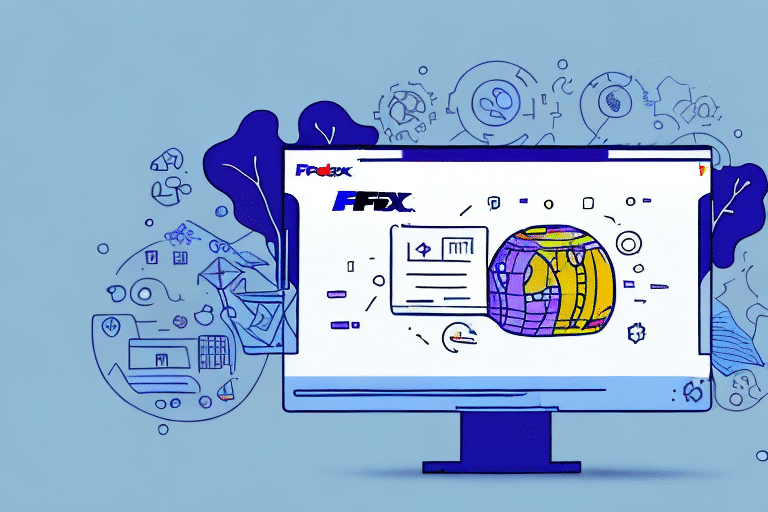Why You May Need to Reset the Default Admin Password
The default admin password is provided to users at the time of account creation. As a security measure, users are advised to change their passwords immediately. According to a 2023 Cybersecurity Trends report, password breaches remain a significant threat to organizational security. In some cases, users may forget their password or realize that their security has been compromised. In such scenarios, resetting the default admin password becomes necessary.
Another reason to reset the default admin password arises when transferring the administration of your account to another individual. Ensuring that the new administrator has unique login credentials is crucial for maintaining account security. Resetting the default admin password can be done through the account settings or by contacting FedEx customer support.
Step-by-Step Guide to Resetting the Default Admin Password
Follow these steps to reset the default admin password in FedEx Ship Manager:
- Log in to your FedEx Ship Manager account with your current username and password.
- Click on the "Administration" tab located at the top of the screen.
- Select "Users" from the drop-down menu.
- Click the "Edit" button next to the user whose password you want to change.
- Enter the new password in the "Password" field.
- Confirm the password in the "Confirm Password" field.
- Click the "Save" button to apply the changes.
It's important to reset the default admin password only when necessary to avoid potential security risks. Use a strong, unique password that includes a combination of letters, numbers, and symbols, as recommended by the NIST Digital Identity Guidelines.
If you encounter difficulties resetting the password or accessing your account, contact FedEx customer support for assistance. They can help troubleshoot issues and ensure your account remains secure.
Common Issues Encountered When Resetting the Default Admin Password
Users may face several challenges when resetting the default admin password:
- System downtime
- Internet connection issues
- Compatibility problems with the browser
- Confusion over username and password credentials
If you experience any of these issues, it's advisable to contact the FedEx support team for assistance.
Additionally, always ensure that the new password is strong and unique to prevent unauthorized access to your account.
How to Troubleshoot Problems That Arise During the Reset Process
If you encounter issues while resetting your password, consider the following troubleshooting steps:
- Clear your browser cache and cookies.
- Check your internet connection for stability.
- Try using a different browser or device.
If these steps do not resolve the issue, reach out to the FedEx support team for further assistance.
Remember that resetting your account password will also reset any saved payment information or shipping preferences. It's recommended to note down this information before proceeding with the reset to avoid any inconvenience.
Best Practices for Managing Your FedEx Ship Manager Account
Implementing best practices can significantly enhance the security and efficiency of your FedEx Ship Manager account:
- Regularly update your passwords to mitigate security risks.
- Limit account access to essential personnel only.
- Use two-factor authentication for added security.
- Monitor account activity regularly to detect any unauthorized actions.
Keeping your account information up-to-date, including contact and billing details, ensures smooth processing of shipments. Familiarize yourself with features such as address book management, shipment history tracking, and customized shipping labels to optimize your shipping process.
How to Avoid Needing to Reset Your Default Admin Password in the Future
Prevent the necessity of resetting your admin password by following these tips:
- Choose a unique and complex password.
- Change your password periodically.
- Be vigilant against phishing attempts.
- Secure your devices with antivirus software.
Additionally, limit admin privileges to trusted individuals and consider enabling two-factor authentication for enhanced security. These measures help safeguard your account against unauthorized access.
Frequently Asked Questions About Resetting Default Admin Passwords for FedEx Ship Manager
- Q: Can I reset my password if I forget my username?
A: No, you must contact the FedEx support team for assistance. - Q: Can I reset my password if I am not the admin of my FedEx Ship Manager account?
A: No, only the admin of the account can reset the default admin password. - Q: Can I use the same password for all my accounts?
A: No, it's recommended to use unique and complex passwords for each account to enhance security.
Regularly updating your password and using a combination of uppercase and lowercase letters, numbers, and symbols can significantly enhance your account's security.
Tips for Keeping Your FedEx Ship Manager Account Secure and Protected from Unauthorized Access
Ensure the security of your FedEx Ship Manager account by following these tips:
- Use a strong and unique password for your account.
- Enable two-factor authentication for additional security.
- Keep your device and software updated to protect against vulnerabilities.
In conclusion, resetting the default admin password for FedEx Ship Manager is a straightforward process when necessary. Adhering to best practices for account management and security will help protect your account from unauthorized access. If you encounter any issues, don't hesitate to contact the FedEx support team for assistance.
Stay vigilant against phishing scams and suspicious emails by verifying the authenticity of any communications before clicking on links or providing login credentials. Limiting the number of users with admin access and regularly reviewing account activity are essential steps in maintaining the security and integrity of your FedEx Ship Manager account.