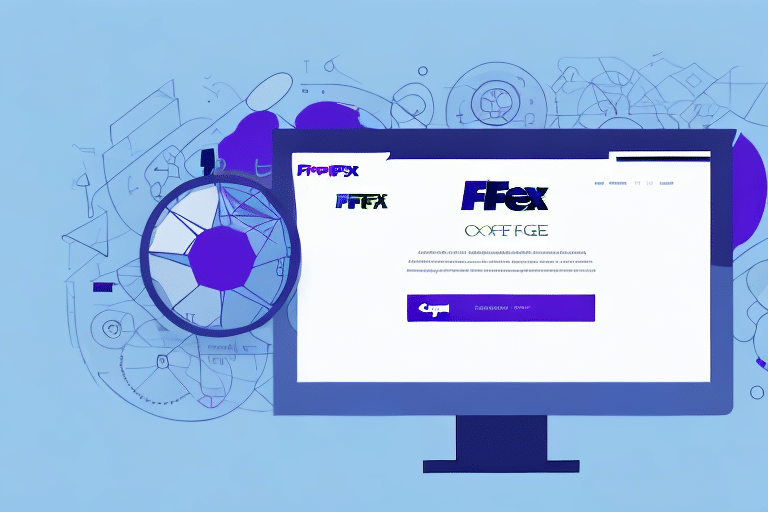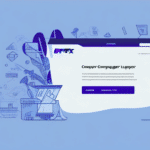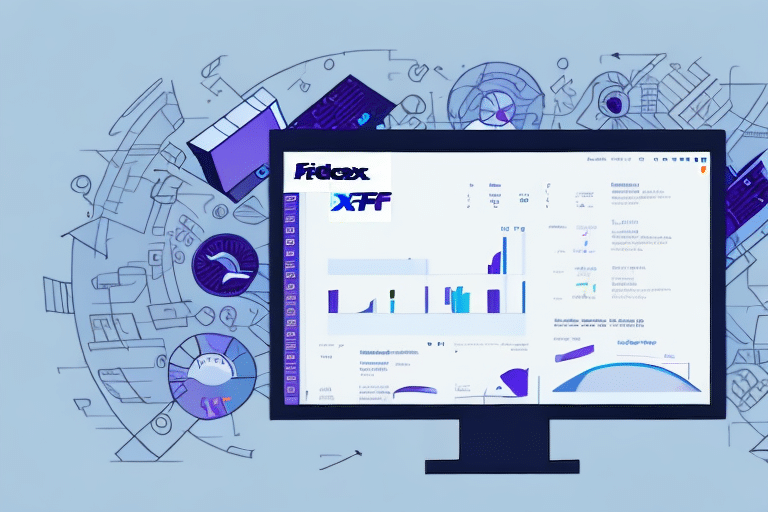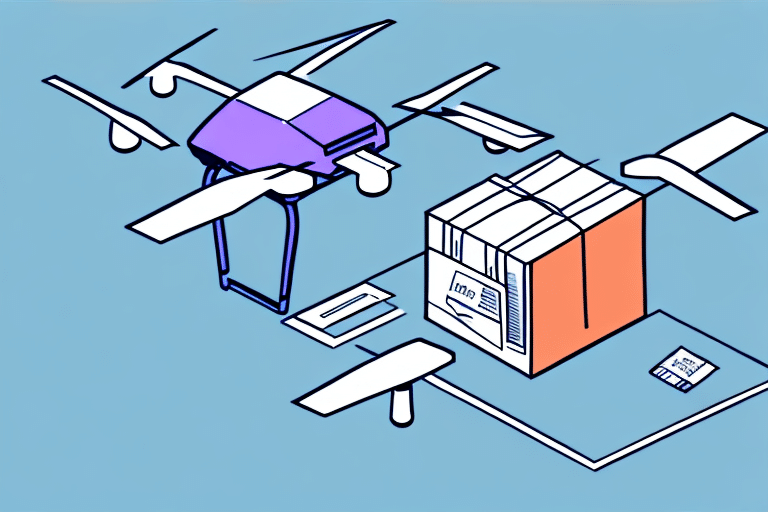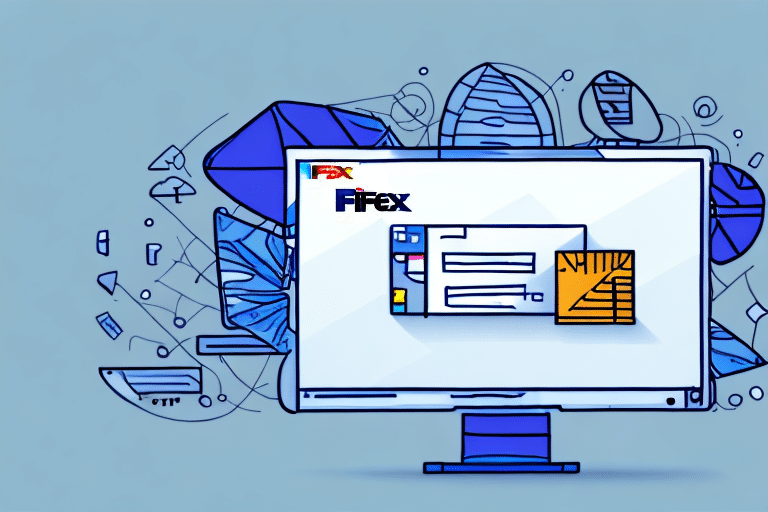How to Reset the Default Administrator Password for FedEx Ship Manager
Managing shipping operations efficiently is crucial for businesses that handle a high volume of packages. FedEx Ship Manager is a comprehensive software solution designed to streamline the shipping process, offering features like label creation, tracking, and account management. However, to fully leverage its capabilities, securing your administrator account is paramount. This guide provides an in-depth look at why resetting the default administrator password is essential and offers a step-by-step process to ensure your account remains secure.
Importance of Resetting the Default Administrator Password
Upon installation, FedEx Ship Manager comes with a default administrator password that is widely known and easily guessable. Maintaining this default password poses significant security risks, including unauthorized access and potential data breaches. By resetting the default password to a strong, unique one, you can:
- Enhance Security: Prevent unauthorized users from accessing sensitive shipping information and system settings.
- Maintain Control: Ensure that only authorized personnel can make changes to shipping operations.
- Protect Business Integrity: Safeguard your business from potential threats and maintain customer trust.
Implementing a secure password is a fundamental step in protecting your business's shipping operations and maintaining overall system integrity.
Understanding the Default Administrator Password
The default administrator password for FedEx Ship Manager is typically a simple alphanumeric combination that lacks complexity. This makes it susceptible to brute-force attacks and unauthorized access. It is imperative to change this password immediately after installation to mitigate security vulnerabilities. When creating a new password, consider the following best practices:
- Use a Mix of Characters: Incorporate uppercase and lowercase letters, numbers, and special characters.
- Avoid Predictable Information: Do not use easily guessable information such as names, birthdays, or common words.
- Increase Length: Aim for a password that is at least 12 characters long to enhance security.
Adhering to these practices ensures that your administrator account remains secure against potential threats.
Common Reasons for Forgetting or Losing the Default Administrator Password
Forgetting or losing the administrator password can disrupt your shipping operations and pose security risks. Common reasons include:
- Immediate Use Overlooked: Failing to change the default password promptly after installation.
- Password Mismanagement: Difficulty in managing multiple complex passwords without a systematic approach.
- Infrequent Use: Not accessing the administrator account frequently, leading to memory lapses.
- Accidental Changes: Unintentionally altering the password settings without proper tracking.
To prevent these issues, consider using a reliable password manager and establishing a routine for regular password updates.
Step-by-Step Guide to Resetting the Default Administrator Password
1. Accessing the Reset Password Feature
To initiate the password reset process in FedEx Ship Manager, follow these steps:
- Open the Software: Launch FedEx Ship Manager on your computer.
- Navigate to Settings: Click on the "Settings" or "Account" tab in the main menu.
- Select Password Reset: Find and select the "Reset Password" option.
If you encounter difficulties accessing this feature, visit the official FedEx Support page for additional troubleshooting resources.
2. Authenticating Your Identity
Before resetting the password, you must verify your identity to ensure that unauthorized users cannot gain access. Common authentication methods include:
- Email Verification: Receiving a verification link or code via your registered email address.
- Phone Verification: Entering a code sent to your registered phone number.
- Security Questions: Answering predefined security questions accurately.
For enhanced security, consider enabling multi-factor authentication (MFA) if supported by your version of FedEx Ship Manager.
3. Creating a Strong and Secure New Password
When setting a new password, ensure it meets the following criteria to maximize security:
- Complexity: Combine uppercase and lowercase letters, numbers, and special characters.
- Length: Aim for at least 12 characters to increase resistance against brute-force attacks.
- Uniqueness: Use a password that is not used for any other accounts or services.
Using a password manager can help generate and store complex passwords securely, reducing the risk of forgetting them.
4. Testing and Verifying the Password Reset
After setting a new password, it's crucial to verify that the reset was successful:
- Log Out: Ensure you are logged out of the FedEx Ship Manager account.
- Log In: Attempt to log back in using the newly created password.
- Confirm Access: Verify that you can access all necessary settings and features without issues.
If you encounter any difficulties during this process, contact FedEx Customer Support for assistance.
Troubleshooting Common Issues
Resetting the administrator password may sometimes present challenges. Here are common issues and their solutions:
- Incorrect Current Password: Ensure that you are entering the correct existing password before attempting a reset.
- Internet Connectivity: Verify that your device has a stable internet connection, as some reset features may require online access.
- Software Glitches: Restart FedEx Ship Manager and try the reset process again if you encounter unexpected errors.
- Forgotten Security Questions: If you cannot remember your security answers, contact FedEx Support for alternative verification methods.
If these steps do not resolve the issue, reaching out to FedEx Technical Support is recommended for personalized assistance.
Best Practices for Maintaining Strong Security Measures
Maintaining robust security practices is essential to protect your FedEx Ship Manager account and your business's shipping operations. Implement the following best practices:
- Regular Software Updates: Keep FedEx Ship Manager updated to the latest version to benefit from security patches and feature enhancements.
- Access Control: Limit administrator access to only essential personnel to reduce the risk of unauthorized changes.
- Monitor Account Activity: Regularly review account logs and activity to detect any suspicious behavior promptly.
- Avoid Phishing Scams: Educate your team about phishing attempts and ensure they verify the authenticity of emails and messages requesting sensitive information.
- Implement Multi-Factor Authentication: Enhance account security by requiring multiple forms of verification during login.
Adhering to these practices will significantly bolster the security of your shipping operations and protect your business from potential threats.
For more information on cybersecurity best practices, refer to the National Institute of Standards and Technology (NIST) Cybersecurity Framework.
Resources and Support
For additional assistance with resetting your FedEx Ship Manager password or other technical issues, utilize the following resources:
- FedEx Customer Support - Contact support representatives for personalized help.
- FedEx Shipping Tools & Support - Access user guides, FAQs, and community forums.
- NIST Cybersecurity Framework - Learn about comprehensive cybersecurity practices.
Ensuring that you have access to these resources will help you maintain the security and efficiency of your shipping operations.