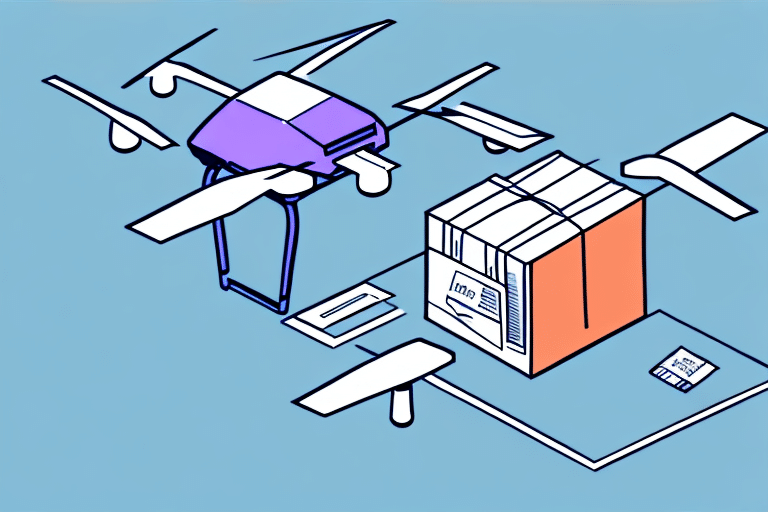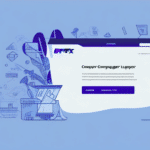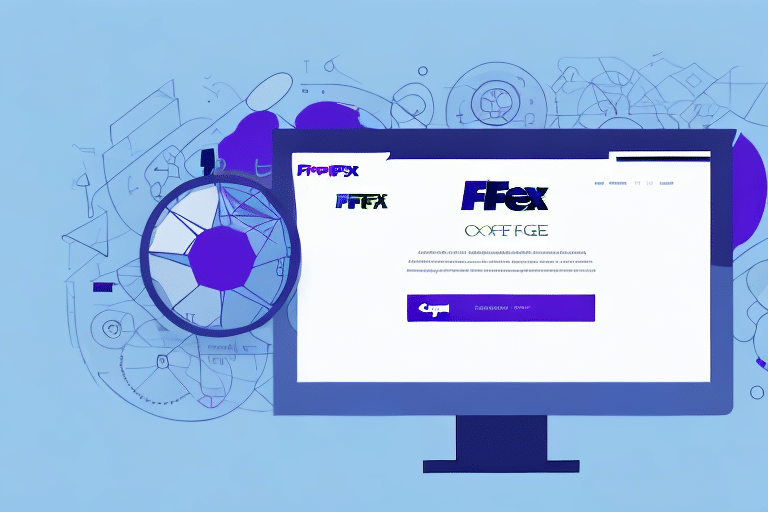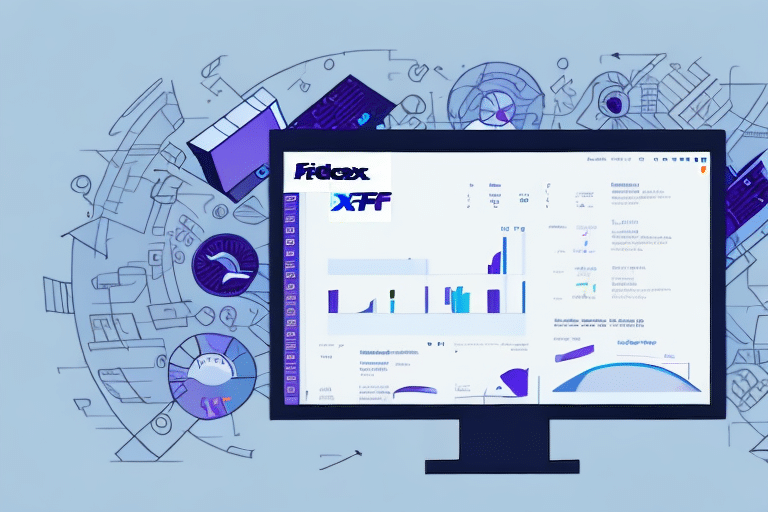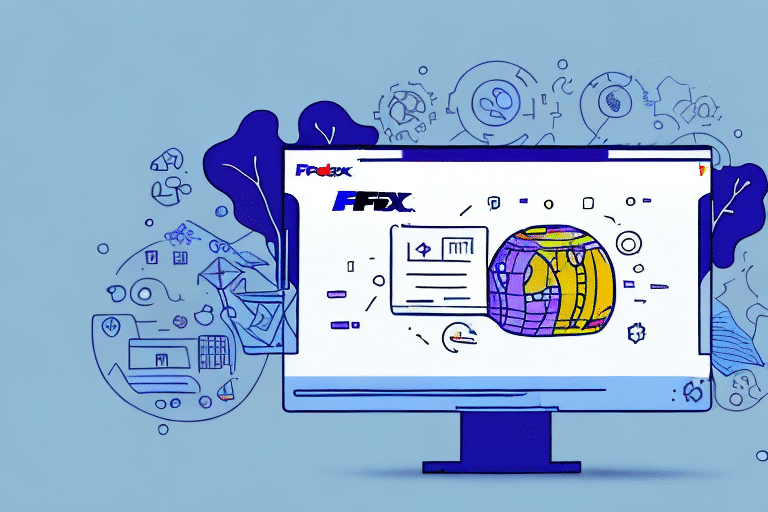Resetting Your FedEx Ship Manager Password: A Comprehensive Guide
Are you having trouble logging into your FedEx Ship Manager account due to a forgotten password? Don't worry—resetting your password is a simple and secure process that can be completed in minutes. In this guide, we'll explore the reasons you might need to reset your password, the importance of creating strong passwords, and provide a step-by-step walkthrough to help you regain access to your account safely.
Reasons to Reset Your FedEx Ship Manager Password
Forgotten Password
Forgetting your password is a common issue that can prevent you from accessing your account. Resetting your password is the quickest way to regain access.
Security Concerns
If you suspect unauthorized access or a potential breach, resetting your password is crucial to protect your account from further compromise. According to a [2023 Verizon Data Breach Investigations Report](https://www.verizon.com/business/resources/reports/dbir/), compromised credentials account for over 80% of data breaches.
Compliance with Company Policies
Many organizations require periodic password changes to enhance security. Resetting your password ensures compliance with these policies and maintains the integrity of your account.
The Importance of a Strong Password
Protecting Your Account
A strong password is essential for safeguarding your account against unauthorized access. It should include a combination of uppercase and lowercase letters, numbers, and special characters. Avoid using easily guessable information like "password123" or personal details such as your name or birthdate.
Preventing Security Breaches
Weak passwords are vulnerable to brute-force attacks and other hacking techniques. Implementing a strong password significantly reduces the risk of your account being compromised. The [National Institute of Standards and Technology (NIST)](https://nvlpubs.nist.gov/nistpubs/SpecialPublications/NIST.SP.800-63b.pdf) recommends using passphrases and regularly updating passwords to enhance security.
Using Unique Passwords
Ensure that each of your accounts has a unique password. This practice prevents a breach in one account from affecting others. Consider using a reputable password manager to keep track of your unique passwords securely.
Step-by-Step Guide to Resetting Your FedEx Ship Manager Password
Follow these steps to reset your FedEx Ship Manager password:
- Navigate to the FedEx Ship Manager login page.
- Click on the "Forgot Password" link located below the login button.
- Enter your FedEx Ship Manager ID and the email address associated with your account.
- Click "Submit" to receive a password reset email.
- Check your inbox (and spam folder) for an email from FedEx. Follow the instructions provided to create a new password.
- Once reset, log in using your new password and consider updating it periodically for enhanced security.
If you do not receive the password reset email within a few minutes, verify that your email address is correct and check your spam or junk folder. If the issue persists, contact FedEx Customer Support for assistance.
Troubleshooting Common Password Reset Issues
Didn’t Receive the Reset Email
Ensure that the email address entered is correct. If you still don't receive the email, check your spam or junk folder. Contact FedEx support if the issue remains unresolved.
Technical Difficulties
Sometimes, technical glitches can hinder the password reset process. Try refreshing the page, using a different browser, or clearing your browser cache. If problems continue, reaching out to FedEx support is advisable.
Forgotten Security Questions
If you've forgotten the answers to your security questions, you'll need to contact FedEx support to verify your identity and reset your password.
Best Practices for Creating and Managing Strong Passwords
Use Complex and Unique Passwords
Create passwords that are difficult to guess by incorporating a mix of letters, numbers, and symbols. Avoid using the same password across multiple accounts to minimize security risks.
Consider a Password Manager
Password managers can help you generate and store complex passwords securely, eliminating the need to remember each one individually. Tools like LastPass or Bitwarden are excellent options.
Enable Two-Factor Authentication (2FA)
Adding an extra layer of security through 2FA can significantly enhance the protection of your account. This method requires a second form of verification, such as a code sent to your mobile device, in addition to your password.
Enhancing Account Security: Beyond Passwords
Regularly Update Your Password
Changing your password every 90 days is a recommended practice to maintain account security. Regular updates help prevent unauthorized access from compromised credentials.
Monitor Account Activity
Regularly review your account activity for any suspicious actions. Promptly report any unauthorized activity to FedEx support to secure your account.
Limit Access
Restrict account access to authorized personnel only. Ensure that each user has unique login credentials to track and manage access effectively.
When to Contact FedEx Support
If you encounter any issues while resetting your password or suspect that your account has been compromised, don't hesitate to reach out to FedEx Customer Support. They can assist with technical problems, verify your identity, and help secure your account.
Remember, maintaining robust password practices and staying vigilant about account security are key to protecting your FedEx Ship Manager account from potential threats.