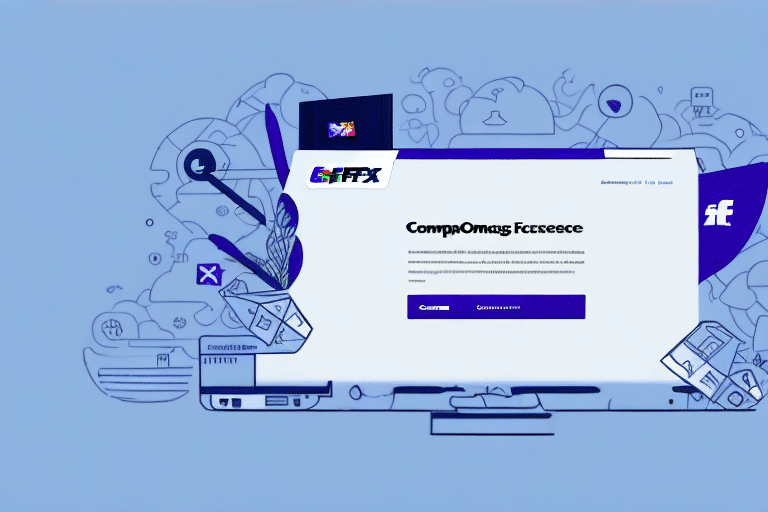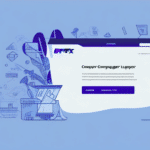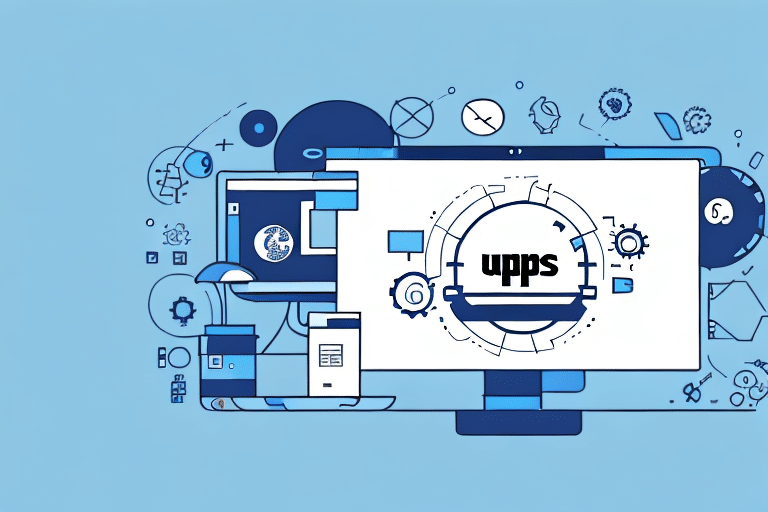The Importance of a Strong Admin Password
Your FedEx Ship Manager admin password is the first line of defense against unauthorized access to your account. A robust password safeguards sensitive information, prevents data breaches, and ensures that only authorized personnel can make critical changes to your shipping operations.
According to a 2023 Data Breach Investigations Report, weak passwords are a common vulnerability exploited by cybercriminals, responsible for nearly 80% of data breaches. By maintaining a strong and unique admin password, you significantly reduce the risk of cyber attacks, data leaks, and other security incidents that could disrupt your business operations.
When Should You Reset Your Admin Password?
Common Reasons for Password Reset
There are several scenarios where resetting your admin password becomes necessary:
- Suspected Compromise: If you believe your password has been exposed or compromised.
- Forgotten Password: When you cannot recall your current password.
- Periodic Updates: To comply with security best practices by changing passwords regularly.
- Employee Changes: When new employees require access or when an employee leaves your organization.
Avoiding Common Password Mistakes
Common mistakes such as reusing passwords across multiple accounts, using easily guessable information, or not updating passwords regularly can put your account at significant risk. Implementing strong password practices is essential to maintaining account security.
Resetting Your FedEx Ship Manager Admin Password
Initiating the Password Reset Process
To reset your admin password, navigate to the FedEx Ship Manager login page and click on the "Forgot Your Password?" link. You will be prompted to enter your account details and follow verification steps to confirm your identity.
If you haven't set up security questions, you'll need to contact FedEx customer service for assistance.
Step-by-Step Guide to Resetting Your Password
- Go to the FedEx Ship Manager login page and select "Forgot Your Password?"
- Enter your FedEx account number, email address, and user ID.
- Complete the security verification, either by answering security questions or using the verification code sent to your email or phone.
- Provide additional information if required, such as your account PIN.
- Create a new strong password that meets FedEx's security requirements.
- Confirm your new password and finalize the reset process.
For more detailed assistance, refer to FedEx's official support resources.
Troubleshooting Common Issues
If you encounter problems during the password reset process, such as not receiving the verification code or facing technical errors, contact FedEx customer support immediately. Ensure you have all necessary account information on hand to expedite the assistance process.
Creating and Managing Secure Passwords
Tips for Creating a Strong Password
Developing a strong password is crucial for protecting your account. Follow these guidelines to create a secure password:
- Complexity: Use a mix of uppercase and lowercase letters, numbers, and special characters.
- Length: Aim for at least 12 characters.
- Uniqueness: Ensure your password is unique and not used for any other accounts.
- Avoid Predictable Patterns: Do not use easily guessable information like names, birthdates, or common phrases.
- Password Managers: Utilize password manager tools to generate and store complex passwords securely.
Implementing these practices aligns with recommendations from the National Institute of Standards and Technology (NIST), which emphasizes the importance of strong password policies to enhance security.
Best Practices for Storing and Managing Login Information
Proper storage and management of your login credentials are vital. Adhere to the following best practices:
- Secure Storage: Use encrypted password managers to store your passwords.
- Avoid Physical Records: Do not write down passwords or store them in easily accessible locations.
- Access Control: Limit access to login information to authorized personnel only.
- Regular Updates: Change your passwords periodically and immediately if a breach is suspected.
Enhancing Account Security Beyond Passwords
Implementing Multi-Factor Authentication (MFA)
Adding an extra layer of security through MFA significantly reduces the risk of unauthorized access. MFA requires users to provide two or more verification factors, such as a password and a one-time code sent to a mobile device.
According to Cybersecurity and Infrastructure Security Agency (CISA), MFA can block over 99.9% of automated attacks, making it a highly effective security measure.
Monitoring Account Activity
Regularly reviewing your account activity helps detect suspicious behavior early. Set up alerts for unusual login attempts or changes to account settings to stay informed about potential security threats.
Staying Vigilant Against Phishing and Social Engineering
Phishing scams and social engineering tactics are common methods used by cybercriminals to gain access to sensitive information. Educate yourself and your team to recognize and avoid these threats.
Refer to resources like the FBI's guide on phishing for more information.
Benefits of Using a Strong and Secure Password
Maintaining a strong and secure admin password offers numerous advantages:
- Enhanced Security: Protects sensitive information and prevents unauthorized access.
- Compliance: Helps meet industry security standards and regulatory requirements.
- Operational Continuity: Ensures that your business operations remain uninterrupted by security breaches.
- Financial Protection: Mitigates the risk of financial loss due to cyber fraud or data breaches.
- Reputation Management: Preserves your business’s reputation by safeguarding customer trust.
Implementing strong password practices demonstrates a commitment to security, fostering trust among clients and stakeholders.
Conclusion
Securing your FedEx Ship Manager admin password is essential for protecting your business operations and sensitive data. By following the guidelines outlined in this guide, including creating strong passwords, regularly updating them, and implementing additional security measures like MFA, you can significantly enhance the security of your account.
Stay informed about the latest security practices and remain vigilant against potential threats to maintain the integrity and reliability of your FedEx Ship Manager account.