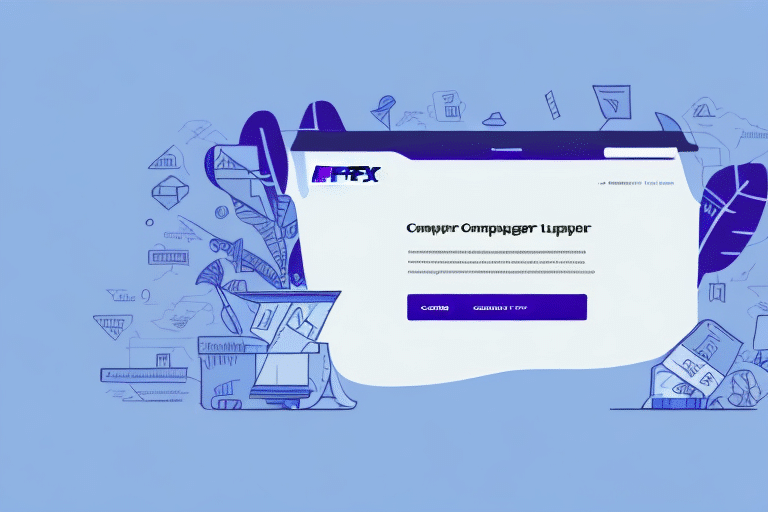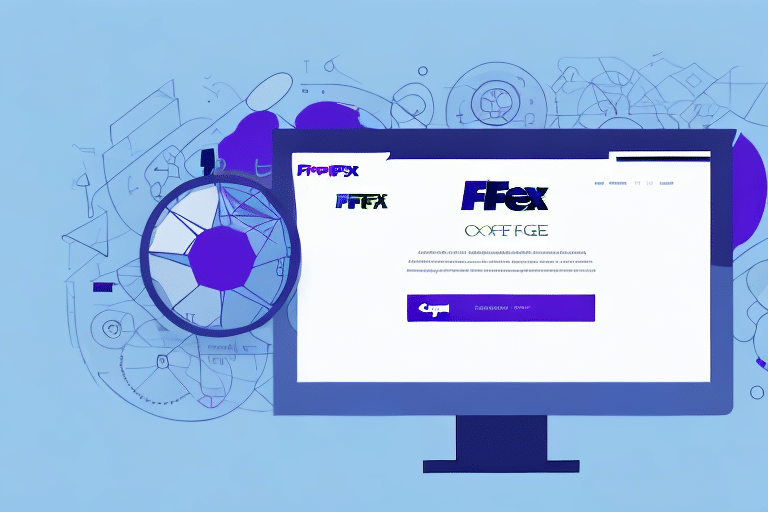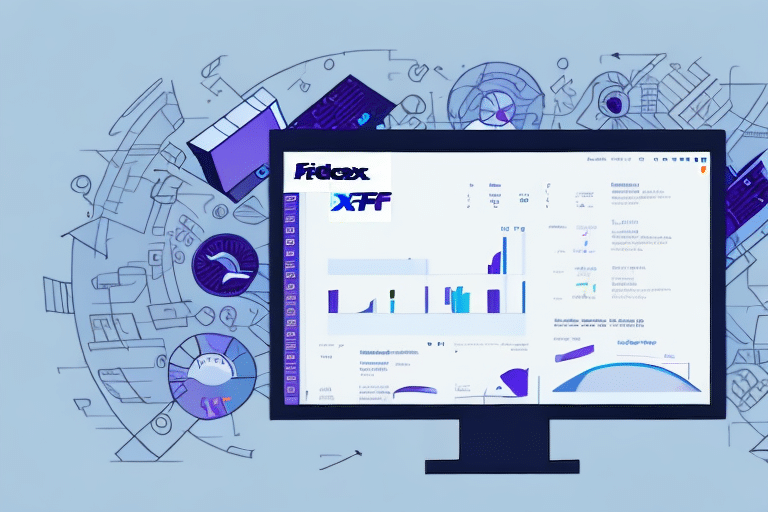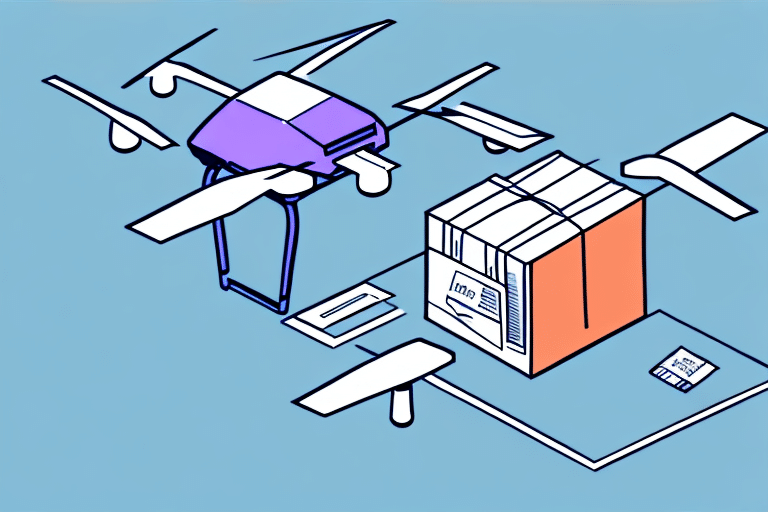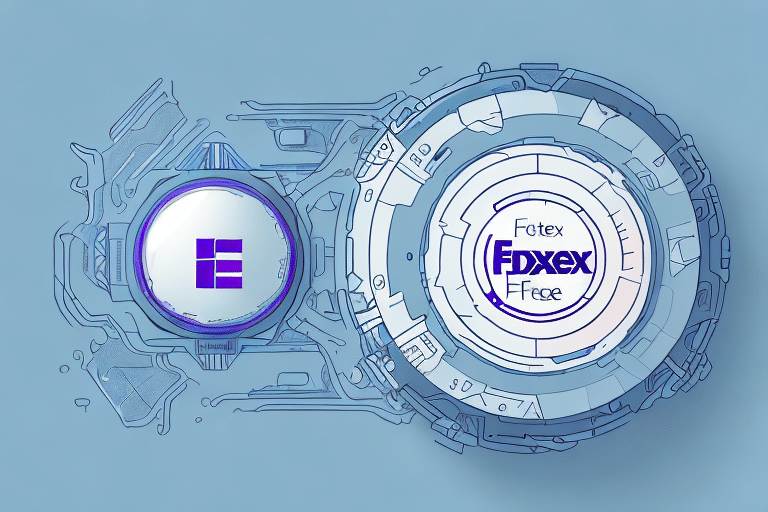How to Reset Your FedEx Ship Manager Administrator Password
As a FedEx Ship Manager administrator, maintaining the security of your account is crucial to safeguard your company's shipments. Forgetting your password or suspecting unauthorized access are common issues that necessitate a password reset. This guide provides comprehensive steps to reset your FedEx Ship Manager administrator password and reinforces best practices to keep your account secure.
Reasons to Reset Your FedEx Ship Manager Administrator Password
There are several scenarios where resetting your FedEx Ship Manager administrator password becomes necessary:
- Forgotten Password: Forgetting your password is one of the most common reasons for initiating a reset.
- Account Lockout: Multiple unsuccessful login attempts can lead to your account being locked for security reasons.
- Shared Passwords: If you've previously shared your password with others, resetting it can prevent unauthorized access.
- Security Breach: Suspected unauthorized access or a security breach warrants an immediate password change.
- Regular Security Measures: Regularly updating your password enhances security and protects sensitive information.
Implementing a strong and unique password, incorporating a combination of letters, numbers, and symbols, significantly reduces the risk of unauthorized access.
Step-by-Step Guide to Resetting Your FedEx Ship Manager Administrator Password
Resetting your FedEx Ship Manager administrator password is a straightforward process. Follow these steps to regain access to your account:
- Navigate to the FedEx Ship Manager login page.
- Click on the "Forgot Your Password?" link located below the login button.
- Enter your registered username or email address and click the "Submit" button.
- Answer the security questions you set up during account creation.
- Create a new password that meets FedEx Ship Manager’s requirements: at least eight characters, including one uppercase letter, one lowercase letter, one number, and one symbol.
- Click "Submit" to finalize the password reset process.
- You will receive a confirmation message indicating that your password has been successfully changed.
If you do not remember the answers to your security questions, contact FedEx Customer Support for further assistance.
Common Issues and Troubleshooting
Common Problems
While resetting your password is generally simple, you might encounter the following issues:
- Entering incorrect information when answering security questions.
- Not meeting the password complexity requirements.
- Using a weak or easily guessable password.
- System errors or FedEx server outages during the reset process.
Troubleshooting Tips
- Double-check the answers to your security questions for accuracy.
- Ensure your new password adheres to the complexity requirements outlined by FedEx Ship Manager.
- Choose a strong, unique password that hasn't been used for other accounts.
- If a system error occurs, wait a few minutes and attempt the reset again. Ensure you have a stable internet connection.
- Clear your browser’s cache and cookies to eliminate potential data conflicts.
- If issues persist, reach out to FedEx Customer Support for personalized assistance.
Regularly updating your password and following these troubleshooting steps can help maintain the security and accessibility of your FedEx Ship Manager account.
Best Practices for Creating Strong and Secure Passwords
Establishing a robust password is fundamental to protecting your FedEx Ship Manager account. Adhere to the following best practices:
- Use a Password Manager: Tools like LastPass or Dashlane securely store and manage your passwords.
- Unique Passwords: Ensure each of your accounts has a distinct password to prevent cross-account breaches.
- Complexity: Combine uppercase and lowercase letters, numbers, and symbols to create a complex password.
- Avoid Common Phrases: Steer clear of easily guessable information such as names, birthdays, or common words.
- Regular Updates: Change your passwords periodically, especially after any suspected security incidents.
Additionally, be vigilant against phishing attempts. Never disclose your password or click on suspicious links from unknown sources.
Additional Security Measures
Preventing Password Memory Issues
To avoid forgetting your FedEx Ship Manager administrator password, consider the following strategies:
- **Use a Password Manager:** Store your passwords securely to eliminate the need to remember each one.
- **Write Down Securely:** If you prefer writing passwords, keep them in a secure and private location.
- **Update Security Questions:** Regularly update your security questions and answers to ensure they remain effective.
- **Password Hints:** Utilize password hints that are meaningful to you but not easily guessable by others.
- **Enable Two-Factor Authentication (2FA):** Add an extra layer of security by requiring a second form of verification.
Implementing these measures enhances both the security and manageability of your FedEx Ship Manager account credentials.
Protecting Your Account from Unauthorized Access
Beyond password management, several steps can fortify your FedEx Ship Manager account against unauthorized access:
- **Enable Two-Factor Authentication (2FA):** This requires a verification code in addition to your password during login.
- **Regular Password Updates:** Frequently changing your password reduces the window of opportunity for unauthorized access.
- **Limit Password Sharing:** Avoid sharing your password, even with trusted colleagues. Use role-based access controls instead.
- **Stay Wary of Phishing Attacks:** Verify the authenticity of emails and messages requesting personal information or password changes.
- **Monitor Account Activity:** Regularly review your account for any suspicious activities or unauthorized changes.
By adopting these security practices, you significantly reduce the risk of unauthorized access and ensure the integrity of your FedEx Ship Manager account.
What to Do If You Can't Reset Your Password
If you've attempted to reset your FedEx Ship Manager administrator password but are still unable to gain access, follow these steps:
- **Contact FedEx Customer Support:** Reach out directly to FedEx Customer Support for assistance in verifying your identity and resetting your password.
- **Verify Administrator Status:** Ensure that you are the account administrator. Only administrators have the authority to reset passwords for other users.
- **Update Contact Information:** Confirm that your registered email address and phone number are up to date to facilitate the reset process.
- **Check for System Outages:** Occasionally, FedEx systems may experience outages. Verify the system status before attempting another reset.
Maintaining accurate contact information and understanding your account's administrative structure can expedite the resolution process when facing password reset challenges.
Conclusion
Resetting your FedEx Ship Manager administrator password is a vital process to ensure the security and efficiency of your shipping operations. By following the steps outlined in this guide and adhering to best security practices, you can maintain robust protection for your account. Always stay proactive in managing your credentials and monitoring your account activity to safeguard against potential threats.