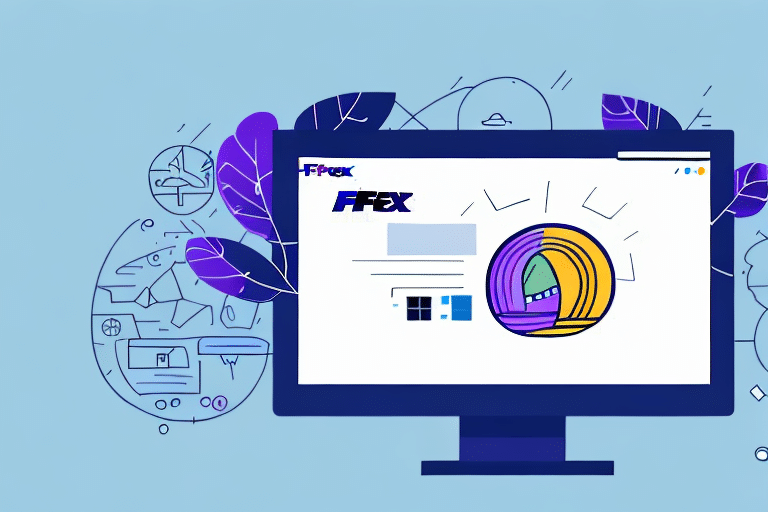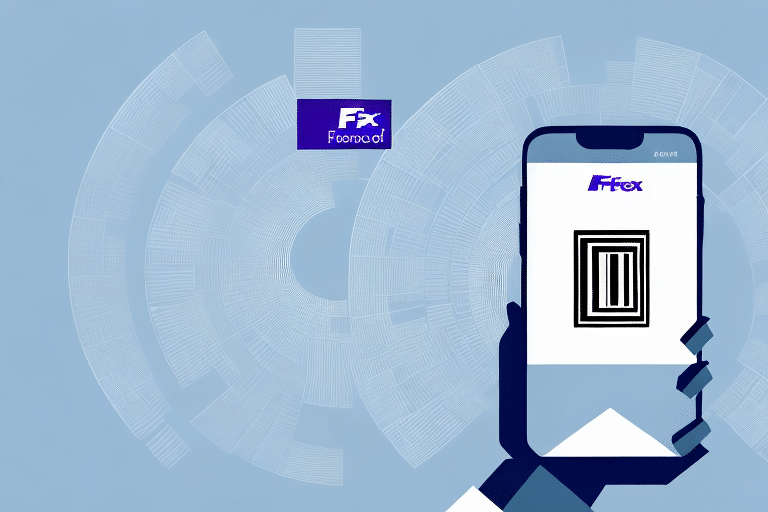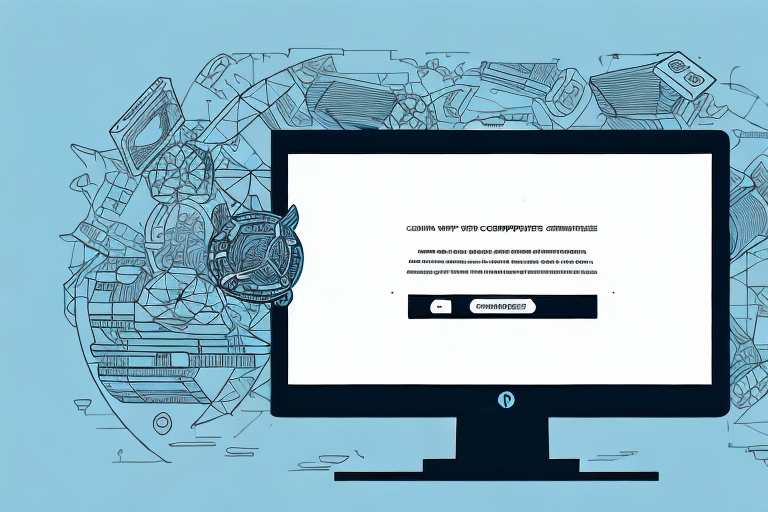If you're looking to take full advantage of the FedEx Ship Manager software, one of the first things you will need to do is register your account. However, registering software in FedEx Ship Manager is not always a straightforward process, and many individuals encounter issues when trying to complete the registration process. In this article, we will look at some of the most common problems experienced during the registration of FedEx Ship Manager software and provide you with the steps to resolve these issues.
Why Registering Software in FedEx Ship Manager is Important
Before delving into the problems encountered during registration, it's essential to understand why registering your software in FedEx Ship Manager is crucial. First and foremost, registration enables you to access and take advantage of all features of the software, including discounts, shipping rates, and other deals. Additionally, registering your software allows FedEx to quickly offer support services in case you encounter any issues as you use the software. As such, it's crucial to ensure that your registration process is a seamless experience right from the get-go.
Another reason why registering your software in FedEx Ship Manager is important is that it helps you keep track of your shipping history. By registering your software, you can easily access your shipping history and track your packages, making it easier to manage your shipping operations. This feature is particularly useful for businesses that ship large volumes of packages regularly.
Furthermore, registering your software in FedEx Ship Manager allows you to customize your shipping preferences and settings. You can set up default shipping options, such as package weight and dimensions, shipping speed, and delivery options, making it easier and faster to process your shipments. This feature is especially useful for businesses that have specific shipping requirements or preferences.
Common Problems Encountered with Registering FedEx Ship Manager Software
One of the most prevalent issues with registering software in FedEx Ship Manager is misplacing your login details, including your user ID and password. Other times, the registration process may time out or experience connection problems, leaving you unable to register successfully. In other instances, your registration information may be incomplete, or FedEx may have an issue with your registration data, e.g., discrepancies in the name and address details you provide.
Another common problem that users encounter when registering FedEx Ship Manager software is compatibility issues with their operating system or browser. It is essential to ensure that your system meets the minimum requirements for the software and that you are using a compatible browser. Failure to do so may result in errors during the registration process or difficulties using the software after registration.
Troubleshooting Tips for Common Registration Issues in FedEx Ship Manager
If you encounter any of these issues during registration or attempting to register at a later time, there are several tools and techniques you can apply to help resolve the problem. Suppose you forgot your password or user ID. In that case, you can use the "Forgot Password" feature on the login screen or contact FedEx customer support for assistance. Should you experience slow loading or connectivity issues during registration, you could try refreshing your browser or waiting a while before trying again. If your registration information is incomplete, ensure that all details are correctly filled out, and if FedEx rejects your application, you should provide all necessary documentation to support your registration data.
Another common issue that users face during registration is the inability to verify their account. If you encounter this issue, ensure that you have entered the correct verification code sent to your email or phone number. If the code is correct, but you still cannot verify your account, contact FedEx customer support for assistance. Additionally, if you are registering a business account, ensure that you have all the necessary legal documentation, such as a business license or tax ID, to support your application. Providing accurate and complete information during registration can help avoid common issues and ensure a smooth registration process.
Steps to Resolve Registration Issues in FedEx Ship Manager
Assuming you have tried all the above troubleshooting tips and you still can't successfully register your software in FedEx Ship Manager, it's time to contact customer support. You can easily find the contact information on the FedEx customer support site or in your software's help menu. Once you get in touch with customer support, explain your problem succinctly and provide any details or documentation required to support your claim. A technician will then assess your issue and work with you to resolve the registration problem.
It's important to note that registration issues can sometimes be caused by outdated software or operating systems. Before contacting customer support, make sure that your software and operating system are up to date. You can check for updates in the settings or preferences menu of your software or operating system. If updates are available, install them and try registering your software again before contacting customer support.
Understanding the Different Types of FedEx Ship Manager Software and Registration Processes
It's worth noting that various types of FedEx Ship Manager software packages are available, and each may have its respective registration process. It would be best to review the appropriate software package registration process before embarking on the registration process to avoid unnecessary issues later on. Additionally, pay attention to any updates to the software registration process and any subsequent steps required to maintain your software registration status.
Furthermore, it's important to understand the differences between the various types of FedEx Ship Manager software packages. For example, the FedEx Ship Manager Lite is a free, web-based shipping tool that is ideal for small businesses with low shipping volumes. On the other hand, the FedEx Ship Manager Server is a more robust software package that is designed for larger businesses with high shipping volumes and complex shipping needs. Understanding the differences between these packages can help you choose the right software for your business and streamline your shipping processes.
Best Practices for Registering FedEx Ship Manager Software to Avoid Future Issues
While registration issues with FedEx Ship Manager software can be frustrating, there are steps you can take to avoid these problems altogether. First, ensure that your internet connection is stable and has no issues before you begin the registration process. Secondly, double-check your registration details to ensure that they are accurate and match your official company details. Furthermore, it would be best to familiarize yourself with any terms and conditions involved in the registration process.
Another important step to take when registering FedEx Ship Manager software is to ensure that your computer meets the minimum system requirements. This includes having the necessary operating system, processor, and memory requirements. Failure to meet these requirements can result in issues during the registration process or when using the software.
It is also recommended to keep your software up to date by regularly checking for updates and installing them promptly. This can help prevent any potential issues or bugs that may arise from using outdated software. Additionally, if you do encounter any issues during the registration process or while using the software, don't hesitate to reach out to FedEx customer support for assistance.
How to Update Your Registered Software Information in FedEx Ship Manager
Finally, once you successfully register your software in FedEx Ship Manager, you might at some point need to update your registration details, such as changing your name, location, or billing address. Updating your information is a simple process, and you can do so by logging into your account and making these changes from your account page.
It is important to keep your registered software information up-to-date to ensure that your shipments are processed smoothly and accurately. In addition to updating your personal information, you may also need to update your shipping preferences or add new shipping addresses. To do this, simply navigate to the appropriate section of your account page and make the necessary changes. Once you have updated your information, be sure to review it carefully to ensure that all details are correct before submitting any new shipments.
Benefits of Registering Your Software in FedEx Ship Manager
By registering your software in FedEx Ship Manager, you gain access to a wide range of benefits, including discounted shipping rates, enhanced shipping analysis, and the ability to track your shipments in real-time. Beyond these financial and operational benefits, registering your software in FedEx Ship Manager also allows you to tap into FedEx's extensive customer support network, providing you with expert assistance and troubleshooting tips whenever the need arises.
Managing shipping operations can be challenging, but registering your software in FedEx Ship Manager makes these tasks significantly more manageable. While encountering registration problems can be frustrating, carefully following the tips provided above can help you resolve them and ensure you enjoy all the benefits of using the FedEx Ship Manager software.
Another benefit of registering your software in FedEx Ship Manager is the ability to customize your shipping preferences. You can set up default shipping options, such as package weight and dimensions, shipping speed, and delivery options, to save time and ensure consistency in your shipping process. Additionally, you can save frequently used addresses and contact information to streamline the shipping process even further.