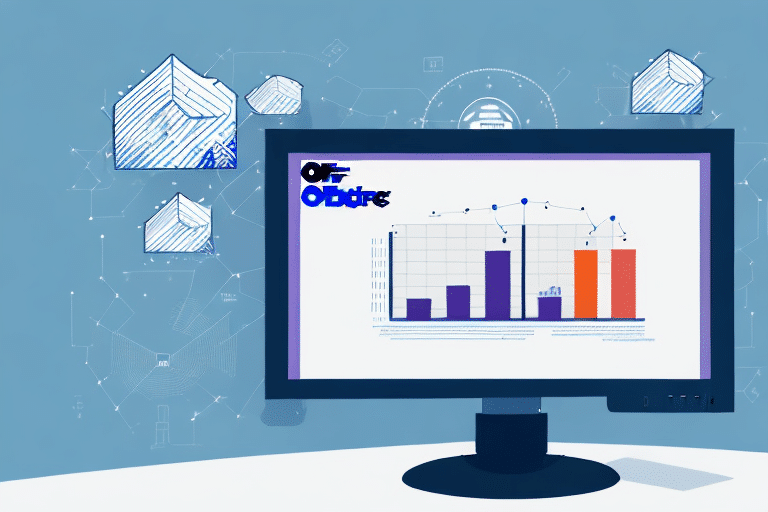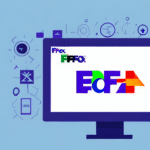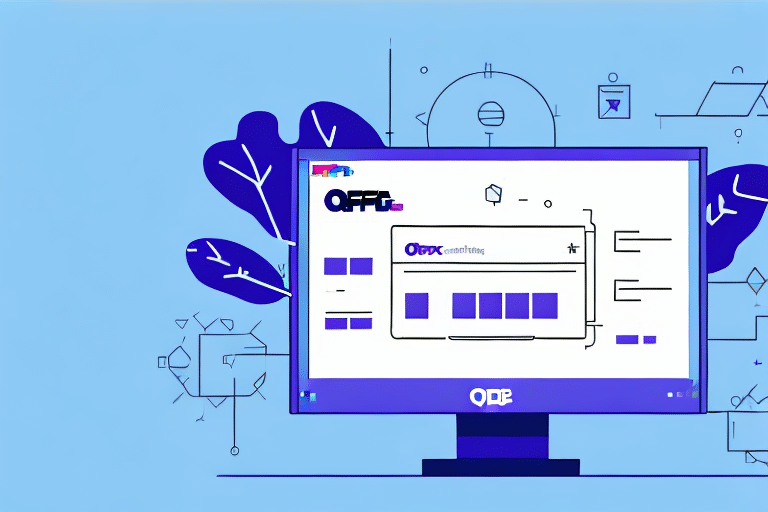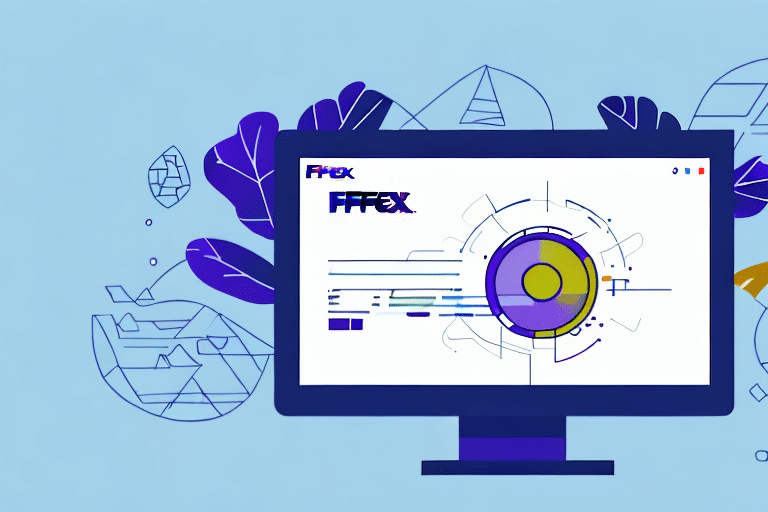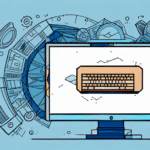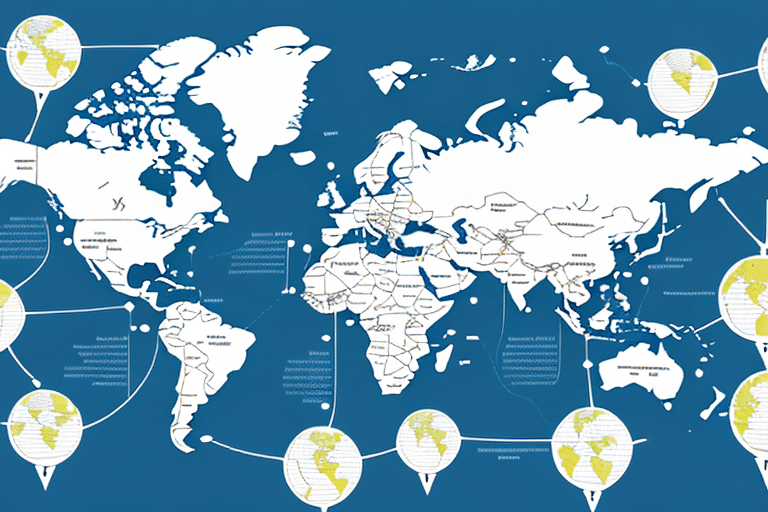How to Restart the FedEx Ship Manager ODBC
As a FedEx user, encountering issues with the FedEx Ship Manager ODBC can disrupt your shipping operations and impact your business's efficiency. Restarting the FedEx Ship Manager ODBC is a straightforward and effective solution to resolve such problems. This guide provides detailed instructions on how to restart the FedEx Ship Manager ODBC and offers tips to prevent and troubleshoot future issues.
Why Restarting the FedEx Ship Manager ODBC is Necessary
Restarting the FedEx Ship Manager ODBC is crucial for maintaining a stable and reliable connection between your FedEx software and the shipping database. This process helps in:
- Resetting the connection to eliminate system errors.
- Applying updates or changes to ensure the software accesses the most current data.
- Enhancing the overall reliability and stability of the shipping process.
Regularly restarting the ODBC service can prevent software malfunctions and ensure that your shipping operations run smoothly.
Understanding the FedEx Ship Manager ODBC
The FedEx Ship Manager ODBC serves as a bridge between your shipping software and the FedEx database, facilitating the seamless processing and transmission of shipping data and tracking information. Key functionalities include:
- Printing shipping labels
- Tracking parcels in real-time
- Accessing shipping history and analytics
Automating data transfer through the ODBC reduces manual errors and saves time, particularly for businesses handling large volumes of shipments.
Common Problems with the FedEx Ship Manager ODBC
Several issues can affect the performance of the FedEx Ship Manager ODBC, including:
- Connection failures preventing access to the database
- Slow performance impacting shipping speed
- Software errors due to missing files or incorrect configurations
- Compatibility issues between different software versions
Error messages during installation or updates can also arise from insufficient disk space, conflicting software, or corrupted files. Addressing these promptly ensures the continuous smooth operation of your shipping processes.
Step-by-Step Guide: Restarting the FedEx Ship Manager ODBC
Follow these steps to restart the FedEx Ship Manager ODBC service:
- Close the FedEx Ship Manager and any other related software.
- Click the Start button on your Windows desktop.
- Type "Services.msc" into the search box and press Enter.
- Scroll to find the FedEx Ship Manager ODBC Service.
- Right-click the service and select Restart.
- Wait a few seconds for the service to fully restart before reopening your shipping software.
Note: Restarting the service may result in the loss of unsaved data. Ensure all important information is saved before proceeding.
If issues persist, consider uninstalling and reinstalling the FedEx Ship Manager software to resolve underlying problems.
Alternative Methods to Restart the FedEx Ship Manager ODBC
Aside from the primary method, you can restart the ODBC service using the Command Prompt:
- Click the Start button and type "CMD", then press Enter.
- In the Command Prompt, type net stop "FedEx Ship Manager ODBC Service" and press Enter.
- Once stopped, type net start "FedEx Ship Manager ODBC Service" and press Enter.
- Wait for the service to restart before launching your shipping software.
Alternatively, use the Services application:
- Open the Start menu and search for "Services".
- Locate the FedEx Ship Manager ODBC Service.
- Right-click and select Restart.
- Allow the service to fully restart prior to using your shipping applications.
If you're unfamiliar with these methods, it's advisable to consult a qualified IT professional to avoid potential complications.
Troubleshooting Tips for the FedEx Ship Manager ODBC
If restarting the ODBC service doesn't resolve your issues, consider these troubleshooting steps:
- Ensure both the FedEx software and ODBC service are updated to the latest versions.
- Reinstall the FedEx software and ODBC service to fix corrupted files.
- Verify the connection between the ODBC service and the database.
- Conduct a system check for missing files or incorrect configurations.
Should problems continue, contact FedEx Customer Support for further assistance.
Preventing Future Issues with the FedEx Ship Manager ODBC
To minimize future disruptions, implement the following best practices:
- Regularly update the FedEx software and ODBC service.
- Perform routine system checks to identify and resolve configuration or security issues.
- Ensure compatibility between the ODBC service and other software applications.
- Avoid changing ODBC service settings without proper knowledge.
Additionally, verify that your computer meets the minimum system requirements specified by FedEx to prevent compatibility-related errors.
Expert Advice: Best Practices for Managing the FedEx Ship Manager ODBC
Following expert recommendations can enhance the performance and reliability of your FedEx Ship Manager ODBC:
- Address any error or warning messages immediately to prevent escalation.
- Conduct regular maintenance on both the FedEx software and the ODBC service.
- Optimize ODBC service settings for improved performance and stability.
- Ensure the ODBC service integrates smoothly with other software on your system.
Stay updated with the latest software patches and updates from FedEx to benefit from security enhancements and bug fixes. Regularly review and adjust ODBC configurations to align with your business needs.
Key Benefits of a Smooth-Running FedEx Ship Manager ODBC System
A well-maintained FedEx Ship Manager ODBC system offers numerous advantages for businesses relying on FedEx shipping services:
- Enhanced shipping efficiency and speed
- Minimized delays and system downtimes
- Reduction in shipping errors
- Increased overall productivity and profitability
Moreover, a reliable ODBC system contributes to higher customer satisfaction by ensuring timely and accurate deliveries, fostering repeat business and positive referrals.
In summary, restarting and properly managing the FedEx Ship Manager ODBC is essential for maintaining efficient shipping operations. By following the steps and best practices outlined in this guide, you can prevent disruptions and ensure a seamless shipping experience for your business.