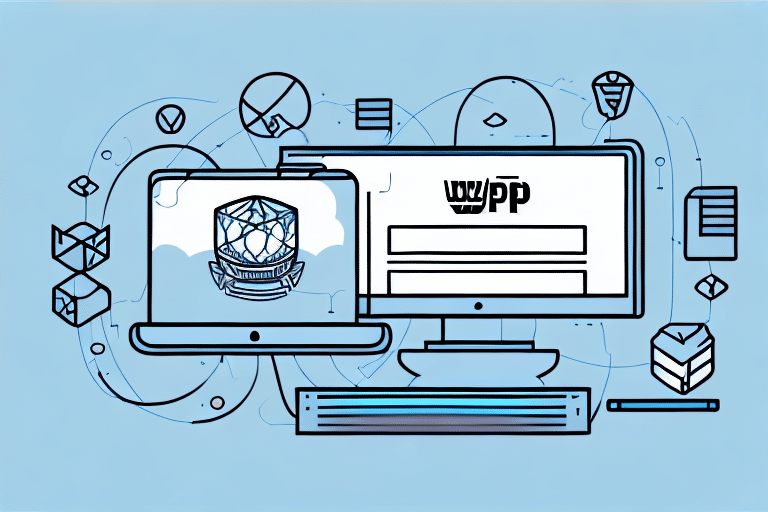How to Restore Data for UPS WorldShip from Backup
UPS WorldShip is a widely used shipping software that simplifies shipping operations for businesses. With features like label generation, shipment tracking, and comprehensive shipping management, UPS WorldShip is integral to efficient logistics. As part of your business continuity plan, it's crucial to understand how to restore data from backups in case of data loss due to hardware failures, cyberattacks, or other unforeseen events.
Importance of Backing Up Your UPS WorldShip Data
Backing up your UPS WorldShip data is essential to ensure the continuity and reliability of your shipping operations. Here’s why:
Business Continuity
Data loss can severely disrupt your shipping processes, leading to delays, increased costs, and loss of customer trust. Regular backups ensure that you can quickly restore your operations without significant downtime.
Regulatory Compliance
Many industries have regulations that require businesses to maintain data integrity and have disaster recovery plans. Regular backups help you comply with these regulations, avoiding potential legal and financial repercussions.
Protection Against Data Loss
Backups protect against various data loss scenarios, including hardware failures, software corruption, accidental deletions, and cyber threats like ransomware.
Types of UPS WorldShip Backups
Understanding the different types of backups available in UPS WorldShip is essential for effective data management:
- Full Backup: Captures all UPS WorldShip data, including shipment history and customer information.
- Partial Backup: Allows you to select specific UPS WorldShip files to back up, useful for saving space and time.
- Incremental Backup: Backs up only the data that has changed since the last backup, optimizing storage and processing time.
Regularly performing these backups minimizes the risk of data loss and ensures that your shipping operations can be quickly restored when needed.
Creating a UPS WorldShip Backup: Step-by-Step Guide
Follow these steps to create a backup of your UPS WorldShip data:
- Open the UPS WorldShip application and navigate to the Utilities tab.
- Select the Backup UPS WorldShip Data option.
- Choose the type of backup you prefer: full, partial, or incremental.
- Select the destination where you want to store your backup files.
- Click the Start Backup button to initiate the process.
- Once the backup is complete, verify that the backup files are saved in the selected location.
It's recommended to perform a full backup weekly and incremental backups daily to ensure comprehensive data protection.
Storing Your UPS WorldShip Backups Securely
Choosing the right storage solution for your backups is critical for data security and accessibility:
- External Hard Drives: Provide physical storage that can be easily accessed when needed.
- Cloud Storage: Offers remote storage solutions with scalability and accessibility from multiple locations.
- Network Locations: Utilize secure network drives for centralized backup management.
Ensure that your backups are encrypted and protected with strong passwords to prevent unauthorized access. Additionally, maintaining multiple backup locations can safeguard your data against localized disasters.
Common Causes of UPS WorldShip Data Loss
Understanding the common reasons behind data loss can help you implement effective preventative measures:
- Hardware Failures: Malfunctions in storage devices can lead to significant data loss.
- Cyberattacks: Malware and ransomware can corrupt or encrypt your data, making it inaccessible.
- Human Error: Accidental deletions or improper handling of data can result in loss.
- Software Issues: Bugs or corruption within UPS WorldShip can compromise data integrity.
- Power Outages: Sudden power losses can cause incomplete data writes and corruption.
Restoring UPS WorldShip Data from Backup
Using UPS WorldShip Software
Restoring your data using the UPS WorldShip software is a straightforward process:
- Open UPS WorldShip and navigate to the Utilities tab.
- Select the Restore UPS WorldShip Data option.
- Choose the backup file you wish to restore.
- Select the specific data types you want to restore, such as shipment history or customer data.
- Specify the location where the data should be restored.
- Click the Start Restore button and wait for the process to complete.
Ensure that you have the latest version of UPS WorldShip to avoid compatibility issues during restoration.
Manual Restoration
If you prefer manual restoration, you can copy the backup files directly to the UPS WorldShip directory. However, this method is riskier and should only be performed by experienced users to prevent data corruption. It's advisable to consult with UPS technical support or a qualified IT professional before attempting manual restoration.
Troubleshooting Restoration Issues
During the restoration process, you might encounter several common issues:
- Incompatible Backup Versions: Ensure that your UPS WorldShip software is updated to the version compatible with your backup files.
- Corrupted Backup Files: If a backup file is corrupted, try restoring from an alternative backup or contact UPS support for assistance.
- Data Overwrite Warnings: Be cautious of warnings about overwriting existing data to prevent unintended loss of recent information.
Regularly verify the integrity of your backup files and keep your UPS WorldShip software updated to minimize these issues.
Testing Your Restored UPS WorldShip Data
After restoring your data, it's vital to verify its accuracy and completeness:
- Check that all shipment records are present and correctly formatted.
- Ensure that customer information is up-to-date and accurate.
- Verify that shipping rates and fees are correctly applied.
- Test generating labels and tracking shipments to confirm functionality.
Conducting these checks helps ensure that your restored data is reliable and that your shipping operations can continue smoothly.
Best Practices for Maintaining UPS WorldShip Backups
To maintain the effectiveness of your backups, consider the following best practices:
- Regular Backup Schedule: Adhere to a consistent backup schedule, performing full backups weekly and incremental backups daily.
- Secure Storage Solutions: Use encrypted storage devices and secure cloud services to protect your backup data.
- Multiple Backup Locations: Store backups in different physical or cloud locations to guard against localized disasters.
- Automate Backups: Utilize backup software to automate the backup process, reducing the risk of human error.
- Regularly Test Backups: Periodically restore backups to ensure data integrity and the reliability of your backup process.
Implementing these practices enhances the resilience of your shipping operations and ensures that your data is always protected.
Optimizing Your UPS WorldShip Backup and Restoration Process
Enhance the efficiency and reliability of your backup and restoration processes with these tips:
Automate Backup Processes
Use automation tools to schedule regular backups, ensuring that your data is consistently protected without manual intervention.
Integrate with Other Shipping Software
Integrate UPS WorldShip with other shipping and logistics software to streamline your operations and reduce the likelihood of data discrepancies.
Use Reliable Storage Solutions
Choose dependable storage options like certified cloud services or high-quality external drives to ensure that your backups are always accessible and secure.
Maintain Documentation
Keep detailed records of your backup and restoration procedures, including schedules, storage locations, and restoration steps, to facilitate quick recovery during emergencies.
By optimizing your backup and restoration strategies, you can minimize downtime, maintain data integrity, and ensure the seamless operation of your shipping activities.
Additional Resources
For more information on UPS WorldShip and data management best practices, consider consulting the following resources: