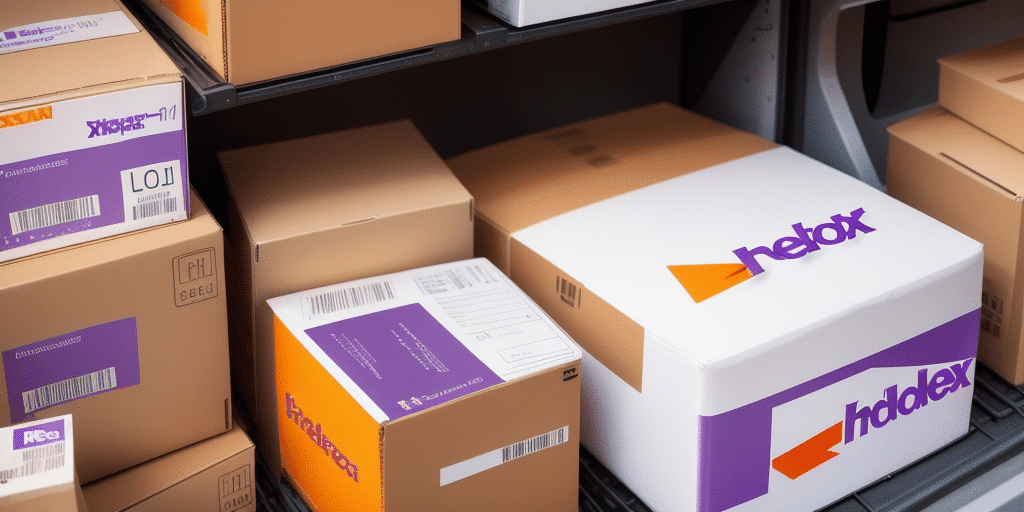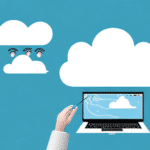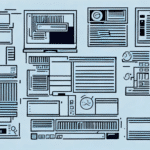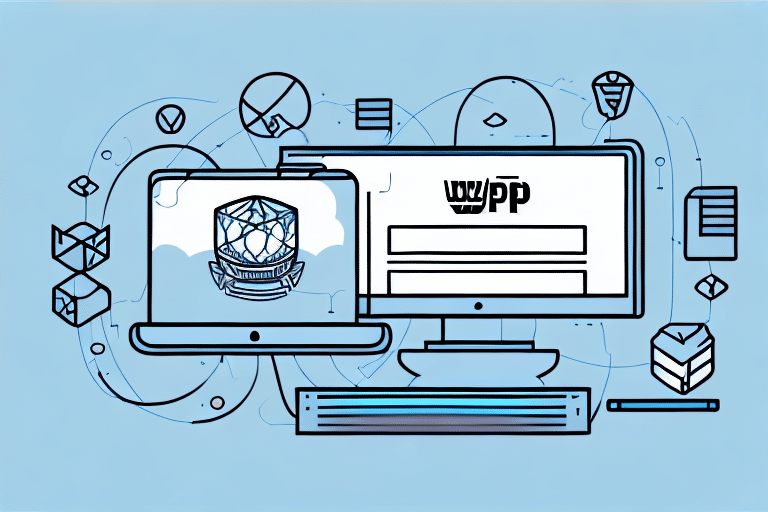How to Restore FedEx Ship Manager from a Backup
If you are a frequent user of FedEx Ship Manager, you already understand the importance of keeping your data secure. Despite all preventive measures, accidents can still occur, necessitating the restoration of your FedEx Ship Manager data from a backup. This article provides a comprehensive step-by-step guide to the restore process, discusses the benefits of regular backups, highlights potential pitfalls, and offers best practices to maintain efficiency and productivity.
Importance of Backing Up Your FedEx Ship Manager Data
Backing up your data is crucial to prevent significant losses due to unforeseen circumstances such as hardware failures, power surges, or human errors. Regular backups ensure that you retain important information, including customer addresses and shipping preferences, which can save time and reduce errors.
- Data Security: Protects against data loss from unexpected events.
- Operational Efficiency: Facilitates quick access to essential shipping information.
- Error Reduction: Minimizes the risk of manual entry mistakes.
According to a study by CSO Online, organizations that implement regular backup strategies can reduce data recovery time by up to 50%, highlighting the efficiency gains from consistent data management practices.
Understanding the Backup and Restore Process in FedEx Ship Manager
FedEx Ship Manager offers built-in backup and restore functionalities that allow users to create and manage backups of their shipping data. These backups include comprehensive information related to shipments, such as shipper and recipient addresses, package weights, shipping methods, and item descriptions.
Creating Backups
To create a backup:
- Open FedEx Ship Manager and navigate to the Backup/Restore section.
- Select the "Backup" option.
- Choose a secure location to save the backup file, such as an external hard drive or a reputable cloud storage service.
Restoring Data
During the restore process, upload your backup file to FedEx Ship Manager to reinstate all data. Ensure that the backup file is current to avoid data discrepancies.
It is advisable to periodically test the restore process in a controlled environment to verify the integrity of your backups. Storing multiple copies of your backups in different locations further safeguards against data loss.
Preparing for the Restore: Essential Steps
Before initiating the restore process, ensure the following:
- Recent Backup: Verify that you have a recent and complete backup of your FedEx Ship Manager data.
- File Verification: Check that the backup file size matches previous backups to confirm data completeness.
- Credentials: Have your FedEx account login credentials readily available.
- System Requirements: Ensure your computer meets the minimum system requirements for running FedEx Ship Manager.
Interrupting the restore process can lead to data corruption or loss, so it is essential to allocate sufficient time and ensure a stable power supply during the process.
Step-by-Step Guide to Restoring FedEx Ship Manager from a Backup
- Open FedEx Ship Manager and click on the Backup/Restore button in the toolbar.
- Select the "Restore" option and click "Next".
- Browse your computer to locate and select the desired backup file.
- Enter your FedEx account information and click "Next".
- Review your selections and click "Start Restore".
- Wait for the restore process to complete, which may take several minutes.
- Once completed, exit and restart FedEx Ship Manager.
- Important: Restoring from a backup will overwrite current data. It is recommended to create a new backup of existing data before proceeding.
For additional security, backup your current data by selecting the "Backup" option before initiating the restore process.
Troubleshooting Common Issues During the Restore Process
Several issues may arise during the restore process, including:
- Incorrect Login Information: Ensure that your FedEx account credentials are accurate.
- Corrupted Backup Files: Verify the integrity of your backup file. If corrupted, use an alternative backup.
- Computer Errors: Ensure your device meets system requirements and has sufficient storage space.
For persistent issues, contact FedEx Customer Service for further assistance. Additionally, maintain a stable internet connection during the restore process to prevent interruptions.
Tips for Ensuring a Successful Restore of Your FedEx Ship Manager Data
- Regular Backups: Schedule backups weekly or bi-weekly to keep data current.
- Secure Storage: Save backups on external drives or reputable cloud services.
- Organized Files: Label and categorize backup files for easy retrieval.
- Automated Backup Software: Utilize software that automates the backup process and ensures completeness.
- Disaster Recovery Plan: Develop a plan outlining steps for data recovery in case of loss or system failure.
Implementing these practices ensures that your backups are reliable and that you can restore data efficiently when needed.
Verifying the Accuracy and Completeness of Restored Data
After restoring your data, it is crucial to verify its accuracy and completeness:
- Review past shipments to ensure all information is correctly restored.
- Check shipper and recipient addresses, package weights, shipping methods, and item descriptions.
- Test the functionality of applications or systems dependent on the restored data by running test transactions.
Regular verification and testing of backups prevent future data inconsistencies and ensure smooth operations.
Best Practices for Maintaining Regular Backups of Your FedEx Ship Manager Data
To maintain optimal efficiency and productivity:
- Establish a consistent backup schedule, such as weekly or bi-weekly.
- Store backups on multiple secure platforms, including external drives and cloud storage services.
- Use automated backup solutions to minimize manual errors and ensure regular data protection.
- Label and organize backups systematically for easy access during restoration.
Avoiding Potential Pitfalls When Restoring from a Backup
To prevent issues during the restore process:
- Ensure your backup file is up-to-date and free from corruption by performing regular test restores.
- Double-check FedEx account credentials before initiating the restore.
- Plan the restore process during off-peak hours to minimize disruptions to business operations.
- Confirm that your device has adequate storage space and meets all system requirements.
By taking these precautions, you can ensure a smooth and successful restore process without compromising your business operations.
Maximizing Efficiency and Productivity with an Updated FedEx Ship Manager Solution
Regular backups not only protect against data loss but also contribute to the overall efficiency of your shipping operations. An updated FedEx Ship Manager solution can further enhance productivity by introducing new features and improvements:
- Automated Data Entry: Save frequently used shipping addresses and package dimensions to reduce manual input.
- Enhanced Tracking: Improved tracking and reporting capabilities allow for better shipment monitoring and analysis.
- Streamlined Operations: New functionalities can streamline various aspects of the shipping process, saving time and resources.
Embracing these updates ensures that your FedEx Ship Manager operates efficiently, ultimately contributing to a more successful and profitable business.