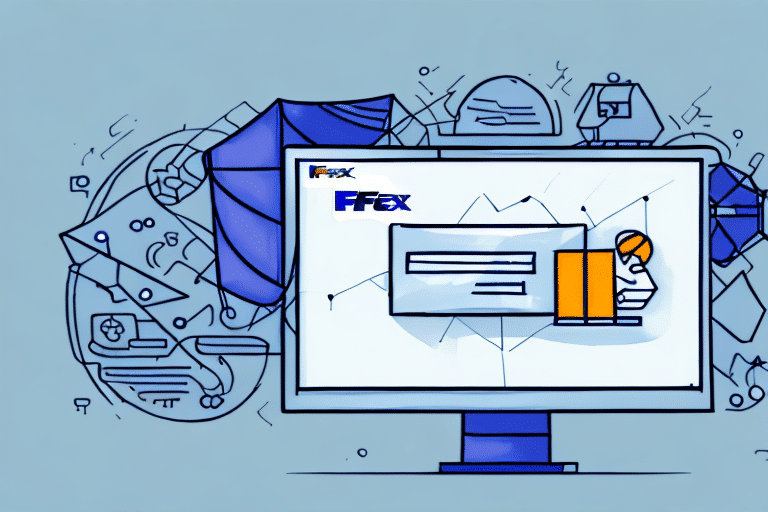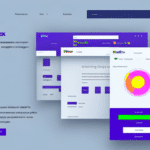How to Restore FedEx Ship Manager When No Database Exists
Efficiently managing your shipping operations is crucial for running a successful business. FedEx Ship Manager is a comprehensive tool that enables you to create shipping labels, manage pickups, and track shipments seamlessly. However, losing your FedEx Ship Manager database can disrupt your operations significantly. This guide provides an in-depth analysis of restoring your FedEx Ship Manager database when no existing database is available.
Understanding the Importance of a Database for FedEx Ship Manager
A robust database is the backbone of FedEx Ship Manager, storing all critical shipping information such as customer addresses, shipping labels, and tracking numbers. Without a functional database, the software cannot operate effectively, making it nearly impossible to track shipments or ensure timely deliveries.
According to a report by Investopedia, an organized database enhances data retrieval and management efficiency, which is essential for high-volume shipping operations. Regular maintenance and backups are vital to prevent data loss due to hardware failures, software malfunctions, or other unforeseen events.
The Role of Databases in Shipping Operations
- Data Storage: Centralizes all shipping-related information for easy access.
- Data Management: Facilitates efficient handling of shipping tasks and customer information.
- Data Security: Protects sensitive customer data from unauthorized access.
Common Reasons for Losing Your FedEx Ship Manager Database
Several factors can lead to the loss or corruption of your FedEx Ship Manager database:
Hardware Failures
Physical damage to storage devices can result in complete data loss. Implementing redundant storage solutions can mitigate this risk.
Software Malfunctions
Bugs or errors within the software can corrupt the database, leading to operational disruptions.
Human Error
Accidental deletion or improper handling of the database can cause significant issues. Training and strict protocols can reduce such errors.
Cyber Threats
Viruses and malware can infect your system, damaging or deleting essential files. Regular antivirus updates and security measures are crucial to prevent these attacks.
For more information on preventing data loss, refer to the Australian Cyber Security Centre's guidelines.
Identifying Issues with Your FedEx Ship Manager Database
Before attempting restoration, it's essential to diagnose the problem accurately. Common indicators of a corrupted or lost database include:
- Missing shipping labels
- Incorrect customer addresses
- Disappearing tracking numbers
Diagnostic Steps
- Check for recent software updates or changes that might have affected the database.
- Use built-in database repair tools provided by FedEx Ship Manager.
- Attempt to restore from a previous backup if available.
Addressing these issues promptly can prevent delays and errors in your shipping process.
Steps to Restore a Lost or Corrupted FedEx Ship Manager Database
Restoring your FedEx Ship Manager database involves several steps, which may vary based on your specific situation:
- Backup Existing Data: If possible, create a backup of your current database to prevent further data loss.
- Download Recovery Tools: Obtain the FedEx Ship Manager Recovery Tool from the official FedEx website.
- Run the Recovery Tool: Follow the on-screen instructions to repair and restore your database.
- Reboot and Test: Restart your computer and verify that FedEx Ship Manager is functioning correctly.
If these steps do not resolve the issue, contacting FedEx technical support is recommended for further assistance.
Using the FedEx Ship Manager Recovery Tool
The FedEx Ship Manager Recovery Tool is designed to assist in restoring lost or corrupted databases by scanning for and repairing damaged files. Here’s how to effectively use the tool:
Installation and Execution
- Download the recovery tool from the FedEx official website.
- Install the tool following the provided instructions.
- Run the tool and allow it to scan your system for FedEx Ship Manager files.
- Select the files to repair and initiate the restoration process.
Ensure that you follow the prompts carefully to avoid further complications. If issues persist, FedEx customer support can provide additional guidance.
Preventing Future Issues with Your FedEx Ship Manager Database
Proactive measures can significantly reduce the risk of database loss or corruption:
- Regular Backups: Schedule frequent backups of your database to secure locations.
- Software Updates: Keep FedEx Ship Manager and your operating system updated with the latest patches.
- Security Measures: Use reputable antivirus and antimalware software to protect your system.
- User Training: Educate staff on proper database handling and best practices.
Best Practices for Database Maintenance
Implementing best practices ensures the long-term health of your database:
- Avoid making changes to the database without backing it up.
- Ensure compatibility of third-party software with FedEx Ship Manager.
- Monitor system performance to detect potential issues early.
For comprehensive backup strategies, refer to Backblaze's backup solutions.
Troubleshooting Common Errors During Restoration
While restoring your database, you may encounter specific errors. Here are common issues and their solutions:
Database Not Found Error
This error occurs if the database file has been moved or deleted. To resolve:
- Search your computer for the missing database file.
- Restore the file from a backup if available.
- Reinstall FedEx Ship Manager if the file is irretrievable.
Database Is In Use Error
This error appears when another program is accessing the database simultaneously. To fix:
- Close any other applications that might be using the database.
- Restart your computer to release locked files.
- Attempt the restoration process again.
For more detailed troubleshooting, consult the FedEx Help Center.
Backing Up Your FedEx Ship Manager Database
Regular backups are essential to prevent data loss and ensure quick recovery in case of database corruption. Follow these steps to back up your database:
- Open FedEx Ship Manager and navigate to the Utilities menu.
- Select Database Maintenance, then choose Backup Database.
- Choose a secure location to save your backup file and assign a descriptive name.
- Click OK to initiate the backup process.
For enhanced security, store your backups in multiple locations such as external hard drives or cloud storage services like Google Drive or Dropbox.
Automating Your Backup Process
Automating backups ensures that your data is consistently protected without manual intervention. Tools like Backblaze offer automated backup solutions that can integrate with your existing systems.
The Benefits of a Reliable and Up-to-Date FedEx Ship Manager Database
Maintaining a reliable and current FedEx Ship Manager database offers numerous advantages:
- Operational Efficiency: Streamlines shipping processes, reducing errors and delays.
- Data Accuracy: Ensures that customer information and shipment details are precise.
- Cost Savings: Access to the latest shipping rates and services can lead to significant savings.
- Enhanced Customer Service: Accurate tracking and timely deliveries improve customer satisfaction.
Moreover, regular updates to your database can provide access to new features and improvements, further enhancing your shipping operations. Investing in robust database management practices not only safeguards your data but also supports the growth and reliability of your business.
For comprehensive information on database management best practices, visit the Data Management Resources provided by DataVersity.