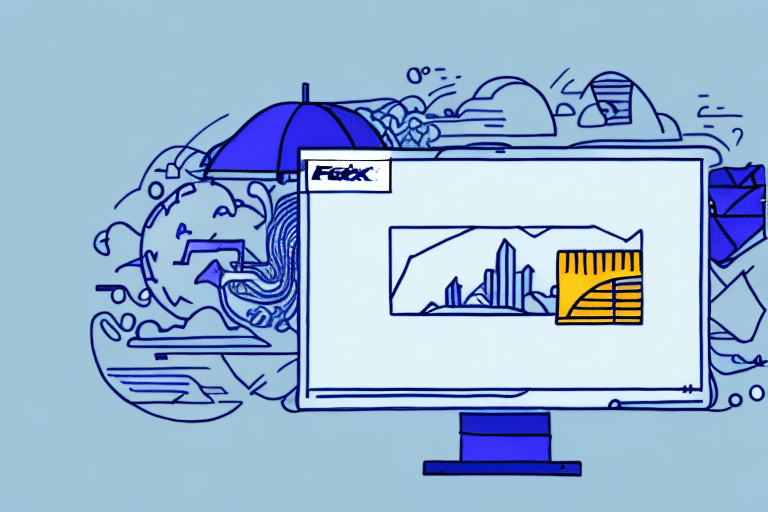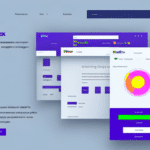Understanding the Importance of Restoring Your Shipping History
Maintaining access to your shipping history in FedEx Ship Manager is crucial for optimizing your shipping operations and controlling expenses. Your shipping records provide insights into your shipping patterns, allowing you to track packages efficiently, confirm deliveries, and identify any issues or errors that may have occurred during the shipping process.
According to a 2023 FedEx shipping report, businesses that regularly analyze their shipping history can reduce shipping costs by up to 15%. Additionally, having readily available shipping data enhances customer satisfaction by enabling prompt and accurate responses to customer inquiries.
Common Reasons for Losing Shipping History in FedEx Ship Manager
Account Inactivity
One of the primary reasons for losing access to your shipping history is account inactivity. FedEx may archive or delete shipping records if an account remains inactive for an extended period.
System Errors and Glitches
Technical issues, including system errors or glitches during FedEx Ship Manager updates, can lead to unexpected loss or inaccessibility of shipping history.
Account Information Changes
Updating critical account information, such as email addresses or passwords, without properly syncing these changes can disrupt access to your shipping records.
System Upgrades and Maintenance
Scheduled system upgrades or maintenance can temporarily affect the accessibility of shipping history. It’s essential to stay informed about FedEx maintenance schedules to mitigate potential disruptions.
Step-by-Step Guide to Restoring Your Shipping History
Accessing the Shipping History Section
Begin by logging into your FedEx Ship Manager account and navigating to the "Shipping History" section. If you encounter difficulties accessing this section, contact FedEx Customer Support for assistance.
Restoring Data
If your shipping history appears incomplete or missing, follow these steps:
- Click on the "Settings" button.
- Select "Data Management".
- Choose "Restore Data" and specify the desired date range.
- Click "Restore" and wait for the process to complete.
Note that the restoration process may take time based on the volume of data. After restoration, verify your account settings to ensure all preferences are correctly configured.
Troubleshooting Tips for Shipping History Restoration
Clear Browser Cache and Cookies
Sometimes, browser-related issues can hinder access to your shipping history. Clearing your browser's cache and cookies or trying a different browser can resolve these issues.
Contact FedEx Support
If troubleshooting steps do not resolve the problem, reach out to FedEx Customer Support for further assistance.
Understand Limitations
Be aware that shipments processed over 90 days ago or through different FedEx accounts may not be recoverable through FedEx Ship Manager. In such cases, customer support can provide guidance on alternative retrieval options.
Alternative Methods to Recover Your Shipping History
Exporting Data to Third-Party Software
You can export your shipping data from FedEx Ship Manager and import it into third-party shipping software or spreadsheet programs like Microsoft Excel for easier management and backup.
Manual Data Entry
If automated restoration isn't feasible, manually entering missing shipment information ensures your records remain accurate. This process involves adding each shipment individually through the "Add Shipment" feature in FedEx Ship Manager.
Requesting Data from FedEx
Contact FedEx Customer Support to request copies of your past shipping histories, especially for records that are no longer accessible through your account.
Exporting and Analyzing Your Shipping Data
Using Spreadsheet Programs
Export your shipping history from FedEx Ship Manager to a spreadsheet format such as CSV or Excel. This allows you to perform detailed analyses, create charts, and identify trends in your shipping activities.
Utilizing Advanced Analytics Tools
For more sophisticated data analysis, consider using tools like Tableau, Power BI, or Google Data Studio. These platforms offer advanced visualization and data processing capabilities to help you make informed, data-driven shipping decisions.
Regular Data Review
Regularly reviewing your shipping data helps in identifying cost-saving opportunities, optimizing shipping routes, and enhancing overall shipping efficiency.
Best Practices for Managing Your Shipping History
Regular Account Maintenance
Ensure your FedEx Ship Manager account remains active by logging in regularly. Active accounts are less likely to experience data archiving or loss.
Data Backups
Frequently backup your shipping history data by exporting it to secure locations or integrating with third-party backup solutions to prevent data loss.
Careful Use of Third-Party Software
When integrating third-party shipping software, verify compatibility and follow best practices to prevent data corruption or loss.
Monitor Account Changes
Keep a record of any changes made to your account information and verify that these changes do not affect access to your shipping history.
Regularly Reconcile Shipping Charges
Periodically review and reconcile your shipping charges to identify discrepancies and ensure accurate billing. This practice helps in maintaining financial accuracy and avoiding unnecessary expenses.
Implementing these best practices ensures the longevity and reliability of your shipping history data, supporting both operational efficiency and customer satisfaction.
Conclusion
Restoring and maintaining your shipping history in FedEx Ship Manager is essential for efficient shipping operations, cost management, and customer satisfaction. By following the outlined steps and best practices, you can ensure that your shipping data remains accessible and reliable.
For more detailed guidance and support, visit the FedEx Customer Support page.