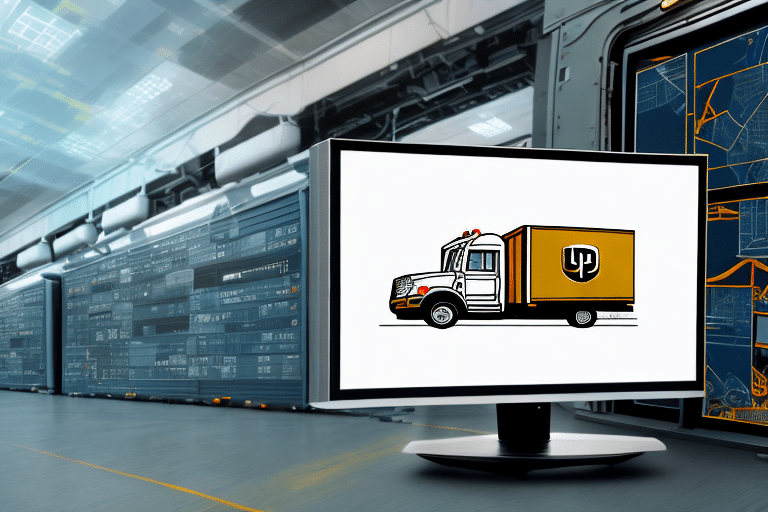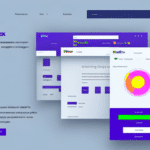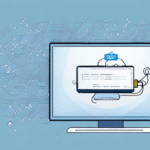How to Restore Your UPS Worldship Database
UPS Worldship is a comprehensive shipping software utilized by numerous businesses to efficiently manage their shipping operations. The database serves as the backbone of the software, storing critical information such as shipment details and customer data. Ensuring the database operates smoothly is essential for effective shipping management. However, database corruption or damage can occur, leading to data loss and disruptions in shipping processes.
The Importance of Restoring Your UPS Worldship Database
The UPS Worldship database is the core component that maintains all vital data related to shipments. Any issues with the database can result in significant consequences, including lost data, delayed shipments, miscommunication with customers, and financial losses. Restoring your UPS Worldship database is crucial to maintain uninterrupted business operations and ensure reliable shipping management.
Restoring the UPS Worldship database is a meticulous process that requires technical expertise and precision. It is advisable to engage a qualified IT professional to ensure the restoration is performed correctly and efficiently. Regularly backing up your UPS Worldship database is also essential to prevent potential data loss and minimize operational risks.
Common Causes of UPS Worldship Database Corruption
Database corruption in UPS Worldship can stem from various factors, including software bugs, hardware failures, power outages, virus attacks, and human error. Common causes include:
- Improper System Shutdown: Abruptly turning off the system can disrupt database processes, leading to corruption.
- Outdated Antivirus Software: Ineffective antivirus programs may fail to protect the database from malicious attacks.
- Insufficient Memory: Lack of adequate RAM can cause performance issues and database instability.
- Software Conflicts: Installing multiple software applications that interfere with UPS Worldship can result in database errors.
- Network Connectivity Issues: Unstable or slow network connections can interrupt data transfers, causing corruption.
Addressing these issues proactively can significantly reduce the risk of database corruption and ensure the smooth operation of your UPS Worldship software.
Preparing Your System for UPS Worldship Database Restoration
Before initiating the restoration process, it is vital to ensure that your system is adequately prepared. Follow these steps to set up your environment for a successful restoration:
Ensure Reliable Backup
Verify that you have a recent and reliable backup of your UPS Worldship database. This backup will serve as the source for restoration and is critical in recovering data if the restoration encounters issues.
Update Necessary Software
Ensure that all required software components for running UPS Worldship are installed and up to date. This includes the operating system, database management systems, and any other dependencies.
Verify System Requirements
Confirm that your system meets the minimum hardware requirements for UPS Worldship. Adequate RAM, a fast processor, and sufficient disk space are essential for a smooth restoration process.
Check for Software Conflicts
Identify and resolve any potential software conflicts by disabling or uninstalling applications that may interfere with the restoration process. Closing unnecessary programs can help prevent interruptions.
Backing Up Your UPS Worldship Database Before Restoration
Creating a backup of your current UPS Worldship database is a critical step before starting the restoration process. This backup ensures that you can revert to the previous state if any issues arise during restoration.
- Create a Copy: Use UPS Worldship’s built-in backup tools to generate a copy of your existing database.
- Store Securely: Save the backup on an external storage device or a secure cloud service to prevent data loss.
- Regular Backups: Schedule regular backups (daily or weekly) to maintain up-to-date copies of your database.
- Test Backups: Periodically test your backups to ensure they are functional and can be restored successfully when needed.
Implementing a robust backup strategy is essential for data protection and minimizing the risk of disruptions to your shipping operations.
Steps to Restore Your UPS Worldship Database
Follow these detailed steps to restore your UPS Worldship database effectively:
- Close Applications: Exit all running programs and applications to prevent conflicts during restoration.
- Launch UPS Worldship: Open the UPS Worldship software from your desktop or start menu.
- Access Support Utilities: Navigate to the "Help" menu and select "About UPS WorldShip."
- Open Support Utility: Click on the "Support Utility" button to access database tools.
- Select Database Tools: Go to the "Database Tools" tab within the support utility.
- Initiate Restore: Choose "Restore" under the "Database Maintenance" section.
- Select Backup File: Click the "Browse" button and locate the backup file you created earlier.
- Follow Instructions: Proceed with the on-screen instructions to complete the restoration process.
During restoration, if you encounter any errors or issues, it is recommended to contact UPS technical support for assistance. They can provide additional guidance and troubleshooting steps to resolve any problems.
After completing the restoration, conduct a test to ensure the database is functioning correctly. Create a test shipment to verify that all information is accurate and that the shipment processes without issues.
Troubleshooting Common Restoration Issues
Restoration processes can sometimes face challenges. Common issues include:
- Incomplete Data Restoration: Not all data may be restored correctly, leading to missing information.
- System Crashes: The system may become unresponsive or crash during restoration.
- Software Errors: Errors may occur within UPS Worldship software during the restoration process.
To address these issues:
- Restart the Process: Attempt to restart the restoration process from the beginning.
- Seek Technical Support: Contact UPS Worldship support for expert assistance in resolving complex issues.
- Verify Backup Integrity: Ensure that the backup file is not corrupted and is the correct version for restoration.
Verifying and Testing the Restored UPS Worldship Database
After restoring the database, it is essential to verify its integrity and functionality:
- Perform Test Shipments: Create sample shipments to ensure that data is correctly processed and that shipments are handled without errors.
- Compare Data Records: Verify that all customer data, shipment records, and payment details match the original records before corruption.
- Run Consistency Checks: Utilize database tools to perform consistency checks, identifying any missing or corrupted data.
Address any discrepancies or errors identified during verification to ensure the database operates accurately and reliably.
Testing Your Restored UPS Worldship Database
Comprehensive testing of the restored database is crucial before resuming regular shipping operations. Ensure the following:
- Software Functionality: Confirm that all software components of UPS Worldship are functioning as expected.
- Data Volume Handling: Test the database’s ability to handle large volumes of data without performance issues.
- Accuracy of Data Points: Ensure that all data points, such as shipping rates, addresses, and tracking information, are accurate and up to date.
- Security Measures: Verify that the restored database is secure against cyber threats by implementing robust security measures like firewalls and antivirus software.
Regular security audits and employee training on data security best practices further enhance the protection of your restored database.
Best Practices for Maintaining Your UPS Worldship Database After Restoration
Maintaining your UPS Worldship database is essential to prevent future issues and ensure ongoing efficiency. Adopt the following best practices:
- Regular Updates: Keep the UPS Worldship software and all related components updated to the latest versions to benefit from security patches and feature enhancements.
- Antivirus Protection: Install and maintain up-to-date antivirus software to protect the database from malware and cyber threats.
- Data Cleanup: Regularly remove outdated or unnecessary data to optimize database performance.
- Consistent Backups: Continue performing regular backups and verify their integrity to safeguard against data loss.
- Integrity Checks: Periodically run integrity checks to identify and address any data inconsistencies or corruption.
- Access Control: Restrict database access to authorized personnel only, and regularly review user permissions to maintain security.
Implementing these best practices will help maintain the health of your UPS Worldship database, ensuring efficient shipping management and minimizing the risk of future disruptions.