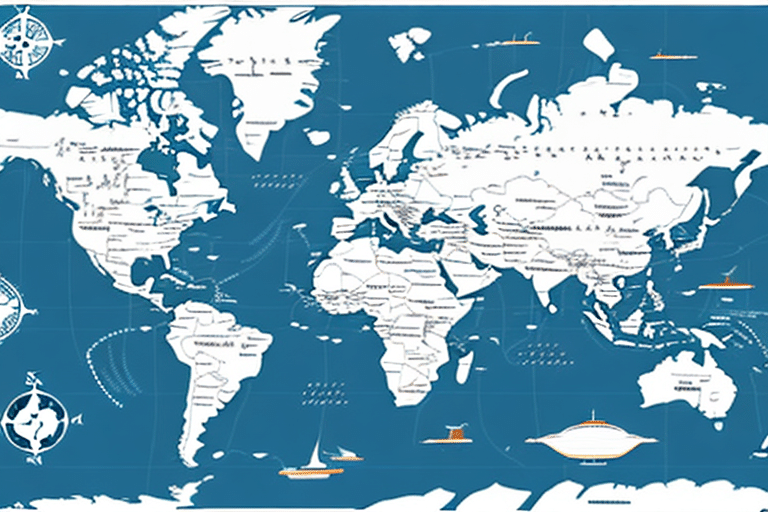Introduction to FedEx Ship Manager
FedEx Ship Manager is a comprehensive web-based tool designed to streamline your shipping operations. Whether you're a small business owner or managing a large-scale enterprise, this platform offers functionalities such as creating shipping labels, scheduling pickups, tracking shipments, and accessing detailed reports and analytics. By leveraging FedEx Ship Manager, businesses can optimize their shipping processes, reduce costs, and enhance overall efficiency.
One of the standout features of FedEx Ship Manager is its seamless integration with existing business systems. This allows for effortless data import and export between FedEx Ship Manager and other applications like inventory management systems or e-commerce platforms. Such integration minimizes errors and ensures a smooth flow of information across your business operations.
Why a 3-Month Shipment Report is Essential
For online business owners and managers, maintaining a keen oversight of shipping activities and expenditures is crucial. A 3-month shipment report offers valuable insights into various aspects of your shipping operations, including top destinations, shipping costs, average package weight, and delivery performance. Analyzing these metrics helps in:
- Cost Optimization: Identifying areas where shipping expenses can be reduced.
- Performance Analysis: Assessing the efficiency of different shipping methods and carriers.
- Operational Improvements: Streamlining shipping processes based on data-driven insights.
Moreover, such reports can highlight recurring issues with carriers or delivery times, enabling businesses to make informed decisions to enhance customer satisfaction and retention rates.
Accessing and Navigating FedEx Ship Manager
Getting Started
To begin using FedEx Ship Manager, you need to:
- Visit the FedEx Ship Manager page.
- Log in with your FedEx account credentials.
- Navigate through the main dashboard, which provides access to various sections such as shipment history, address book, and reports.
Key Features
- Shipment Templates: Create and save shipment templates to streamline repetitive shipping tasks.
- Custom Shipping Rules: Define specific shipping rules tailored to your business needs.
- User Management: Set up multiple user accounts with varying access levels for better control and security.
Types of Shipment Reports Available
FedEx Ship Manager offers a variety of reports to help you monitor and analyze your shipping activities:
Shipment History Report
Provides detailed information about all shipments made within a specified time frame, including package weight, shipping method, and delivery status.
Shipment Cost Summary Report
Summarizes your shipping costs over a given period, helping you track expenses and identify cost-saving opportunities.
Delivery Exception Report
Highlights shipments that encountered issues such as delays or failed deliveries, allowing you to address recurring problems.
Package Status Report
Offers real-time updates on the location and delivery status of individual packages, ensuring you can monitor shipment progress effectively.
Step-by-Step Guide to Retrieving a 3-Month Shipment Report
Follow these steps to generate a comprehensive 3-month shipment report in FedEx Ship Manager:
- Log in to your FedEx account and navigate to the main dashboard.
- Click on the 'Ship History' button to access the Shipment History report.
- Select the date range covering the past three months.
- Click on the 'Apply' button to generate the report.
- Review the list of shipments, including details like package weight, shipping method, and delivery status.
If the option to generate a 3-month report isn't available, it might be due to the account not meeting the required shipping activity level. In such cases, contacting FedEx customer support can provide solutions or alternative reporting options.
Tips and Best Practices for Efficient Reporting
Optimize Report Generation
- Limit search criteria to specific parameters to avoid generating excessively large reports.
- Filter results by destination, shipping method, or other relevant criteria to focus on specific areas of interest.
- Utilize the export feature to download reports in CSV format for easier analysis in tools like Excel.
Scheduled Reporting
Schedule reports to run during off-peak hours to reduce system load and ensure faster generation times.
Custom Report Templates
Create custom report templates with predefined search criteria and filters to streamline future report generation.
Troubleshooting Common Issues
While retrieving shipment reports, you might encounter several common issues. Here's how to address them:
- Slow Loading Times: Clear your browser's cache and cookies, and ensure a stable internet connection.
- Incomplete Reports: Verify that all required shipment details are correctly entered. If the problem persists, contact FedEx support.
- Error Messages: Double-check the report parameters for accuracy. For persistent errors, seek assistance from FedEx customer support.
Analyzing Your 3-Month Shipment Report
Once you've successfully retrieved your 3-month shipment report, it's time to delve into the data to extract actionable insights:
- Identify Top Destinations: Determine where most of your shipments are headed to focus marketing and operational efforts.
- Assess Shipping Costs: Analyze cost trends to identify opportunities for negotiation with carriers or switching to more cost-effective shipping methods.
- Evaluate Delivery Performance: Track delivery times and success rates to ensure customer satisfaction and address any recurring issues.
- Package Weight Analysis: Understanding average package weights can help in optimizing packaging strategies to reduce costs.
Integrating these insights into your business strategy can lead to significant improvements in efficiency and cost management.
Best Practices for Leveraging Shipment Reports
To maximize the benefits of your 3-month shipment reports, consider implementing the following best practices:
- Negotiate with Carriers: Use your shipping data to negotiate better rates with FedEx or explore alternative carriers that offer more competitive pricing.
- Optimize Packaging: Reduce package weight and size where possible to lower shipping costs without compromising product safety.
- Improve Shipping Processes: Identify bottlenecks or inefficiencies in your shipping workflow and implement changes to enhance speed and accuracy.
- Monitor Performance Metrics: Regularly track key performance indicators (KPIs) such as on-time delivery rates and shipping costs to maintain optimal performance.
By adopting these practices, businesses can not only reduce shipping expenses but also enhance overall operational efficiency and customer satisfaction.
Conclusion
Utilizing FedEx Ship Manager to retrieve and analyze a 3-month shipment report is a strategic approach to optimizing your shipping operations. By leveraging the detailed insights provided, businesses can make informed decisions that enhance efficiency, reduce costs, and improve customer satisfaction. Regular analysis of shipment data ensures that your shipping processes remain aligned with your business goals, fostering growth and sustainability in a competitive market.