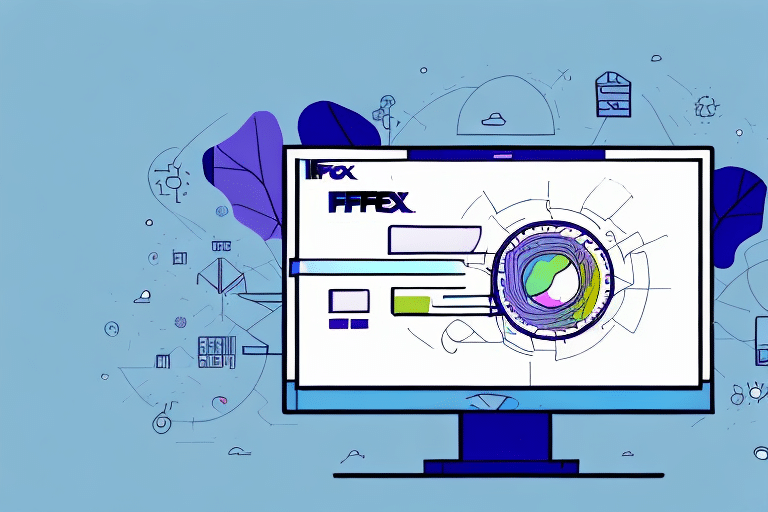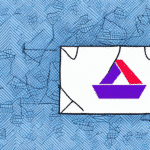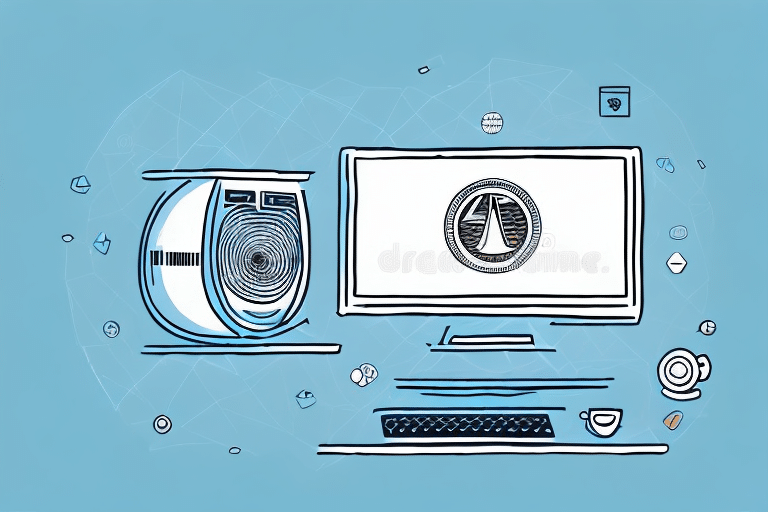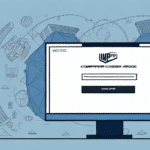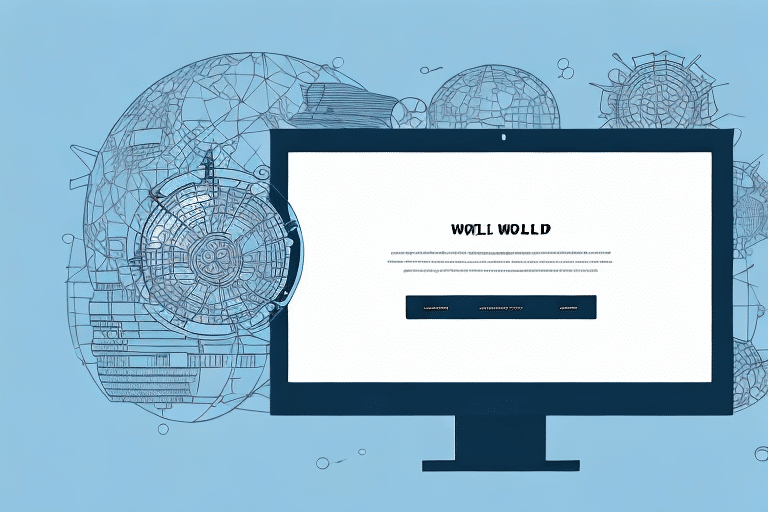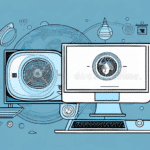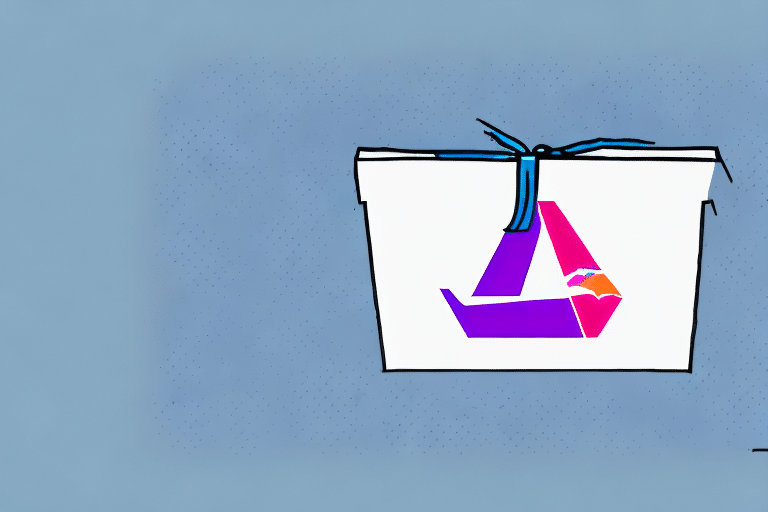Managing FedEx Ship Manager Versions for Optimal Business Operations
FedEx Ship Manager is a comprehensive software solution designed to streamline shipping operations for businesses. It enables users to manage and print shipping labels, track packages, and access essential shipping information efficiently. Given its critical role in daily logistics, ensuring that FedEx Ship Manager functions smoothly is paramount. However, updates to the software can sometimes introduce unforeseen issues, necessitating a rollback to a previous version. This guide explores the reasons for reverting to an older version of FedEx Ship Manager and provides a detailed, step-by-step process to do so effectively.
Reasons to Revert to an Older Version of FedEx Ship Manager
Compatibility Issues with Operating Systems
One of the primary reasons businesses may need to revert to an older version of FedEx Ship Manager is due to compatibility issues with their operating system. As new versions of operating systems are released, software applications must update to maintain compatibility. If the latest version of FedEx Ship Manager fails to function correctly with your current OS, it can disrupt shipping operations and reduce productivity.
Performance and Stability Concerns
Despite updates aiming to enhance functionality and fix bugs, new versions can sometimes introduce performance issues such as slower load times or increased system crashes. According to a report by Software Advice, approximately 30% of software updates result in user-reported performance degradation. If an update to FedEx Ship Manager leads to significant slowdowns or instability, reverting to a more stable older version may be necessary.
Loss of Customizations
Businesses often customize FedEx Ship Manager to fit their specific operational needs. Updates can sometimes overwrite these custom settings, leading to disruptions in workflow. Reverting to an older version ensures that these customizations remain intact, maintaining the efficiency of shipping processes.
Enhanced Security Risks
While updates generally aim to improve security, occasionally, new vulnerabilities can be introduced. If a particular update presents security risks that are not yet resolved, organizations may choose to revert to an older, more secure version while awaiting a fix.
Identifying the Current Version of FedEx Ship Manager
Steps to Determine Your Application Version
Before reverting to an older version, it's essential to identify the current version of FedEx Ship Manager you are using. Follow these steps to determine the version:
- Open the FedEx Ship Manager application.
- Navigate to the Help menu located in the top toolbar.
- Select About FedEx Ship Manager from the dropdown menu.
A dialog box will appear displaying the version number prominently in the center.
Importance of Version Awareness
Knowing your current version is crucial for several reasons:
- Ensures compatibility when installing an older version.
- Facilitates troubleshooting by providing context for specific issues.
- Helps in communicating with customer support if needed.
How to Download and Install an Older Version of FedEx Ship Manager
Locating Older Versions on the FedEx Website
Older versions of FedEx Ship Manager can be accessed through the FedEx support portal. Follow these steps to find and download the desired version:
- Visit the FedEx Support Site.
- Click on the Downloads section.
- Scroll down to the FedEx Ship Manager category.
- Select the appropriate version based on your operating system and click the corresponding download link.
Ensure you download the version compatible with your system to avoid further compatibility issues.
Installation Process
Once the older version is downloaded, follow these steps to install it:
- Uninstall the current version of FedEx Ship Manager from your system. This can typically be done through your computer's Control Panel under Programs and Features.
- Run the installation file for the older version you downloaded.
- Follow the on-screen instructions provided by the installation wizard.
- After installation, restart your computer to ensure all changes take effect.
It's important to note that using older software versions may limit access to new features and security updates.
Best Practices for Maintaining FedEx Ship Manager
Regularly Backup Shipping Data
Before making any changes to your FedEx Ship Manager installation, ensure that all shipping data is backed up. This precaution prevents data loss during the rollback process. Utilize secure cloud storage or external drives to store your backups.
Test After Installation
After reverting to an older version, conduct thorough testing to ensure that all functionalities operate as expected. Verify that printing labels, tracking packages, and other critical operations work seamlessly.
Monitor for Updates
Stay informed about new updates and patches released by FedEx. Regularly check the FedEx Support Site for announcements that may address issues present in older versions.
Consult with IT Professionals
If you encounter persistent issues or are unsure about the rollback process, consult with IT professionals. Their expertise can ensure that the transition to an older version is smooth and does not disrupt other system operations.
Security Implications of Using Older Software Versions
Reverting to an older version of FedEx Ship Manager can pose security risks. Older versions may lack the latest security patches, making them vulnerable to cyber threats. According to the CSO Online, unpatched software is a common target for cyberattacks. To mitigate these risks:
- Limit the use of older versions to essential operations.
- Implement additional security measures such as firewalls and antivirus software.
- Regularly monitor systems for any suspicious activity.
Prioritize upgrading to secure versions as soon as the issues prompting the rollback are resolved.
Conclusion: Balancing Stability and Security
While reverting to an older version of FedEx Ship Manager can resolve immediate operational issues, it is essential to balance this with the need for security and access to updated features. By following the guidelines outlined in this article, businesses can make informed decisions that maintain both productivity and security. Always ensure that reverting to an older version is accompanied by necessary precautions, such as data backups and security measures, to safeguard your operations.