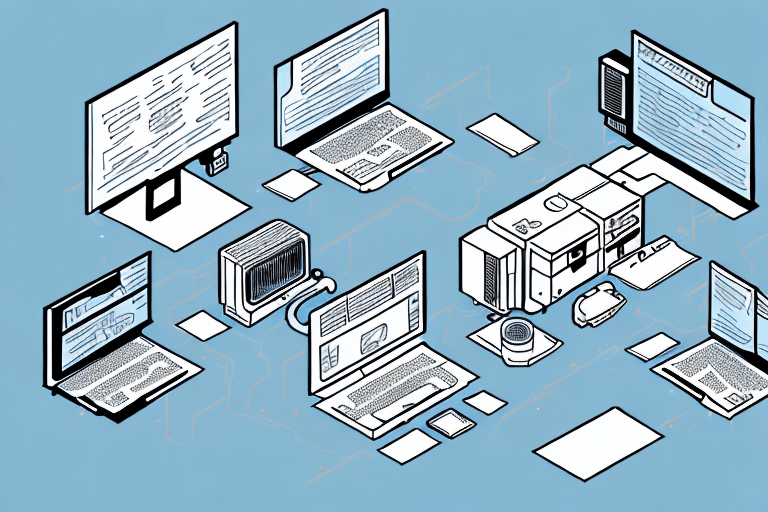The Benefits of Running Multiple Instances of UPS Worldship
Running multiple instances of UPS Worldship offers several advantages that can significantly enhance your business operations. By leveraging multiple instances, businesses can achieve greater efficiency, customization, and reliability in their shipping processes.
Increased Efficiency and Throughput
Operating multiple instances allows businesses to process a higher volume of shipments simultaneously. According to a Statista report, shipping volumes can spike by up to 30% during peak seasons. Multiple instances ensure that your business can handle these surges without delays, maintaining timely deliveries and customer satisfaction.
Customization and Flexibility
Each instance of UPS Worldship can be tailored to specific needs, such as different shipping accounts, customer profiles, or destination regions. This level of customization enhances accuracy and allows businesses to streamline workflows based on unique requirements. For example, one instance can be configured for domestic shipments while another handles international orders, reducing the risk of errors and improving overall efficiency.
Enhanced System Reliability and Redundancy
Having multiple instances serves as a backup in case one instance encounters issues or crashes. This redundancy ensures continuity in your shipping operations, minimizing downtime and preventing disruptions. In the event of system failures, you can quickly switch to an alternative instance, maintaining uninterrupted service for your customers.
Improved Data Management and Analysis
Separating data across different instances allows for more organized tracking and analysis. Businesses can segment shipping data by account, region, or customer, facilitating better data management and insightful analytics. Enhanced data visibility enables informed decision-making and optimization of shipping strategies.
Setting Up Multiple Instances of UPS Worldship
Configuring multiple instances of UPS Worldship is a straightforward process that can be accomplished with careful planning and execution. Follow this step-by-step guide to ensure a smooth setup:
Step-by-Step Installation Guide
- Create Dedicated Folders: Establish a separate folder on your computer for each instance you intend to run.
- Copy Installation Files: Duplicate the UPS Worldship installation files into each of the dedicated folders.
- Install the Software: Run the installation wizard for each instance, directing the installation to the corresponding folder.
- Configure Settings: During installation, select appropriate settings such as language preferences, database locations, and printer configurations for each instance.
- Finalize Configuration: Launch each instance individually and fine-tune settings to align with specific operational needs.
Configuration Settings for Each Instance
Proper configuration is crucial for the seamless operation of multiple instances. Ensure that each instance has unique settings, including:
- Distinct shipping profiles tailored to different customer segments or regions.
- Separate connections to printers and other peripheral devices.
- Individual database locations to prevent data overlap and ensure data integrity.
Best Practices and Customizations
Implementing best practices and customizations can optimize the performance and efficiency of multiple UPS Worldship instances.
Customizing Settings for Specific Needs
Tailor each instance to meet the unique requirements of different shipping operations. Customizations might include:
- Setting up different ship-from addresses for various warehouses.
- Configuring carrier settings based on regional preferences or agreements.
- Adjusting billing and reporting preferences to align with departmental or client-specific needs.
Integrating Multiple Shipping Accounts
If your business manages multiple shipping accounts, integrating them with UPS Worldship can streamline operations. By setting up each account as a separate instance and linking them using appropriate account numbers and preferences, you can centralize shipment management. This integration facilitates better control over shipping costs and provides comprehensive visibility into all shipping activities.
Advanced Tips and Tricks
For power users, several advanced strategies can enhance the management of multiple UPS Worldship instances:
- Automation Tools: Utilize automation scripts to handle repetitive tasks, such as batch processing shipments or generating reports.
- User Profiles: Create distinct user profiles with varying access levels to control who can modify settings or access sensitive data.
- Alerts and Notifications: Set up real-time alerts for critical events, such as shipment delays or inventory shortages, to enable prompt responses.
Troubleshooting Common Issues
Operating multiple instances of UPS Worldship can lead to specific challenges. Effective troubleshooting strategies are essential to maintain smooth operations.
Common Errors and Prevention
Some prevalent issues include:
- Memory Constraints: Running multiple instances can consume significant system memory. Ensure your computer has adequate RAM to support all active instances.
- Software Conflicts: Other applications running concurrently may conflict with UPS Worldship. Close unnecessary background programs to mitigate this risk.
- Incorrect Configurations: Misconfigured settings can lead to errors. Carefully verify that each instance has the correct profiles, printer connections, and other configurations.
Troubleshooting Steps
If issues arise, consider the following steps:
- Check Resource Usage: Use Task Manager or a similar tool to monitor system resources and identify any instances consuming excessive memory or CPU.
- Run Diagnostic Tests: Utilize UPS Worldship's built-in diagnostic tools to detect and resolve software conflicts or errors.
- Update Software: Ensure all instances are running the latest version of UPS Worldship to benefit from recent fixes and improvements.
- Adjust System Settings: Allocate more resources to UPS Worldship by increasing RAM or prioritizing the program in system settings, if necessary.
Security Considerations
Maintaining security is paramount when running multiple instances of UPS Worldship. Implementing robust security measures protects sensitive data and ensures the integrity of your shipping operations.
Keeping Software Up-to-Date
Regularly update each instance with the latest security patches and updates from UPS Worldship. Staying current helps protect against vulnerabilities and exploits that could compromise your system.
Access Control and User Permissions
Restrict access to each instance to authorized personnel only. Implement role-based access controls to ensure users have appropriate permissions, preventing unauthorized modifications to settings or access to sensitive data.
Network Segmentation
Run each UPS Worldship instance on separate network segments or VLANs to contain potential security breaches. This separation minimizes the risk of a security incident affecting all instances simultaneously.
Authentication Measures
Use strong, unique passwords for each instance and enable two-factor authentication (2FA) where possible. These measures add an extra layer of security, reducing the likelihood of unauthorized access.
Scaling Your Business with Multiple Instances of UPS Worldship
As your business grows, the ability to scale shipping operations efficiently becomes crucial. Utilizing multiple instances of UPS Worldship can support your expansion without compromising performance or reliability.
Handling Increased Shipment Volumes
Multiple instances enable your business to manage higher shipment volumes effectively. By distributing the workload across several instances, you can maintain processing speed and accuracy even as order numbers rise.
Assigning Responsibilities
Delegate specific shipping accounts to different employees or departments by assigning each to a separate UPS Worldship instance. This delegation enhances accountability and reduces the likelihood of errors, as employees manage their designated accounts independently.
Redundancy and Reliability
Scaling up introduces the need for dependable systems. Multiple instances offer redundancy, ensuring that if one instance fails, others can seamlessly take over, maintaining uninterrupted shipping operations. This reliability is essential for meeting growing customer demands and maintaining service standards.
In conclusion, running multiple instances of UPS Worldship provides a scalable, efficient, and secure solution for managing complex shipping operations. By following best practices and leveraging the full capabilities of the software, businesses can enhance their shipping processes, support growth, and deliver exceptional service to their customers.