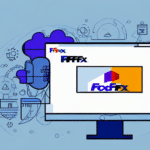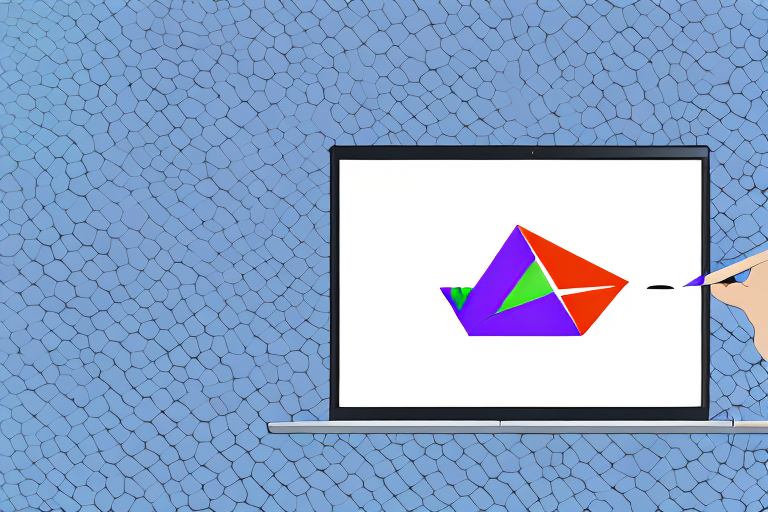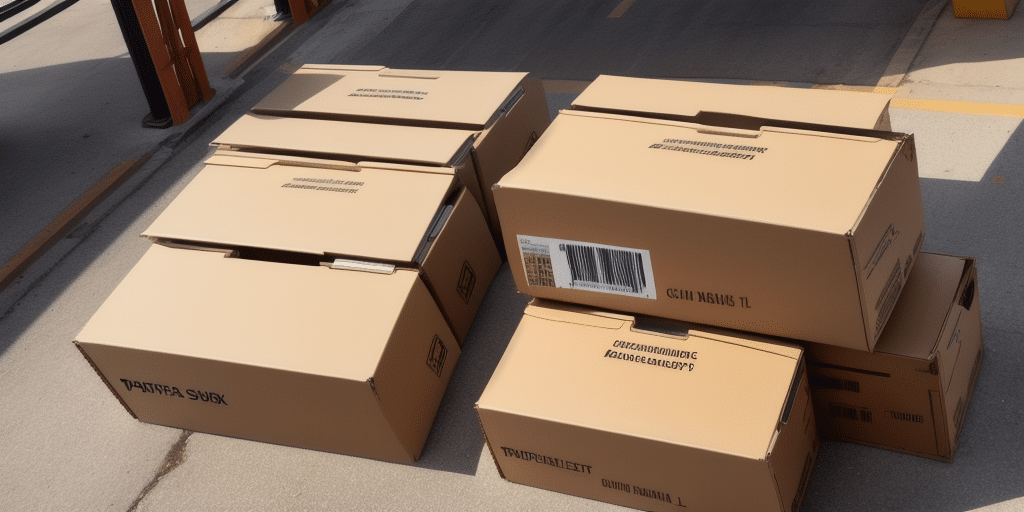How to Safely Ship a Laptop: A Step-by-Step Guide
Laptops have become an indispensable tool for many people, whether for work, education, or entertainment. As a result, there may be times when you need to ship your laptop, either for repair or because you’re moving to a new location. Shipping a laptop can be nerve-wracking as there is the risk of damage in transit. In this guide, we will take you through a step-by-step process of how to safely ship a laptop to ensure it arrives at its destination safely.
Why Safe Shipping Matters for Laptops
Your laptop is a valuable and delicate electronic device susceptible to damage during transit. While many shipping companies handle packages with care, accidents can still happen. Therefore, it is imperative that you take the necessary measures to protect your laptop before shipping.
One of the most common causes of laptop damage during shipping is improper packaging. It is important to use a sturdy box that is the appropriate size for your laptop and to use cushioning materials such as bubble wrap or foam to protect it from impact. Additionally, it is recommended to remove the battery and any external accessories before shipping to prevent them from getting damaged or lost.
Another factor to consider when shipping your laptop is the temperature and humidity conditions during transit. Extreme temperatures or moisture can cause damage to the internal components of your laptop. It is important to choose a shipping method that offers temperature-controlled options, especially if you are shipping to a location with extreme weather conditions.
Choosing the Right Packaging Materials for your Laptop
The first step in shipping your laptop is to select the right packaging materials. You need a sturdy and durable box that is at least two inches larger than your laptop on all sides. This extra space will allow you to add additional protective material around your laptop. You also need to ensure that the box is strong enough to withstand impacts during transit.
Fillers such as bubble wrap, foam, or packing peanuts should be used to cushion your laptop in the box. Wrap your laptop with bubble wrap or foam to prevent any movements during transit. The packaging materials should be able to absorb any shock that may be encountered during the shipping process. After wrapping your laptop, place it in the center of the box and surround it with fillers. Shake the box gently to ensure that there is no movement inside the box before sealing it.
It is also important to label your package correctly. Make sure to include your name, address, and contact information on the outside of the box. This will ensure that the package is delivered to the correct address and that you can be contacted in case of any issues. Additionally, it is a good idea to add a “fragile” label to the box to alert the shipping company to handle the package with care.
When choosing a shipping company, make sure to research their policies on laptop shipping. Some companies may have specific requirements or restrictions on shipping laptops, such as requiring additional insurance or only allowing laptops to be shipped in certain types of packaging. It is important to choose a reputable shipping company that has experience in handling fragile items like laptops to ensure that your package arrives safely and on time.
How to Securely Pack Your Laptop Before Shipping
Packing your laptop properly is a critical aspect of ensuring its safety during transit. Before placing it in the box, remove any external accessories such as a mouse or charger and keep them in a separate bag. Also, ensure that your laptop is off and the battery is disconnected if possible. This will protect your battery from any damage or leakage during transit.
Next, wrap your laptop with bubble wrap or foam and place it into a laptop sleeve. You can also place your laptop in a plastic bag before putting it in the laptop sleeve. This ensures that your laptop remains dry in case of any moisture during transit. If you don’t have a sleeve, you can create one by wrapping your laptop in bubble wrap and sealing it with tape.
It is also important to choose the right size box for your laptop. A box that is too small can cause damage to your laptop, while a box that is too big can allow your laptop to move around during transit. Make sure to use a box that is slightly larger than your laptop and fill any empty spaces with packing material such as foam or bubble wrap.
Finally, label your box with “Fragile” and “Handle with Care” stickers to ensure that your laptop is handled properly during transit. Also, consider purchasing insurance for your laptop in case of any damage or loss during shipping. By following these steps, you can ensure that your laptop arrives safely and securely at its destination.
Tips for Labeling Your Laptop Package Correctly
Labeling your package accurately is crucial to ensure that it reaches its intended destination without any issues. Label the package with the recipient’s address, phone number, and email address. You should also include your address and contact information, so the shipping company can contact you in case of any issues.
Label the package as fragile, and indicate that there is a laptop inside the package. This will alert the handlers to be extra careful while handling your package.
It is also important to include any necessary customs information if you are shipping internationally. This may include the value of the laptop and the reason for shipping. Make sure to research the customs requirements for the destination country and include all necessary documentation.
How to Choose the Right Shipping Company for your Laptop
When shipping your laptop, it is essential that you choose a reputable shipping company. Look for a company that has experience handling electronic items and has a good track record of delivering packages on time and in good condition.
Choose a shipping company that offers insurance on your laptop. This helps to protect your investment in case of loss or damage during transit. You should also consider the shipping company’s tracking system, which enables you to monitor your package in real-time.
Another important factor to consider when choosing a shipping company for your laptop is the cost. While it may be tempting to go with the cheapest option, keep in mind that the quality of service may suffer. Look for a company that offers competitive pricing while still providing reliable and secure shipping services.
It is also a good idea to read reviews and ask for recommendations from friends or colleagues who have shipped laptops before. This can give you valuable insight into the level of service and reliability of different shipping companies.
Tracking Your Shipment: A Guide to Ensuring Safe Delivery of Your Laptop
Tracking your shipment is essential as it allows you to monitor its progress in real-time. Most shipping companies provide a tracking number that you can use to track your package online. Keep an eye on the tracking number to ensure that your package is progressing as expected. If there are any delays or incidents, you can contact the shipping company for assistance.
It is also important to ensure that someone is available to receive the package when it arrives. If you are not available, consider designating a trusted neighbor or friend to receive the package on your behalf. Additionally, make sure that the shipping address is correct and up-to-date to avoid any delivery issues. By taking these precautions and tracking your shipment, you can ensure the safe and timely delivery of your laptop.
What to Do if Your Laptop Arrives Damaged: Step-by-Step Guide
If your laptop arrives damaged, you should immediately take the following steps:
- Document the damage with photos.
- Contact the shipping company and file a claim.
- Provide all necessary documentation, including photos, receipts, and any other relevant information.
- Follow the shipping company's instructions for returning the damaged laptop and packaging materials.
Acting quickly and methodically is crucial in ensuring that you receive compensation for any damages. It is important to note that some shipping companies may require you to return the damaged laptop and packaging materials before they process your claim. Make sure to carefully read and follow their instructions to avoid any delays or complications in the process.
Preparing Your Laptop for Shipping: Dos and Don’ts
Here are some dos and don’ts to keep in mind when preparing your laptop for shipping:
- Do use a sturdy and appropriate-sized box with cushioning materials.
- Do label your package accurately and include all necessary contact information.
- Do consider the weather conditions and use additional insulation materials if needed.
- Do purchase insurance to protect your laptop in case of damage or loss.
- Don’t leave the battery or external accessories attached to the laptop.
- Don’t use a box that is either too small or too large without appropriate cushioning.
- Don’t forget to track your shipment and have someone available to receive it.
It is also important to consider the weather conditions when shipping your laptop. Extreme temperatures can damage your laptop, so it is best to avoid shipping during very hot or very cold weather. If you must ship during extreme weather, make sure to use additional insulation materials to protect your laptop.
Another important factor to consider is insurance. While reputable shipping companies take great care in handling packages, accidents can still happen. It is recommended to purchase insurance for your laptop to protect it in case of any damage or loss during shipping.
International Shipping Considerations for Laptops
If you are shipping your laptop internationally, there are several additional considerations to keep in mind. You need to ensure that you comply with all customs regulations. Some countries may have restrictions on the type of items that can be shipped into their territories.
Choose a shipping company that has experience in handling international shipments and can guide you through the process. It is also crucial that you have all the necessary paperwork such as export documentation and customs declarations in place.
Understanding Insurance Options for Protecting Your Shipped Laptop
As mentioned earlier, it is essential that you choose a shipping company that offers insurance on your laptop. Most companies offer limited liability for lost or damaged shipments as a default, but you should consider purchasing additional insurance. This will offer an extra layer of protection for your laptop.
How to Save Money While Safely Shipping Your Laptop
Shipping a laptop can be expensive, but there are ways to save money without compromising on safety. Consider packing your laptop yourself rather than paying for professional packaging services. You can also compare pricing from different shipping companies to find the most affordable option.
Shipping your laptop safely requires careful planning and attention to detail. By following the steps outlined in this guide, you can ensure that your laptop arrives at its destination safely and in good condition.