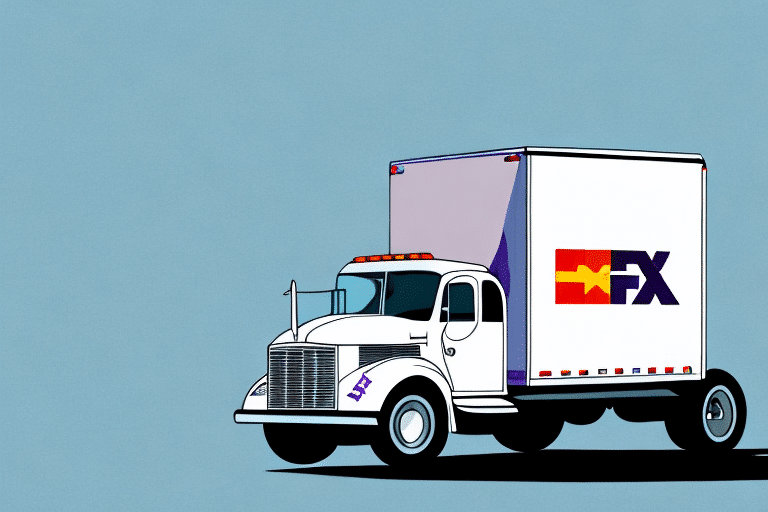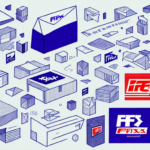Streamline Your Shipping: Schedule a FedEx Pickup with FedEx Ship Manager
Are you tired of waiting in long lines at the post office or FedEx location to ship your packages? FedEx Ship Manager offers a convenient solution by allowing you to schedule pickups for your packages. This article provides a comprehensive guide on how to schedule a FedEx pickup using FedEx Ship Manager, ensuring a hassle-free shipping experience.
Advantages of Scheduling a FedEx Pickup with FedEx Ship Manager
Time-Saving Convenience
Scheduling a pickup with FedEx Ship Manager saves valuable time by eliminating the need to visit a physical location. You can schedule pickups from the comfort of your home or office, allowing you to focus on other important tasks.
Guaranteed Pickup Times
Ensuring your packages are picked up at a specific time is crucial, especially when facing tight deadlines. FedEx Ship Manager allows you to select precise pickup times, providing peace of mind that your shipments will be handled promptly.
Enhanced Package Management
With FedEx Ship Manager, you can easily track your packages and receive notifications about their delivery status. This feature helps you stay informed and plan accordingly without the need to constantly check on your shipments.
Overview of FedEx Ship Manager
Comprehensive Shipment Management
FedEx Ship Manager is an online platform designed to streamline the shipping process. It allows users to manage shipments, print shipping labels, and schedule pickups efficiently.
Integration with Business Systems
The platform seamlessly integrates with existing business systems, such as inventory management and accounting software. This integration reduces manual data entry, minimizing errors and saving time.
Mobile Accessibility
FedEx Ship Manager offers a mobile app, enabling users to manage shipments on-the-go. The app provides functionalities such as creating shipping labels, tracking packages, and scheduling pickups directly from your mobile device.
Setting Up Your FedEx Ship Manager Account
Step-by-Step Registration
To begin using FedEx Ship Manager, sign up for an account on the FedEx website. Click the "Register" button, enter your personal information, and create a username and password.
Account Features
Once registered, your account allows you to create shipping labels, track packages, and customize shipping preferences. Additionally, FedEx offers 24/7 customer support to assist with any account-related issues.
Scheduling Pickups with FedEx Ship Manager
One-Time Pickup Scheduling
For individual shipments, scheduling a one-time pickup is straightforward. Select your preferred date and time, specify the number and type of packages, and confirm your pickup request.
Recurring Pickup Scheduling
Businesses with regular shipping needs can set up recurring pickups. Define the days and times for pickups, ensuring a consistent and efficient shipping schedule.
Editing and Canceling Pickups
Should your shipping plans change, FedEx Ship Manager allows you to easily edit or cancel scheduled pickups through the platform. Navigate to the "Ship History" section to make necessary adjustments.
Optimizing Your Shipping Process
Efficient Scheduling Tips
- Plan Ahead: Schedule pickups in advance to secure your preferred time slots.
- Use Recurring Pickups: Save time by setting up regular pickup schedules for consistent shipping needs.
- Double-Check Details: Ensure all shipment information is accurate to avoid delays.
Leveraging the Mobile App
The FedEx Ship Manager mobile app enhances efficiency by allowing you to manage shipments and schedule pickups from anywhere. Utilize the app to stay updated on shipment statuses and handle shipping tasks on-the-go.
Troubleshooting Common Issues
Technical Difficulties
If you encounter issues with the FedEx Ship Manager platform, such as browser incompatibility or unstable internet connections, ensure you are using an updated web browser and have a reliable internet connection. Clearing your browser cache may also resolve common technical problems.
Customer Support
For unresolved issues, FedEx offers robust customer support. Reach out via phone, email, or live chat to receive assistance with scheduling pickups or other platform-related concerns.
Best Practices for Using FedEx Ship Manager
- Regularly Update Your Account Information: Keep your contact and business information current to ensure seamless pickups.
- Monitor Shipment Analytics: Utilize shipping reports to track costs and optimize your shipping strategy.
- Train Your Team: Ensure all team members are familiar with FedEx Ship Manager features to maximize efficiency.
Conclusion: Enhance Your Shipping Efficiency with FedEx Ship Manager
Scheduling a FedEx pickup using FedEx Ship Manager is a practical approach to streamline your shipping process. By leveraging the platform's comprehensive features and following best practices, you can save time, reduce hassle, and ensure your packages are delivered reliably and on schedule. Embrace FedEx Ship Manager to enhance your business's shipping efficiency and focus on what truly matters.