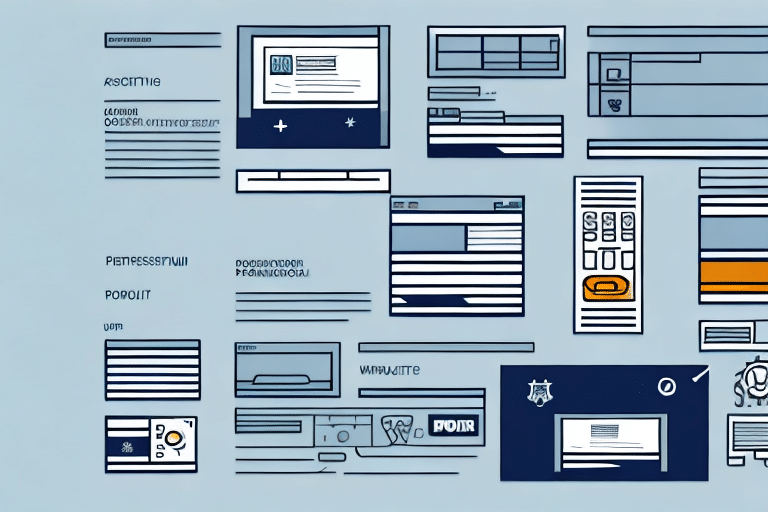How to Schedule a Pickup with FedEx Ship Manager
Whether you're a business owner or an individual who frequently ships packages, scheduling a pickup with FedEx Ship Manager can significantly streamline your shipping process. This guide provides a comprehensive, step-by-step approach to scheduling pickups, along with best practices to ensure efficiency and reliability.
Step-by-Step Guide to Scheduling a Pickup
Scheduling a pickup with FedEx Ship Manager is straightforward. Follow these steps to ensure a smooth experience:
- Log In to Your Account: Visit the FedEx Ship Manager and log in using your credentials.
- Navigate to the Pickup Section: Click on the "Ship" tab in the top menu and select "Schedule a Pickup" from the dropdown menu.
- Enter Pickup Details:
- Your name and contact information
- Pickup address and contact person
- Date and time for pickup
- Number of packages, including their weight and dimensions
- Confirm Your Pickup: After entering all required information, click "Schedule Pickup" to finalize your request. A confirmation email will be sent, and a FedEx driver will collect your packages at the scheduled time.
Benefits of Using FedEx Ship Manager
Utilizing FedEx Ship Manager for pickup scheduling offers numerous advantages:
- Convenience: Schedule pickups online anytime, eliminating the need for phone calls or waiting on hold.
- Customization: Choose from various pickup options tailored to your specific needs.
- Real-Time Tracking: Monitor your shipments from pickup to delivery, ensuring timely arrival.
Understanding FedEx Pickup Options
FedEx Ship Manager provides several pickup options to accommodate different shipping requirements:
One-Time Pickup
This option allows for a single pickup at a specified date and time, ideal for occasional shippers.
Daily Pickup
Designed for regular shippers, Daily Pickup ensures a FedEx driver collects your packages at the same time each day.
On-Call Pickup
Offers flexibility by allowing you to schedule pickups as needed, perfect for businesses with variable shipping volumes.
Priority Overnight Pickup
This option guarantees next-business-day delivery, making it suitable for urgent shipments.
Customized Pickup
For businesses with unique needs, Customized Pickup provides tailored solutions, including multiple locations and specific timing requirements.
Tips for Choosing the Best Pickup Option
Selecting the right pickup option depends on your shipping volume and urgency. Consider the following:
- Regular Shipments: Opt for Daily Pickup to ensure consistent and timely package collection.
- Variable Volumes: On-Call Pickup offers the flexibility to schedule pickups based on fluctuating shipping demands.
- Urgent Deliveries: Priority Overnight Pickup ensures your packages reach their destination the next business day.
Additionally, for larger or heavier packages, consider using FedEx Freight, which is equipped to handle bulk shipments with specialized equipment.
Best Practices for Efficient Pickup Scheduling
Enhance your pickup scheduling experience by following these best practices:
- Plan Ahead: Schedule pickups in advance to ensure timely collection of your packages.
- Accurate Information: Double-check all package details and pickup information to prevent errors.
- Detailed Instructions: If your location is hard to find, provide clear and detailed instructions to assist the driver.
- Use the FedEx Mobile App: Leverage the FedEx mobile app for on-the-go scheduling, tracking, and notifications.
Troubleshooting Common Pickup Issues
While scheduling a pickup is generally seamless, you might encounter some common issues. Here are solutions to address them:
- Hard-to-Find Locations: Include additional details in the "Additional Information" section to guide the driver.
- Need to Change Details: Log in to your FedEx Ship Manager account and update the necessary information in the "Package History" section.
- Cancellation or Rescheduling: Make changes at least 24 hours before the scheduled pickup to avoid fees.
For persistent issues or complex problems, contact FedEx Customer Service for assistance.
Tracking Your Package After Pickup
Once your package is picked up, you can monitor its progress using FedEx's tracking tools:
- Online Tracking: Enter your tracking number on the FedEx Tracking page for real-time updates.
- Mobile App: Use the FedEx mobile app to receive notifications and track packages on your smartphone.
Real-time tracking ensures you stay informed about your package's journey, providing peace of mind and allowing you to manage your deliveries effectively.
Conclusion
Scheduling a pickup with FedEx Ship Manager is a convenient and efficient way to handle your shipping needs. By understanding the various pickup options and following best practices, you can optimize your shipping process, save time, and ensure your packages are delivered promptly and securely.
For more information and to access additional resources, visit the FedEx Ship Manager webpage.