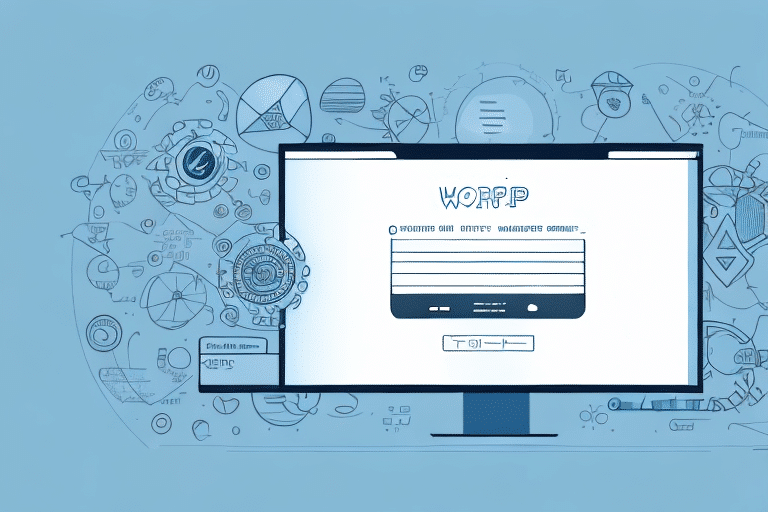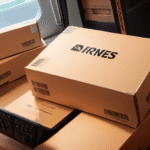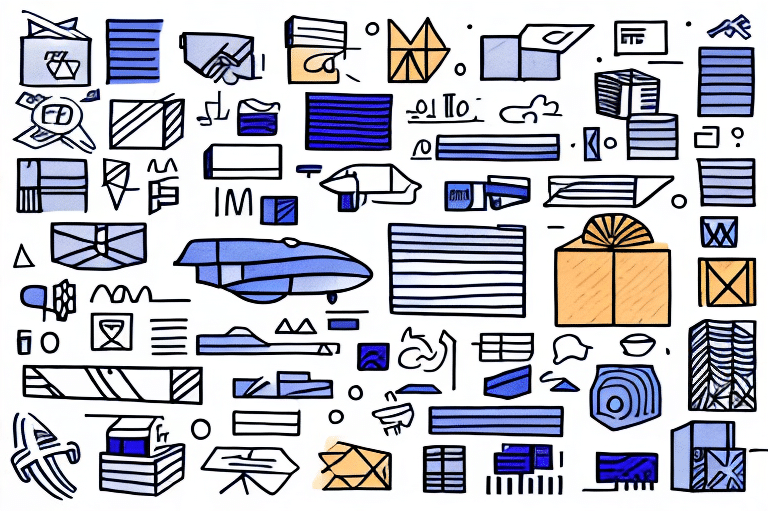How to Search for Commodities by Item Number in UPS WorldShip
Efficient shipping is crucial for businesses in the logistics sector. A key component of this efficiency is the ability to find and categorize commodities swiftly and accurately. Fortunately, UPS WorldShip offers a robust search function that simplifies this process. This guide will walk you through using the search feature in UPS WorldShip to locate commodities by item number, and highlight the benefits of this method.
Understanding UPS WorldShip
UPS WorldShip is a comprehensive software solution designed to streamline shipping operations for businesses of all sizes. It allows users to create shipping labels, track packages, and access real-time shipping rates and delivery times for various destinations. According to UPS, WorldShip integrates seamlessly with other business systems, such as accounting and inventory management, reducing the need for manual data entry and minimizing errors.
One of the standout features of UPS WorldShip is its ability to customize shipping options. This flexibility enables businesses to tailor their shipping methods to meet specific customer needs, whether it's expedited shipping for urgent deliveries or specialized handling for temperature-sensitive items.
Additionally, UPS WorldShip provides access to UPS’s extensive global shipping network, including international shipping options and specialized services like temperature-controlled shipping for perishable goods. This broad range of services allows businesses to expand their reach and serve customers worldwide effectively.
The Importance of Item Numbers in Shipping Operations
Item numbers serve as unique identifiers for different commodities, playing a vital role in the shipping industry. They help categorize goods, determine shipping rates, and ensure accurate tracking and inventory management. According to the Warehouse Training Institute, using standardized item numbers reduces errors and enhances the efficiency of shipping operations.
By assigning a unique identifier to each commodity, businesses can quickly categorize and identify products, which is essential for determining the correct shipping rates, packaging requirements, and delivery times. This not only streamlines the shipping process but also minimizes the risk of lost or damaged goods, which can be costly and harm business reputations.
Furthermore, item numbers facilitate better inventory tracking. Businesses can monitor stock levels more effectively, identify high-demand products, and make informed decisions about inventory management. This leads to improved operational efficiency and ensures that businesses can meet customer demand consistently.
Accessing and Using the Search Function in UPS WorldShip
The search function in UPS WorldShip is a powerful tool that allows users to locate commodities quickly. To access this feature:
- Open the UPS WorldShip application.
- Navigate to the Commodity Search tab.
- Select the Item Number search option.
- Enter the specific item number you are searching for.
- Click the Search button to retrieve the relevant commodity.
Ensuring the accuracy of the item number is crucial. Verify the item number on the product packaging or invoice to prevent errors in search results. Additionally, UPS WorldShip allows customization of search parameters, enabling users to include or exclude specific fields such as weight or dimensions, thereby refining the search results for greater accuracy.
Step-by-Step Guide to Searching for Commodities by Item Number
Follow these steps to effectively search for commodities by item number in UPS WorldShip:
- Open UPS WorldShip and go to the Commodity Search tab.
- Select the Item Number as your search criterion.
- Input the specific item number associated with the commodity.
- Click on the Search button to initiate the search.
- If the item number is valid, the corresponding commodity will appear in the search results.
- Select the commodity from the results and click OK to add it to your shipment.
In cases where the item number does not return any results, verify the accuracy of the number and ensure it is recognized by UPS WorldShip. If issues persist, consider manually entering the commodity details or contacting UPS Customer Service for assistance.
Troubleshooting Common Issues
While UPS WorldShip's search functionality is user-friendly, users may encounter certain issues:
- Unrecognized Item Numbers: Ensure the item number is correct and valid. Cross-check with product labels or invoices.
- Inaccurate Search Results: This may occur if multiple products share the same item number or if the system's product information is outdated. Utilize additional search filters like product description or weight to refine results.
- Software Glitches: Regularly update UPS WorldShip to the latest version to benefit from bug fixes and improved features.
If problems persist, reaching out to UPS Support can provide further guidance and solutions.
Best Practices for Maximizing Search Efficiency
To optimize the use of the search function in UPS WorldShip, consider the following best practices:
- Maintain Accurate Item Numbers: Regularly update and verify item numbers to ensure consistency and accuracy in shipping operations.
- Utilize Advanced Search Filters: Leverage UPS WorldShip’s advanced search options such as weight, destination, and delivery time to narrow down search results effectively.
- Save Frequent Searches: For items that are shipped regularly, save search queries to expedite the shipping process and reduce repetitive data entry.
- Regular Software Updates: Keep UPS WorldShip updated to access the latest features, security enhancements, and bug fixes.
Advanced Features of UPS WorldShip's Search Functionality
Beyond basic item number searches, UPS WorldShip offers several advanced features to enhance the shipping process:
- Search by Commodity Description: Allows users to find commodities based on product descriptions, useful for items without specific item numbers.
- Harmonized System (HS) Code Search: Facilitates international shipping by enabling users to search commodities using standardized HS codes, which classify products globally.
- Country of Origin Filtering: Helps in identifying and complying with international shipping regulations by filtering commodities based on their country of origin.
By utilizing these advanced features, businesses can further streamline their shipping processes, ensure compliance with international regulations, and enhance overall operational efficiency.
Benefits of Using Item Numbers to Streamline Your Shipping Process
Incorporating item numbers into your shipping workflow offers numerous advantages:
- Time Efficiency: Quickly locate and categorize commodities without sifting through lengthy descriptions.
- Accuracy: Reduce the likelihood of shipping errors by ensuring that the correct items are identified and processed.
- Cost Savings: Accurate item categorization helps in applying the correct shipping rates, avoiding overcharges or underpayments.
- Regulatory Compliance: Ensures adherence to shipping regulations by correctly identifying and categorizing commodities.
Overall, utilizing item numbers enhances the precision and efficiency of your shipping operations, contributing to smoother business processes and improved customer satisfaction.
Maximizing Efficiency with UPS WorldShip's Search Functionality
UPS WorldShip’s search functionality is a critical tool for businesses aiming to optimize their shipping processes. By effectively using item numbers and other search criteria, businesses can:
- Save Time: Quickly access the necessary commodities without manual searching.
- Increase Productivity: Streamlined shipping processes allow staff to focus on other important tasks.
- Enhance Accuracy: Minimizes errors in shipping, ensuring that customers receive the correct products promptly.
Additionally, the ability to save frequently used searches and utilize advanced search filters can significantly enhance operational efficiency. Regular training and staying updated with the latest UPS WorldShip features can further improve the effectiveness of the search functionality.
Conclusion
Mastering the search function in UPS WorldShip, particularly searching by item number, is essential for businesses looking to enhance their shipping efficiency and accuracy. By understanding the importance of item numbers, leveraging UPS WorldShip’s advanced search features, and adhering to best practices, businesses can streamline their shipping operations, reduce errors, and provide better service to their customers.
For more information on optimizing your shipping processes, refer to UPS’s official resources and industry publications.