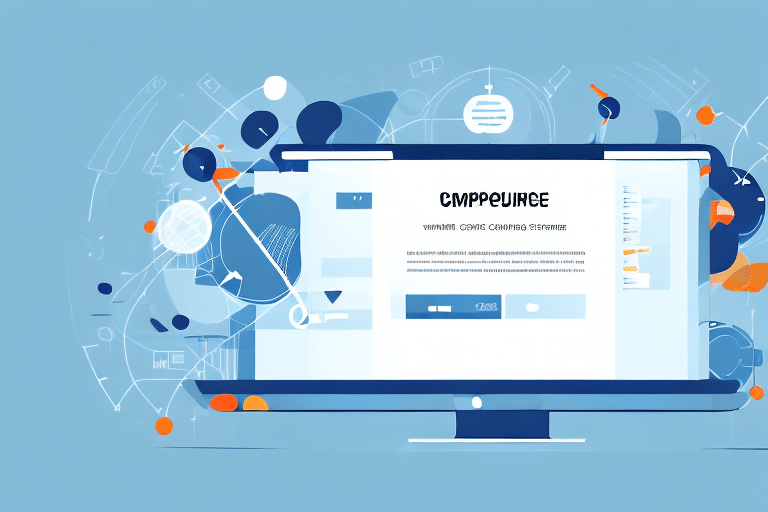Optimizing Your Shipping Process with UPS Worldship
As e-commerce continues to grow, the demand for efficient shipping solutions rises. UPS Worldship is a widely used platform by businesses aiming to simplify their shipping processes and streamline supply chain operations. One of the most powerful tools within UPS Worldship is the ability to search shipment history. This guide provides a comprehensive overview of accessing and utilizing the search history feature on UPS Worldship.
Benefits of Using UPS Worldship for Shipping
UPS Worldship offers numerous advantages for managing your shipping needs:
- Comprehensive Management: Create and manage shipments, track packages, and access real-time shipping rates all in one place, saving time and reducing costs.
- Customization: Tailor the shipping process to your specific business needs with customizable settings for package dimensions, weight, and shipping preferences.
- Integration Capabilities: Seamlessly integrate with e-commerce platforms, inventory management software, and accounting systems to streamline operations and minimize errors.
- Variety of Shipping Options: Access international shipping, freight shipping, and same-day delivery, allowing you to choose the most cost-effective and efficient method for each shipment.
According to a Statista report, global e-commerce sales are projected to reach $6.54 trillion by 2023, highlighting the growing importance of efficient shipping solutions.
Overview of UPS Worldship
UPS Worldship is a comprehensive shipping software designed to handle high volumes of shipments with ease. Upon logging in, users are greeted with a dashboard that provides access to key features such as creating new shipments, managing existing ones, viewing tracking information, and utilizing the search history feature.
The platform offers robust customization options, including:
- Default Shipping Preferences: Set default package dimensions and weight to expedite shipment creation.
- Templates: Create and save templates for frequently shipped items, simplifying label and shipping document generation.
- Integration with UPS Tools: Connect with tools like Quantum View for enhanced visibility and control over shipments.
Utilizing the Search History Feature
Accessing the Search History
To access the search history feature, navigate to the "History" tab on the main dashboard. This section displays all past shipments, sorted by date with the most recent at the top.
Search Filters
UPS Worldship provides several filters to refine your search results:
Tracking Number
Enter the specific tracking number in the search bar to locate a particular shipment.
Date Range
Select a start and end date to view shipments within a specific timeframe.
Shipment Type
Filter shipments based on service type (e.g., Next Day Air, Ground) or package type (e.g., envelope, package, pallet).
Exporting Search Results
You can export your shipment data to a CSV file by clicking the "Export" button at the bottom of the search history list. This is useful for record-keeping and generating shipping reports.
Tips for Efficient Use
- Utilize Multiple Filters: Combining different filters can help narrow down search results more effectively.
- Save Custom Filters: Frequently used search criteria can be saved for quick access in the future.
- Use Autocomplete Function: The search bar’s autocomplete feature suggests possible matches based on previous searches, saving time.
Common Issues and Solutions
While using the search history feature, you might encounter issues such as slow loading times or difficulties locating specific shipments. Here are some solutions:
- Slow Loading Times: Clear your browser cache or try accessing the platform using a different browser.
- Difficulty Locating Shipments: Ensure accurate entry of tracking numbers and utilize multiple filters to refine your search.
- Inaccurate Search Results: Double-check the entered data and contact UPS customer support if inconsistencies persist.
Best Practices for Managing Shipping History
To optimize the use of the search history feature, implement the following best practices:
- Regularly Export Data: Schedule regular exports of your shipment data for analysis and record-keeping.
- Organize Records: Maintain organized and up-to-date records to quickly identify trends and improve shipping strategies.
- Identify Key Data Points: Track essential metrics such as shipment volume, delivery times, and cost per shipment to inform business decisions.
Comparison with Other Shipping Platforms
When compared to other shipping platforms, UPS Worldship stands out due to its versatility and extensive customization options. Its search history feature offers robust filtering and exporting capabilities, making it one of the most user-friendly and efficient options available.
For instance, platforms like FedEx Ship Manager and USPS Click-N-Ship offer similar functionalities, but UPS Worldship's integration capabilities and comprehensive management tools provide a more streamlined and scalable solution for businesses of all sizes.
Conclusion
UPS Worldship’s search history feature is an invaluable tool for businesses aiming to streamline their shipping processes. By effectively utilizing filters, exporting data, and adhering to best practices, you can enhance your supply chain operations, reduce errors, and optimize shipping efficiency. With UPS Worldship, managing your shipping history becomes a straightforward and efficient task, empowering your business to thrive in the competitive e-commerce landscape.