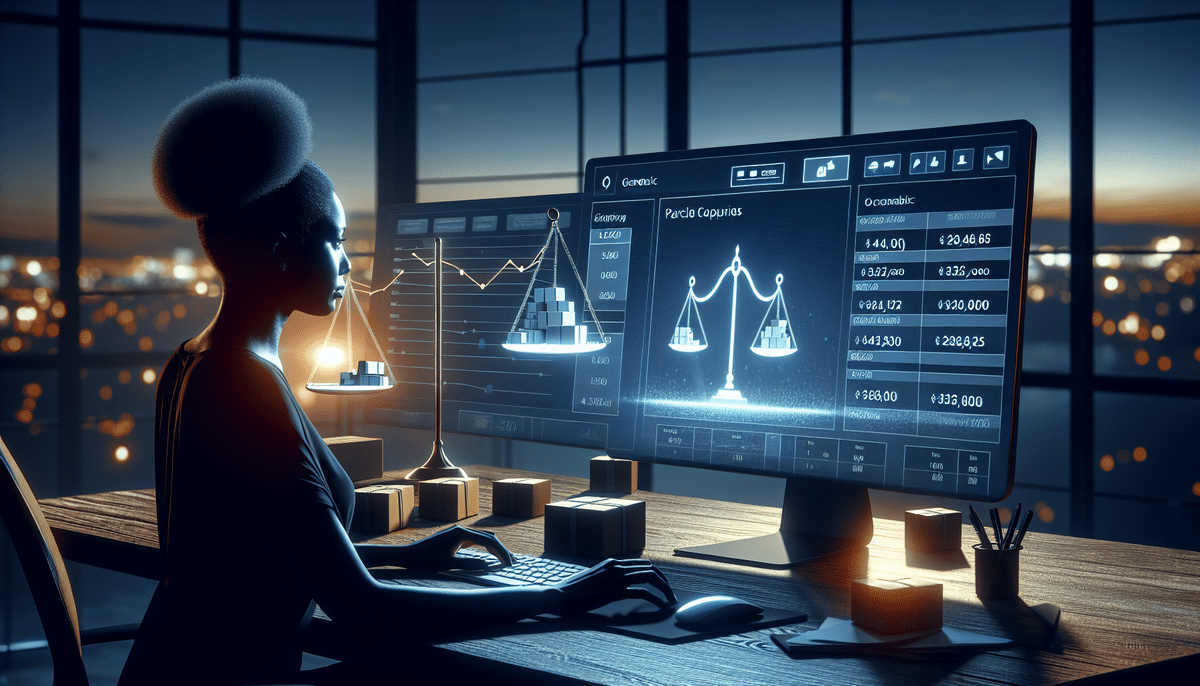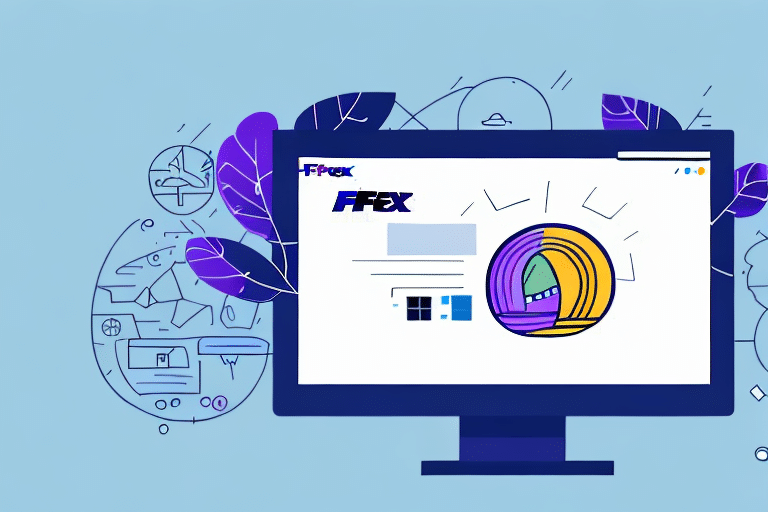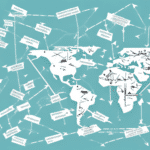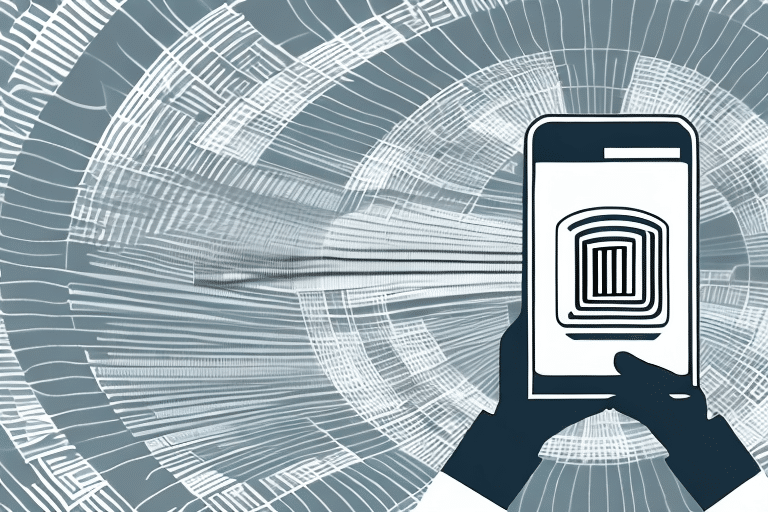Introduction to FedEx Ship Manager
FedEx Ship Manager is a comprehensive online shipment management system designed for businesses of all sizes. It allows users to create, manage, and track shipments efficiently, providing essential tools such as rate quotes, shipping label creation, document printing, and pickup scheduling. By leveraging FedEx Ship Manager, businesses can streamline their shipping processes, reduce manual errors, and enhance overall operational efficiency.
Registering and Setting Up Your FedEx Account
Creating a FedEx Account
The first step to utilizing FedEx Ship Manager is to register for a FedEx account. Registration grants access to a suite of features tailored to meet your business's shipping needs.
Configuring Account Settings
Once registered, it's essential to configure your account settings to align with your business requirements. This includes setting up your default shipping preferences, billing information, and integrating any necessary APIs for seamless operation with your existing systems.
Navigating the FedEx Ship Manager Dashboard
Dashboard Overview
Upon logging in, users are greeted with the FedEx Ship Manager dashboard, which serves as the central hub for all shipping activities. The dashboard provides quick access to key functionalities such as creating shipments, tracking packages, and managing shipping preferences.
Saving Shipment Information
One of the standout features of the dashboard is the ability to save shipment templates for recurring orders. This not only saves time but also ensures consistency and accuracy in your shipping processes.
Calculating and Comparing Shipping Costs
Using the Rate Calculator
FedEx Ship Manager offers a robust rate calculator that factors in various parameters such as package weight, dimensions, and destination to provide estimated shipping costs. To calculate shipping costs:
- Enter the package details, including weight, dimensions, and destination.
- Select your preferred shipping service.
- Review the estimated shipping costs displayed.
It's important to note that these estimates may vary based on actual package specifications and any additional services selected.
Comparing with Other Carriers
FedEx Ship Manager allows businesses to compare rates with other carriers like UPS and USPS. This comparison enables businesses to make informed decisions, ensuring cost-effectiveness without compromising on service quality.
Tips for Reducing Shipping Expenses
Consolidate Shipments
By consolidating multiple shipments into a single package, businesses can reduce the number of packages sent, leading to significant cost savings.
Leverage Volume Discounts
FedEx offers volume-based discounts for frequent shippers. Negotiating rates based on shipping volume can lead to substantial savings.
Optimize Shipping Options
Selecting the most appropriate shipping service based on delivery timelines and package size can optimize costs. For example, using FedEx SmartPost for lightweight packages can be a more economical choice.
Avoiding Common Mistakes in FedEx Ship Manager
Accurate Package Details
Entering precise package information is crucial. Inaccurate details can lead to incorrect pricing and potential delays in shipment processing.
Reviewing Shipping Costs
Always double-check the final shipping costs before confirming a shipment to avoid unexpected charges.
Proper Packaging
Ensuring that items are securely packaged prevents damage during transit and reduces the risk of returns or customer dissatisfaction.
Advanced Features and Integrations
Customized Pricing
FedEx Ship Manager offers customized pricing options for businesses with high shipping volumes, allowing for tailored rate negotiations.
API Integration
Integrating your eCommerce platform with FedEx Ship Manager via API can automate the shipping process, enabling real-time shipping cost calculations and streamlined order fulfillment.
Real-Time Tracking and Analytics
Advanced tracking features provide real-time updates on package status, while analytics tools offer insights into shipping patterns and costs, aiding in strategic decision-making.
Customer Support and Troubleshooting
Accessing Support
FedEx provides 24/7 customer support through various channels including phone, email, and live chat. Prompt support ensures that any issues encountered with FedEx Ship Manager are swiftly addressed.
Troubleshooting Common Issues
If you experience difficulties viewing prices or other functionalities within FedEx Ship Manager, consider the following steps:
- Clear your browser’s cache and cookies.
- Attempt to access the platform from a different browser or device.
- Ensure a stable internet connection.
If problems persist, contacting FedEx customer support is recommended.
Staying Compliant with Shipping Regulations
Monitoring Regulatory Changes
Shipping regulations can change frequently, affecting both domestic and international shipments. Subscribing to FedEx's customs and trade resources helps businesses stay informed about the latest regulatory updates.
Adjusting Shipping Practices
Adapting your shipping practices in response to regulatory changes ensures compliance, avoiding potential fines and shipment delays.
Conclusion
Utilizing FedEx Ship Manager effectively is pivotal for businesses aiming to optimize their shipping processes and control costs. By understanding its features, accurately calculating and comparing shipping rates, and implementing cost-saving strategies, businesses can enhance efficiency and maintain a competitive edge in the marketplace. Staying informed about regulatory changes and leveraging advanced features further contributes to sustained growth and customer satisfaction.