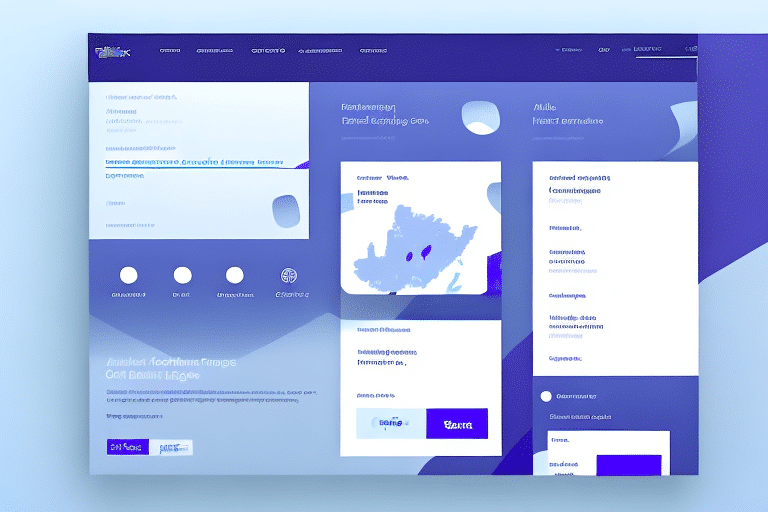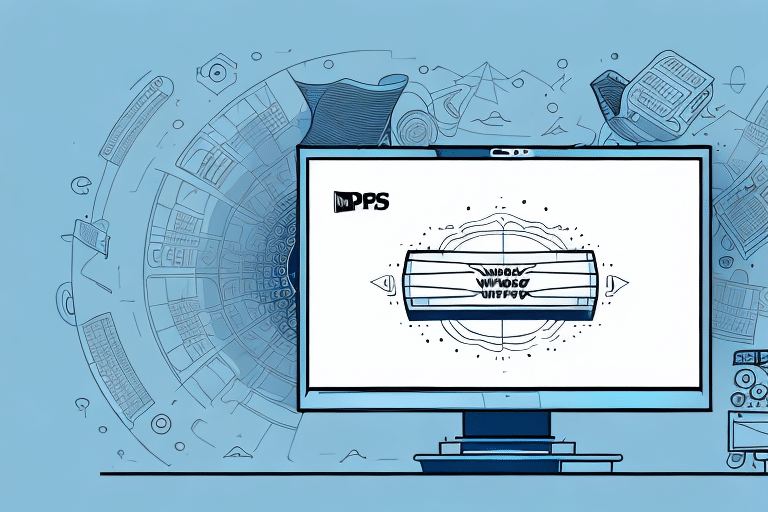Introduction to FedEx Ship Manager
FedEx Ship Manager is an online shipping solution designed to simplify and streamline the shipping process for businesses of all sizes. With FedEx Ship Manager, you can effortlessly create shipping labels, schedule pick-ups, track packages, and manage your shipping documents. According to Forbes, businesses that implement efficient shipping solutions can reduce shipping errors by up to 30%, leading to significant cost savings and improved customer satisfaction.
One of the key advantages of using FedEx Ship Manager is access to discounted shipping rates. Businesses can save money on shipping costs, reallocating those savings to other critical areas. Additionally, FedEx Ship Manager offers a variety of shipping options, including international shipping, enabling businesses to expand their reach and grow their customer base globally.
Integration capabilities are another major benefit. FedEx Ship Manager seamlessly integrates with other business systems such as e-commerce platforms and inventory management software, allowing for automation of shipping processes and reducing the risk of errors or delays. This integration contributes to operational efficiency and provides a competitive edge in the marketplace.
The Importance of Custom Label Profiles in FedEx Ship Manager
Custom label profiles are essential for businesses that frequently send packages requiring unique shipping parameters. By creating custom label profiles, businesses can automatically adjust label sizes, placements, and other settings based on product specifications, reducing manual input and errors. For instance, a company that ships a variety of product sizes can establish profiles that cater to each specific size, ensuring consistency and compliance with shipping standards.
Moreover, custom label profiles can be tailored for specific carriers or destinations, ensuring that each package is correctly labeled according to destination requirements. This consistency not only streamlines the shipping process but also reduces the likelihood of delivery errors and delays, enhancing overall customer satisfaction.
According to Business News Daily, efficient label management can decrease shipping time by up to 20%, directly impacting business profitability. Custom label profiles contribute significantly to this efficiency by automating repetitive tasks and ensuring accuracy across all shipments.
Creating and Managing Custom Label Profiles in FedEx Ship Manager
Step-by-Step Guide to Creating a Custom Label Profile
Creating a custom label profile in FedEx Ship Manager is a straightforward process:
- Log into your FedEx account and navigate to the "Ship" tab.
- Select "Create Profile" and choose "Custom Label Profile."
- Enter the necessary details, including carrier, shipping destination, label size, and other settings.
- Save the profile with a unique and descriptive name.
Editing an Existing Custom Label Profile
To edit an existing custom label profile:
- Go to the "Manage Profiles" tab within FedEx Ship Manager.
- Select the profile you wish to edit.
- Update the necessary label settings and save your changes.
Note that changes to a custom label profile will only apply to future shipments. Labels already printed will remain unchanged.
Tips for Choosing the Right Custom Label Profile
Assessing Your Shipping Needs
Start by evaluating the characteristics of your packages and the specific shipping requirements for each type. Consider factors such as package size, weight, fragility, and destination. For example, oversized or fragile items may require specialized label settings to ensure safe and compliant handling.
Selecting Compatible Label Settings
Ensure that label settings, like size and placement, match your printer capabilities and comply with carrier and shipping regulations. Verify that the content on your labels, such as barcodes and addresses, is clear and accurate to avoid delays or misdeliveries.
Troubleshooting Common Issues with Custom Label Profiles
Even with well-configured profiles, issues can occasionally arise. Here are common troubleshooting steps:
- Incorrect Profile Selection: Ensure the correct custom label profile is selected for each shipment to match package specifications.
- Printer Configuration: Verify that your printer settings correspond with the label size and format defined in your profile.
- Software Updates: Keep FedEx Ship Manager updated to the latest version to ensure compatibility and access to new features.
- Cache and Cookies: Clear your browser's cache and cookies to resolve any technical glitches that may affect label printing.
Advanced Features for Custom Label Profiles in FedEx Ship Manager
FedEx Ship Manager offers several advanced features to enhance label management:
Automatic Email Notifications
Set up automatic email notifications for specific shipments, keeping stakeholders informed about package status and updates.
Customization Based on Package Contents and Destinations
Customize label messages and formats based on the nature of the package contents or the destination, ensuring compliance with varying international shipping regulations.
Integration with Shipping and Accounting Software
Integrate FedEx Ship Manager with other shipping and accounting software to create a seamless workflow, reducing the need for manual data entry and increasing overall efficiency.
Maximizing Efficiency with Custom Label Profiles
Implementing custom label profiles can significantly enhance your shipping operations by automating the label creation process, minimizing input errors, and ensuring consistent labeling across all shipments. This automation allows your business to allocate more time and resources towards growth and customer engagement rather than repetitive administrative tasks.
Additionally, consistent and professional labeling reinforces your brand image, fostering customer trust and loyalty. According to a survey by NexoPOS, businesses that maintain consistent branding in their packaging report a 20% increase in repeat customers.
Conclusion: Streamlining Your Shipping Process with FedEx Ship Manager's Custom Label Profiles
FedEx Ship Manager is a vital tool for businesses that handle frequent shipments, offering comprehensive features to streamline the shipping process. Custom label profiles, in particular, provide a means to manage and automate label creation, reducing errors and enhancing efficiency. By implementing best practices and leveraging the advanced features of FedEx Ship Manager, businesses can optimize their shipping operations, resulting in cost savings, improved customer satisfaction, and overall operational excellence.
For more information on optimizing your shipping process, visit the FedEx Ship Manager official page.