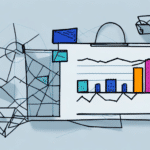How to Sell on Amazon: A Step-by-Step Guide
Are you looking to start selling your products on Amazon? You're in luck! The online marketplace is a great platform for businesses of all sizes to reach a wider audience and increase their sales. In this step-by-step guide, we'll walk you through everything you need to know to start selling on Amazon today.
Why Selling on Amazon is a Great Idea for Your Business
Amazon is the world's largest online retailer, with over 300 million active users[^1^]. By selling on Amazon, you'll be able to tap into this vast customer base and benefit from their established infrastructure and reputation. Additionally, selling on Amazon opens up the possibility of international sales, which can greatly expand your business's reach and revenue.
Another advantage of selling on Amazon is the ease of use of their platform. Amazon provides sellers with a user-friendly interface that allows them to easily manage their inventory, track sales, and handle customer inquiries. This means that even if you're new to e-commerce, you can quickly get up to speed and start selling on Amazon with minimal hassle.
Setting Up Your Amazon Seller Account: A Comprehensive Guide
The first step to selling on Amazon is to set up your Seller Account. This includes providing your business information, bank account details, and tax information. It's important to choose the right account type for your business, whether that be an Individual or Professional account. An Individual account has no monthly fee but incurs higher per-item fees, making it suitable for those just starting out. A Professional account, however, costs around $39.99 per month but offers additional tools and benefits for scaling your business.
Once your account is set up, you'll have access to the Seller Central dashboard where you can manage your inventory, orders, and listings.
One important thing to keep in mind when setting up your Amazon Seller Account is to ensure that your product listings are optimized for search. This means including relevant keywords in your product titles, descriptions, and bullet points. Additionally, you should provide high-quality images and detailed product information to help customers make informed purchasing decisions. By optimizing your listings, you can increase your visibility on Amazon and improve your chances of making sales.
Understanding Amazon's Fees and Charges for Sellers
Amazon charges various fees for sellers, including:
- Referral Fees: A percentage of each sale, varying by product category.
- Closing Fees: Applicable to media products like books, DVDs, and music.
- Fulfillment Fees: If you choose to use Fulfillment By Amazon (FBA), fees for storage and shipping apply.
It's important to understand these fees and factor them into your pricing strategy to ensure profitability. Additionally, there are certain fees that may vary by product category, so be sure to research this ahead of time.
Another important fee to consider is the storage fee. If you choose to use Amazon's FBA service, you will be charged a monthly storage fee for any inventory that you have stored in their warehouses. The amount of the fee varies based on the size and time of year, so it's important to keep track of your inventory levels and plan accordingly to avoid unnecessary fees. Additionally, Amazon may charge long-term storage fees for inventory that has been stored for more than 365 days, so it's important to regularly review and manage your inventory to avoid these fees.
Creating Your Product Listing on Amazon: Best Practices and Tips
The next step is to create your product listing on Amazon. This includes providing a title, description, images, and other relevant information about your product. It's important to follow Amazon's guidelines and best practices when creating your listing to ensure it's optimized for both customers and search engines. This includes:
- High-Quality Images: Use clear, high-resolution images showcasing your product from multiple angles.
- Accurate and Detailed Descriptions: Provide comprehensive information to help customers understand the product.
- Relevant Keywords: Incorporate keywords naturally into your title and description to improve search visibility.
Another important aspect to consider when creating your product listing on Amazon is pricing. It's important to research your competitors and set a competitive price for your product. Additionally, offering promotions or discounts can help increase sales and attract more customers.
It's also crucial to monitor and update your product listing regularly. This includes:
- Responding to customer reviews and questions.
- Updating product information and images as needed.
- Adjusting pricing based on market trends.
By keeping your listing up-to-date and engaging with customers, you can improve your product's visibility and increase sales on Amazon.
Optimizing Your Product Listing for Search Engine Rankings
Search engine optimization (SEO) is crucial for ensuring your product listing ranks well in Amazon's search results. Key strategies include:
- Keyword Research: Identify and use relevant keywords in your product title, description, and backend search terms.
- Optimized Titles and Descriptions: Craft compelling and informative titles and descriptions that include targeted keywords.
- Backend Search Terms: Utilize all available character space in backend search fields with relevant keywords that might not fit naturally into your visible content.
Additionally, the quality of your product images plays a significant role in SEO. High-quality images that showcase your product from different angles and in different settings can help attract potential customers and improve your click-through rate. Optimizing your image file names and alt tags with relevant keywords can also enhance your product's visibility in search results.
Monitoring your product's performance through Amazon's analytics tools and making necessary adjustments can further improve its ranking over time.
How to Price Your Products Competitively on Amazon
Pricing your products competitively is essential for success on Amazon. Here are some strategies to consider:
- Competitor Analysis: Compare your prices to similar products in your category to ensure competitiveness.
- Amazon Pricing Tools: Utilize tools like the Match Low Price feature to automatically adjust your prices in line with the market.
- Profit Margin Consideration: Ensure that your pricing strategy accounts for all costs, including manufacturing, shipping, and Amazon fees, to maintain profitability.
- Dynamic Pricing Strategies: Adjust your prices based on demand, offering discounts during slow sales periods or increasing prices during high demand periods to maximize profits.
It's also important to monitor your prices regularly and make adjustments as needed. Keeping an eye on your competitors' prices and adapting accordingly can help you stay competitive in the marketplace.
Fulfillment Options for Amazon Sellers: FBA vs FBM Explained
Amazon offers two primary fulfillment options for sellers:
- Fulfillment By Amazon (FBA): Allows sellers to store their products in Amazon's fulfillment centers. Amazon handles shipping, customer service, and returns.
- Fulfillment By Merchant (FBM): Requires the seller to handle all aspects of fulfillment, including storage, shipping, and customer service.
Each option has its pros and cons:
- FBA Advantages:
- Eligibility for Amazon Prime, increasing product visibility and sales potential.
- Amazon handles logistics, saving you time and resources.
- FBA products often have better chances of winning the Buy Box.
- FBA Disadvantages:
- Additional fees and storage costs.
- Less control over inventory management.
- FBM Advantages:
- Full control over inventory and shipping processes.
- No FBA storage fees.
- FBM Disadvantages:
- Requires more time and resources to manage fulfillment.
- May not qualify for Amazon Prime, potentially reducing sales.
It's important to weigh these factors carefully and choose the fulfillment option that best aligns with your business model and goals.
Managing Your Inventory and Orders on Amazon
Proper inventory management is crucial for success on Amazon. Effective strategies include:
- Monitoring Inventory Levels: Keep track of stock levels to prevent stockouts or overstocking.
- Restocking: Replenish inventory in a timely manner based on sales velocity.
- Updating Listings: Ensure product information is current and accurate.
Managing your orders involves:
- Processing orders promptly to maintain customer satisfaction.
- Handling returns efficiently to uphold your reputation.
- Providing excellent customer service to encourage positive reviews and repeat business.
Utilizing the Fulfillment by Amazon (FBA) program can streamline inventory and order management by outsourcing storage and shipping to Amazon. However, it's essential to carefully calculate the associated costs and fees to ensure it's a viable option for your business.
Maximizing Sales with Amazon Advertising: Sponsored Products, Sponsored Brands, and Sponsored Display Ads Explained
Amazon offers a variety of advertising options to help boost your product's visibility and increase sales:
- Sponsored Products: These ads appear in search results and on product detail pages. They operate on a cost-per-click (CPC) basis, meaning you only pay when someone clicks on your ad.
- Sponsored Brands: Featuring your brand logo, a custom headline, and multiple products, these ads appear at the top of search results. They also operate on a CPC basis.
- Sponsored Display Ads: These ads appear on product detail pages, customer review pages, and in follow-up emails. They are cost-per-impression (CPM) ads, meaning you pay for every 1,000 times your ad is displayed.
To create effective advertising campaigns:
- Understand Your Target Audience: Identify who your potential customers are and tailor your ads to their preferences.
- Use Relevant Keywords: Incorporate keywords that your target audience is likely to search for.
- Monitor Performance: Regularly review your ad performance metrics and adjust your campaigns to optimize ROI.
By strategically utilizing Amazon's advertising tools and continuously refining your campaigns, you can maximize your sales potential on the platform.
Handling Customer Feedback and Reviews on Amazon
Customer feedback and reviews can greatly impact your success on Amazon. Positive reviews enhance your product's credibility and visibility, while negative reviews can deter potential buyers. Here's how to effectively manage feedback:
- Respond Promptly and Professionally: Address any concerns or issues raised by customers in a timely and respectful manner.
- Encourage Reviews: Follow up with customers after their purchase by sending personalized emails thanking them and kindly requesting their feedback.
- Optimize for Positive Reviews: Ensure your product meets or exceeds customer expectations by providing detailed descriptions and high-quality images.
It's also important to regularly monitor your reviews and address any negative feedback promptly. Engaging with your customers helps build trust and can improve your product's ranking on Amazon. Additionally, positive interactions can lead to a loyal customer base and increased sales.
How to Handle Returns and Refunds as an Amazon Seller
Returns and refunds are an inevitable part of selling on Amazon. To manage them effectively:
- Establish a Clear Returns Policy: Provide customers with a fair and transparent returns policy to build trust and reduce confusion.
- Handle Returns Promptly: Process returns and refunds quickly to maintain customer satisfaction and uphold your reputation.
- Provide Excellent Customer Service: Address any issues or concerns raised by customers during the returns process professionally and courteously.
To minimize returns:
- Provide Detailed Product Descriptions: Ensure customers have a clear understanding of the product to reduce the likelihood of dissatisfaction.
- Use High-Quality Images: Accurately represent your product to set correct expectations.
When handling the costs of returns, consider strategies such as offering free returns for defective products or specific categories. Balancing customer satisfaction with cost management is key to maintaining profitability while providing excellent service.
Protecting Your Brand and Intellectual Property on Amazon
Protecting your brand and intellectual property on Amazon is crucial to prevent counterfeit products and maintain your brand's reputation. Steps to achieve this include:
- Register Your Trademark: Enroll in Amazon's Brand Registry to gain access to enhanced protection tools and resources.
- Monitor Listings: Regularly check for unauthorized or counterfeit listings that misuse your brand.
- Take Action: Report any infringements to Amazon and seek legal counsel if necessary to enforce your intellectual property rights.
By proactively managing your brand presence and addressing infringements, you can safeguard your products and reputation on Amazon.
Scaling Your Business on Amazon: Tips for Growth and Expansion
Once you've established your presence on Amazon, the next step is to scale and expand your business. Consider the following strategies:
- Research New Product Opportunities: Continuously analyze market trends and customer demand to identify potential new products to add to your inventory.
- Expand into New Markets: Utilize Amazon's global marketplaces to reach customers in different regions and countries.
- Leverage Amazon's Tools and Resources: Use analytics, advertising tools, and seller support services to optimize your operations and drive growth.
- Optimize Supply Chain: Streamline your supply chain to handle increased inventory and orders efficiently.
- Enhance Customer Experience: Invest in excellent customer service and product quality to foster loyalty and positive reviews.
By implementing these strategies, you can effectively scale your Amazon business, increase your market share, and boost your profitability.
Conclusion: Key Takeaways for Selling Successfully on Amazon
Overall, selling on Amazon can be a lucrative opportunity for businesses of all sizes. However, it requires careful planning, strategy, and execution. Key takeaways from this guide include:
- Setting up a well-optimized Seller Account.
- Understanding and managing Amazon's fees.
- Creating and optimizing product listings for search and conversions.
- Implementing effective pricing strategies.
- Choosing the right fulfillment method to suit your business needs.
- Utilizing Amazon's advertising tools to boost visibility.
- Managing customer feedback and maintaining high service standards.
- Protecting your brand and intellectual property.
- Planning for scalability and long-term growth.
By following the steps outlined in this guide and staying up-to-date with Amazon's policies and best practices, you can set your business up for success and achieve your goals on the platform.