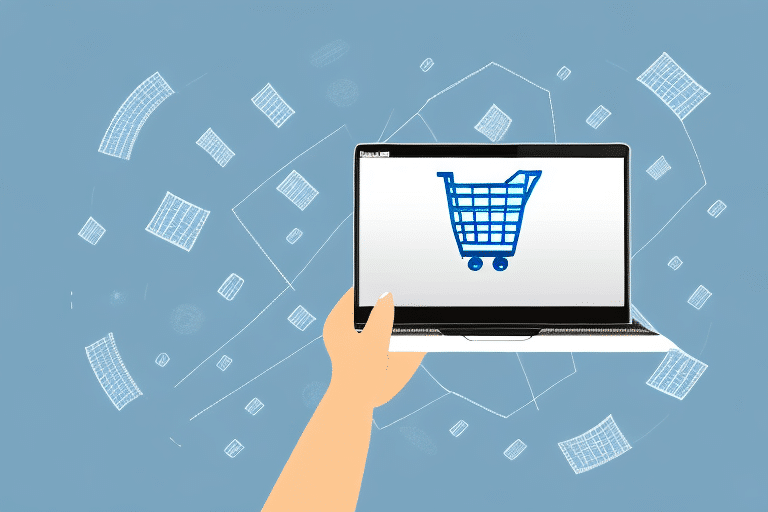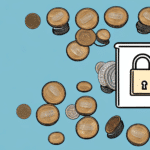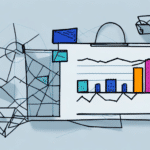How to Sell on Shopify: A Step-by-Step Guide
Starting an eCommerce business is an exciting venture that can potentially lead to significant success. Shopify stands out as one of the most popular platforms for launching an online store, and for good reason. In this article, we'll guide you through everything you need to know about selling on Shopify, step-by-step. By the end of this guide, you'll be equipped with all the necessary information to launch and grow your online store on Shopify.
Why Choose Shopify for Your eCommerce Business
Shopify is a versatile and powerful eCommerce platform trusted by over 1.75 million businesses worldwide as of 2023. Its intuitive interface, customizable templates, reliable hosting, and seamless integration with thousands of apps and plugins make Shopify a premier choice for online sellers. Unlike other eCommerce platforms that require a high level of technical proficiency, Shopify enables entrepreneurs to start selling online with no coding experience and minimal investment.
Key advantages of Shopify include:
- Scalability: Shopify can accommodate businesses of all sizes, from small startups to large enterprises, with flexible pricing plans and the ability to handle high traffic volumes.
- Security: Shopify provides robust security features, including PCI compliance, ensuring that customer data and transactions are secure.
- Comprehensive Features: With built-in payment gateways, shipping options, and marketing tools like abandoned cart recovery and email marketing, Shopify offers a one-stop solution for all your eCommerce needs.
Additionally, Shopify's extensive app ecosystem allows businesses to customize their stores with functionalities such as advanced analytics, customer service tools, and inventory management systems, enhancing overall operational efficiency.
Setting Up Your Shopify Store
Creating an Account and Setting Up Basic Information
To begin, visit the Shopify website and sign up for an account. During the registration process, you'll be prompted to enter basic information such as your business name, address, and contact details. This information is crucial for configuring your store’s settings, including tax calculations and shipping options.
Choosing the Right Theme
Selecting the appropriate theme is vital for creating a visually appealing and user-friendly store. Shopify offers a wide range of customizable themes, both free and paid, catering to various industries and design preferences. When choosing a theme, consider the following:
- Responsiveness: Ensure the theme is mobile-friendly to provide a seamless shopping experience on all devices.
- Aesthetics: Choose a design that aligns with your brand identity and appeals to your target audience.
- Functionality: Look for themes that support essential features such as product galleries, customer reviews, and social media integration.
Customizing Your Store's Design and Layout
After selecting a theme, customize your store’s design to match your branding. Upload your logo, adjust color schemes, and modify fonts to create a cohesive and professional look. Shopify’s drag-and-drop editor makes it easy to rearrange sections, add banners, and personalize layouts without any coding knowledge.
Ensure your store is optimized for both desktop and mobile users by previewing and testing the design across different devices. A user-friendly layout with intuitive navigation enhances the shopping experience and can lead to higher conversion rates.
Adding Products to Your Store
With your store’s design in place, start adding products. Navigate to the Products section in your Shopify dashboard and click Add Product. Enter detailed information for each product, including:
- Title and Description: Provide clear and compelling descriptions that highlight the features and benefits of your products.
- Pricing: Set competitive prices based on market research and cost analysis.
- Images: Upload high-quality images that showcase your products from various angles.
- Inventory: Manage stock levels to prevent overselling and ensure accurate inventory tracking.
Organize your products into collections to make it easier for customers to browse and find what they’re looking for.
Creating Effective Product Pages
Your product pages are critical for converting visitors into customers. To optimize product pages for sales, consider the following tips:
- High-Quality Images: Use multiple images showing different angles and zoomed-in details to give customers a clear view of the product.
- Compelling Descriptions: Write detailed descriptions that address potential questions and highlight the unique selling points of the product.
- Customer Reviews: Incorporate reviews and testimonials to build trust and provide social proof.
- Clear Call-to-Action: Use prominent “Add to Cart” and “Buy Now” buttons to guide customers towards making a purchase.
According to Shopify, stores with optimized product pages can see a significant increase in conversion rates.
Configuring Payment and Shipping Options
Selecting Payment Gateways
Choosing the right payment gateways is essential for providing a smooth checkout experience. Shopify supports a variety of payment options, including:
Offering multiple payment options can cater to different customer preferences and increase the likelihood of completed purchases.
Setting Up Shipping Rates
Configure your shipping options based on your business model and target market. Shopify allows you to set shipping rates based on factors such as destination, weight, and order value. To set up shipping:
- Navigate to Settings > Shipping and Delivery in your Shopify dashboard.
- Define shipping zones and rates for domestic and international orders.
- Consider integrating with shipping carriers like UPS, FedEx, or DHL for real-time shipping rates and tracking.
Offering free shipping or flat-rate shipping can be attractive to customers and reduce cart abandonment rates. According to a Shopify report, free shipping is one of the top incentives for online shoppers.
Managing Taxes
Proper tax configuration is crucial to comply with local and international regulations. Shopify provides tools to automatically calculate taxes based on your store’s location and the regions you sell to. To set up taxes:
- Go to Settings > Taxes and Duties in your Shopify dashboard.
- Configure tax rates for different regions, including VAT for European countries if applicable.
- Set up tax exemptions for specific products or customers as needed.
For detailed guidance, refer to Shopify’s tax setup guide.
Marketing Your Shopify Store
Digital Marketing Strategies
To grow your Shopify store and reach potential buyers, implement a range of digital marketing strategies:
- Search Engine Optimization (SEO): Optimize your website’s content and structure to rank higher in search engine results, driving organic traffic to your store.
- Content Marketing: Create valuable content such as blog posts, guides, and videos to engage your audience and establish your brand as an authority in your niche.
- Paid Advertising: Utilize platforms like Google Ads and Facebook Ads to target specific demographics and drive targeted traffic to your store.
- Email Marketing: Build an email list to send newsletters, promotional offers, and personalized recommendations to your subscribers.
According to a study by HubSpot, email marketing has an average ROI of $42 for every $1 spent, making it one of the most effective marketing channels.
Social Media Strategy
Social media platforms are powerful tools for building brand awareness and engaging with your target audience. Develop a social media strategy that includes:
- Platform Selection: Focus on platforms where your target audience is most active, such as Instagram, Facebook, Pinterest, or TikTok.
- Content Planning: Create a content calendar that includes a mix of promotional posts, product highlights, user-generated content, and behind-the-scenes looks at your business.
- Engagement: Interact with your followers by responding to comments, messages, and reviews to build a loyal community.
- Advertising: Use paid advertising options on social media to reach a broader audience and drive traffic to your store.
Tools like Hootsuite and Buffer can help schedule posts and analyze social media performance.
Search Engine Optimization (SEO)
Optimizing your Shopify store for search engines is crucial for attracting organic traffic. Key SEO practices include:
- Keyword Research: Identify relevant keywords that potential customers use to search for products like yours. Tools like Moz and Ahrefs can assist with this process.
- On-Page SEO: Incorporate keywords into your product titles, descriptions, meta tags, and URLs. Ensure that your content is informative and valuable to users.
- Technical SEO: Improve site speed, use mobile-friendly designs, and create an XML sitemap to enhance search engine crawling and indexing.
- Link Building: Acquire high-quality backlinks from reputable websites to boost your store’s authority and search rankings.
According to Search Engine Journal, effective SEO can lead to a sustainable increase in organic traffic and higher conversion rates.
Measuring Success and Scaling Your Business
Key Metrics to Track
Measuring the success of your Shopify store is essential for identifying areas that need improvement and optimizing your strategies. Key metrics to monitor include:
- Website Traffic: Monitor the number of visitors to your site using tools like Google Analytics.
- Conversion Rates: Track the percentage of visitors who make a purchase to assess the effectiveness of your sales funnel.
- Average Order Value (AOV): Calculate the average amount spent per transaction to understand purchasing behavior and identify opportunities for upselling.
- Customer Acquisition Cost (CAC): Determine the cost of acquiring each new customer to evaluate the efficiency of your marketing efforts.
- Customer Lifetime Value (CLV): Estimate the total revenue a customer is expected to generate over their relationship with your business.
Shopify’s built-in analytics dashboard provides comprehensive insights into these metrics, enabling data-driven decision-making.
Scaling Your Operations
Once your Shopify store is generating consistent sales, it’s time to scale your operations to drive further growth. Strategies for scaling include:
- Expanding Product Offerings: Introduce new products or variations to attract a broader audience and meet diverse customer needs.
- Automating Processes: Utilize automation tools for inventory management, order fulfillment, and customer service to increase efficiency.
- Optimizing Marketing Campaigns: Expand your marketing efforts by exploring new channels, increasing ad spend, and refining targeting strategies based on performance data.
- Enhancing Customer Service: Invest in superior customer support through live chat, comprehensive FAQs, and prompt response times to improve customer satisfaction and retention.
- Exploring International Markets: Consider expanding your reach by selling internationally, which may involve localizing your website, handling international shipping, and complying with foreign regulations.
According to a report by Shopify Research, businesses that effectively scale operations can see substantial increases in revenue and market share.
Integrating Third-Party Apps and Advanced Strategies
Utilizing Shopify Apps
Shopify’s extensive app ecosystem allows you to enhance your store’s functionality and streamline operations. Popular apps include:
- Inventory Management: Apps like Stocky help manage inventory levels and forecast demand.
- Email Marketing: Integrate with platforms like Mailchimp for automated and personalized email campaigns.
- Customer Service: Tools like Zendesk provide comprehensive customer support solutions.
- Social Media Automation: Use apps like Buffer to schedule and manage social media posts efficiently.
Integrating these apps can help you optimize various aspects of your business, from marketing and sales to customer service and logistics.
Advanced Selling Techniques
To achieve greater success on Shopify, consider implementing advanced selling techniques:
- Upselling and Cross-Selling: Encourage customers to purchase higher-end products or additional items by suggesting relevant products during the shopping experience.
- Abandoned Cart Recovery: Use tools to automatically send reminders to customers who have left items in their cart, increasing the likelihood of completed purchases.
- Retargeting Campaigns: Implement retargeting ads to re-engage visitors who have interacted with your store but have not yet made a purchase.
- Data Analysis: Regularly analyze sales data and customer behavior to identify trends, optimize marketing strategies, and make informed business decisions.
By continuously experimenting with new strategies and leveraging data insights, you can stay ahead of competitors and ensure the long-term success of your Shopify business.
Troubleshooting Common Issues on Shopify
Running an eCommerce business on Shopify can present challenges. Common issues and their solutions include:
- Theme Customization Problems: If you encounter difficulties customizing your theme, refer to Shopify’s theme customization guide or reach out to Shopify support for assistance.
- Payment Processing Errors: Ensure that your payment gateways are correctly configured. Check for any updates or maintenance notices from your payment provider.
- Shipping Management Issues: Review your shipping settings to ensure they are correctly set up. Integrate reliable shipping carriers to streamline the process.
- Website Performance: Optimize images and use Shopify’s built-in tools to monitor and improve site speed. Consider upgrading your plan if your store experiences high traffic volumes.
- Marketing Challenges: Analyze your marketing campaigns to identify what’s working and what’s not. Utilize Shopify’s analytics to make data-driven adjustments.
For comprehensive support, visit the Shopify Help Center or participate in community forums where you can seek advice from other Shopify users.
Conclusion
With this step-by-step guide on how to sell on Shopify, you're now well equipped to embark on your journey to eCommerce success. Remember to take things one step at a time, monitor your progress, and continuously optimize your strategies to achieve the best results. Good luck!