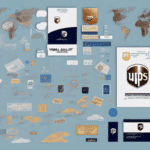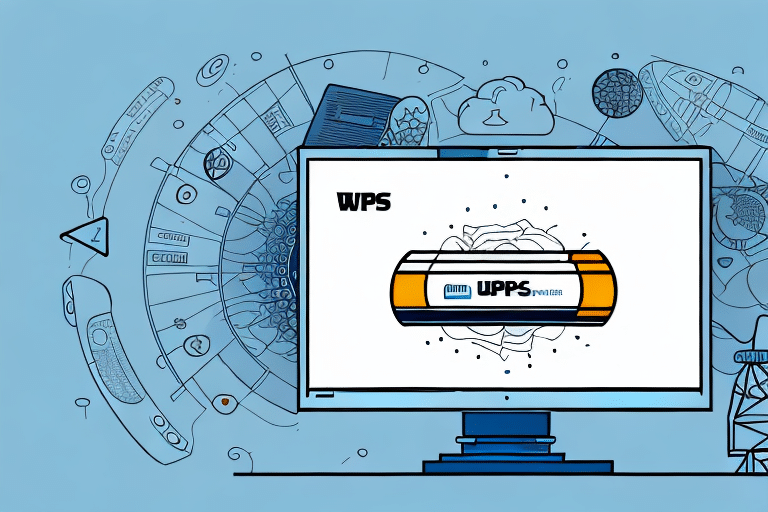How to Send Prepaid UPS Shipments Using WorldShip
If you're running a business or sending packages regularly, having a dependable way to manage your shipping is crucial. UPS and WorldShip provide a robust solution to streamline your shipping process, enabling you to prepare and send prepaid UPS shipments efficiently. In this guide, we'll explore how to effectively use WorldShip for prepaid UPS shipments, saving you time and reducing hassle.
Introduction to WorldShip
WorldShip is a comprehensive shipping platform designed to help businesses of all sizes manage their shipping needs. This software facilitates generating shipping labels, tracking packages, and managing accounts from a single interface. Utilizing WorldShip's features can significantly streamline your shipping process and save time.
One of the key benefits of using WorldShip is its ability to integrate with other business systems. This integration allows for seamless data transfer between WorldShip and your existing software, such as inventory management systems or customer relationship management (CRM) software. Automating your shipping process through these integrations reduces the risk of errors and enhances efficiency.
Furthermore, WorldShip offers flexibility in both domestic and international shipping. You can select from various shipping options, including ground, air, and ocean freight, and customize your preferences to meet specific needs. Real-time tracking and reporting capabilities ensure that you stay informed about your shipments' status, guaranteeing timely delivery.
Benefits of Using WorldShip for Prepaid UPS Shipments
Efficient Labeling and Tracking
WorldShip allows you to print shipping labels, track packages, and manage your accounts more effectively. The software supports batch processing, enabling you to handle multiple shipments simultaneously, which is ideal for businesses with high shipping volumes.
Access to Discounted Shipping Rates
By using WorldShip, you can take advantage of UPS's negotiated rates, potentially saving your business money on shipping costs. According to UPS, businesses that frequently ship large volumes can benefit significantly from these discounted rates, enhancing overall profitability.
Customization Options
WorldShip offers various customization options to align with your business needs. You can set default shipping preferences, such as package weight and dimensions, and create custom shipping labels featuring your company's logo. This not only streamlines the shipping process but also promotes your brand.
Setting Up Your WorldShip Account
Creating an Account
To begin using WorldShip, visit the UPS website and create an account for UPS shipping services. Once you've registered, log in to your WorldShip account to start preparing your prepaid UPS shipments.
Customizing Your Settings
After logging in, customize your settings to fit your shipping needs. Set up default shipping options, choose your preferred shipping methods, and save frequently used addresses to expedite the shipping process. WorldShip also provides access to detailed shipping reports, allowing you to analyze your shipping data and identify areas for improvement.
Creating and Managing Shipments
Creating a Shipment
To create a shipment in WorldShip, enter the sender and recipient details, along with the package's weight and dimensions. Select the UPS service you wish to use and add any special instructions or notifications. WorldShip will then generate a shipping label and the necessary documentation for your shipment.
WorldShip also allows you to save shipment information for future use, which is beneficial for recurring shipments to the same recipients. Additionally, the software provides real-time tracking, ensuring you can monitor your shipment's progress until it reaches its destination.
Handling International Shipments
For international shipments, WorldShip can generate customs documentation, including commercial invoices and packing lists. This feature simplifies the complex process of international shipping, ensuring compliance with various countries' regulations and reducing the risk of delays.
Optimizing Your Shipping Process with WorldShip
Utilizing Shipment Presets
WorldShip offers shipment presets that save time by automating frequently used shipping settings. This feature is particularly useful for businesses with standard shipping procedures, allowing for quick and consistent shipment preparation.
Batch Shipping and Address Book Features
The batch shipping feature enables you to process multiple shipments at once, increasing efficiency. Additionally, the address book feature stores frequently used addresses, making it easier to select and enter shipping information for repeat customers.
Proper Packaging Techniques
Ensuring your shipments are properly packaged is essential for safe and secure delivery. Follow UPS's packaging guidelines to select the appropriate materials and methods, reducing the risk of damage during transit. Proper packaging not only protects your products but also helps in maintaining customer satisfaction.
Common Challenges and Solutions with WorldShip
Software and Hardware Issues
While WorldShip is a reliable platform, users may occasionally encounter software errors, hardware failures, or network issues. In such cases, UPS provides 24/7 technical support to help resolve any problems promptly, ensuring minimal disruption to your shipping operations.
Compliance and Documentation
International shipping requires adherence to specific regulations and documentation. WorldShip simplifies this process by automatically generating the necessary paperwork based on the shipment details you provide. Always ensure that your documentation complies with the destination country's requirements to avoid delays or returns.
Conclusion: Streamline Your Prepaid UPS Shipments with WorldShip
Using WorldShip for prepaid UPS shipments offers a seamless and efficient solution for managing your shipping needs. By leveraging its comprehensive features, such as label printing, real-time tracking, and integration with other business systems, you can simplify your shipping process, save time, and enhance your business operations. Embrace WorldShip to optimize your prepaid UPS shipments and take your shipping efficiency to the next level.