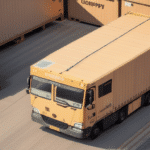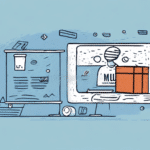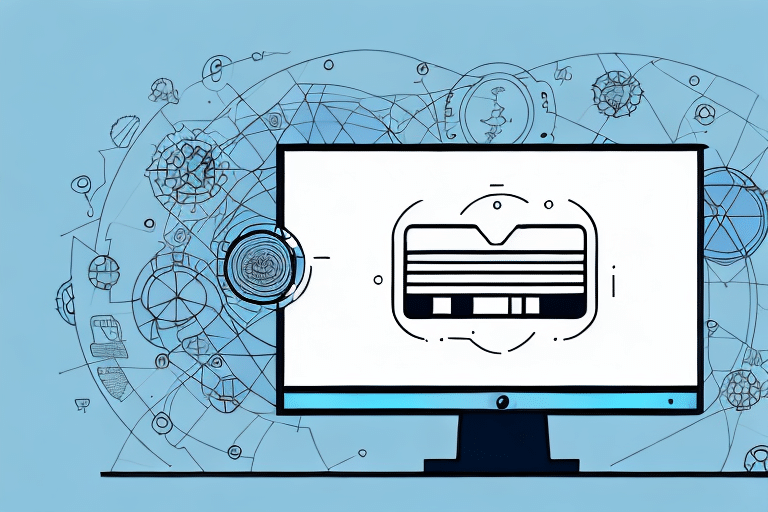Setting Up UPS Worldship
To efficiently send tracking information using UPS Worldship, begin by properly installing and configuring the software. Follow these steps to ensure a smooth setup:
Installation and Configuration
Download the latest version of UPS Worldship from the official UPS website. During installation, input essential company details such as your address, logo, and preferred shipping rates. Tailoring these settings to your business needs ensures seamless operation.
Testing the Setup
After installation, create a test shipment to verify that the software operates correctly. This step helps identify and rectify any potential issues before processing real shipments, minimizing disruptions in your shipping workflow.
Regular Updates
Keep UPS Worldship updated by installing the latest patches and updates released by UPS. Regular updates provide access to new features and security enhancements, ensuring optimal performance. Check for updates within the software or visit the UPS updates page regularly.
Creating and Managing Shipments
Creating a New Shipment
Start by selecting the "Create a Shipment" option in UPS Worldship. Enter detailed information such as the recipient's name, address, package dimensions, weight, and chosen shipping method. Accurate input of these details is crucial for timely and correct delivery.
Managing Recipient Information
Ensure that the recipient's information is entered accurately to avoid delivery issues. Include the recipient's email and phone number to facilitate real-time updates and potential delivery confirmations. UPS Worldship allows you to save recipient details for future use, streamlining the shipping process for repeat customers.
Tracking Shipments
Once a shipment is created, UPS Worldship generates a unique tracking number. This number is vital for both the sender and the recipient to monitor the package's progress. Utilize the tracking feature to stay informed about your shipment's status at any time.
Generating and Printing Shipping Labels
Generating Tracking Numbers
Each shipment in UPS Worldship automatically receives a unique tracking number. This number should be communicated to the recipient to allow them to monitor their package's journey. Accurate tracking ensures transparency and builds trust with your customers.
Printing Shipping Labels
Print high-quality shipping labels directly from UPS Worldship. Ensure that labels are clear and legible to prevent scanning errors. It's recommended to use a laser printer for the best results. Additionally, retain a copy of the shipping label for your records.
For more information on printing labels, visit the UPS Label Printing Support page.
Customizing Shipments
Adding Insurance and Additional Services
UPS Worldship offers customizable options such as insurance, signature confirmation, and delivery time preferences. Adding insurance provides protection against potential loss or damage, offering peace of mind for both sender and recipient.
Special Handling Instructions
Include special instructions for handling sensitive items. Whether it's fragile, perishable, or requires temperature control, specifying these needs ensures that your package is treated appropriately during transit.
Real-Time Tracking
Utilize UPS Worldship’s real-time tracking feature to monitor your shipment from departure to delivery. This capability allows you to provide accurate delivery estimates and respond promptly to any transit issues.
Choosing the Right Shipping Method
Selecting the appropriate shipping method is crucial for meeting delivery expectations and budget constraints. Consider the following factors when choosing a shipping method:
- Destination: International shipments may require different handling compared to domestic ones.
- Package Size and Weight: Larger or heavier packages might entail higher shipping costs and specific handling requirements.
- Delivery Urgency: Determine how quickly the package needs to arrive. UPS Worldship offers options ranging from standard to express delivery.
For detailed comparisons of shipping options, refer to the UPS Shipping Options page.
Monitoring Shipments and Communicating with Recipients
Tracking Progress
Use UPS Worldship to continuously monitor the status of your shipments. The software provides real-time updates, enabling you to anticipate delivery times and address any delays proactively.
Recipient Notifications
Keep recipients informed by sending automatic updates via email or SMS. Providing tracking information enhances customer satisfaction and reduces the need for manual follow-ups.
For setting up notifications, visit the UPS Notifications Support page.
Handling Errors and Ensuring Successful Delivery
Identifying and Resolving Issues
Despite careful preparation, errors may occur during the shipping process. Utilize UPS Worldship’s tracking tools to identify discrepancies and take corrective actions promptly. Contact UPS customer service for assistance if needed.
Mitigating External Factors
Be aware of external factors such as weather disruptions or transit delays that can affect delivery times. Communicate any anticipated delays to recipients to maintain transparency and trust.
Best Practices for Successful Delivery
Implement the following best practices to enhance delivery success rates:
- Accurate Information: Double-check all shipment details to prevent errors.
- Secure Packaging: Ensure packages are well-packed to withstand transit conditions.
- Timely Updates: Provide recipients with timely tracking information and notifications.
- Customer Support: Offer reliable customer support to address any shipment concerns.
For more tips, refer to the UPS Shipping Support resources.
Conclusion
Utilizing UPS Worldship effectively can significantly streamline your shipping processes, ensuring that tracking information is accurately and efficiently communicated to recipients. By following the steps outlined above, you can enhance your shipping operations, improve customer satisfaction, and mitigate potential delivery issues. Stay updated with the latest UPS Worldship features and best practices to maintain a competitive edge in your shipping endeavors.