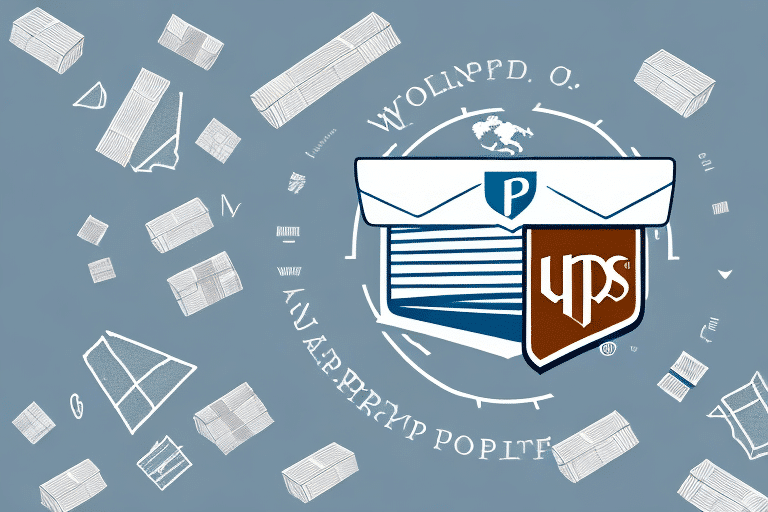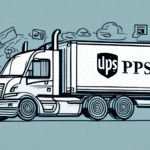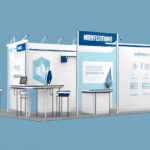How to Set a Future Ship Date in UPS WorldShip
If you're responsible for shipping items regularly, you probably already know that UPS WorldShip is a powerful and essential tool for managing the process. One of the most useful features of this software is the ability to set a future ship date for your shipments. In this comprehensive guide, we'll show you everything you need to know about setting a future ship date in UPS WorldShip, including its benefits, how to do it step-by-step, and best practices for efficient shipping.
Understanding the Benefits of Setting a Future Ship Date
Setting a future ship date allows you to plan and organize your shipments in advance, helping you avoid last-minute rushes, prevent delays, and ensure that everything runs smoothly according to your schedule. You can set the date and time for when the shipment needs to be picked up and add special instructions for the carrier, prioritizing your shipments to ensure timely arrival at their destinations.
In addition to operational efficiency, setting a future ship date can also help you save money on shipping costs. By planning ahead, you can choose the most cost-effective shipping method and take advantage of available discounts or promotions. According to UPS’s 2023 shipping trends report, businesses that utilize advanced scheduling features like future ship dates experience up to a 15% reduction in shipping costs annually.
Navigating UPS WorldShip: A Quick Guide
Before diving into the steps for setting a future ship date, it's essential to familiarize yourself with the UPS WorldShip interface. Upon launching the software, you'll encounter a menu bar at the top with options such as Shipping, Import/Export, and Reports. The left-hand side features a navigation pane, while the right-hand side displays your shipment details. Here, you can input all necessary information about your shipment, including the recipient's address, package weight and dimensions, and any special instructions.
One of the valuable features of UPS WorldShip is the ability to save shipment information as templates. This feature is particularly useful if you frequently ship to the same addresses or use similar package dimensions. To create a template, input all the necessary shipment information and click the "Save as Template" button. You can then access your saved templates from the navigation pane, streamlining the shipping process.
Additionally, UPS WorldShip offers robust tracking capabilities. After shipping a package, you can monitor its progress by clicking on the "Tracking" option in the menu bar. Enter the tracking number to view the current status and any delivery updates or exceptions, ensuring you stay informed throughout the shipping process.
Step-by-Step: Setting a Future Ship Date in UPS WorldShip
Now that you're familiar with the software, follow these steps to set a future ship date:
- Open UPS WorldShip and navigate to the Shipping tab on the menu bar.
- Enter all necessary information about your package, including recipient details, package dimensions, and weight.
- Under the "Shipment Pickup" section, click the "Schedule a Pickup" button.
- Select the desired date and time for the carrier to pick up the package.
- Click "OK" to save the scheduled pickup.
- Double-check all details to ensure accuracy.
- Click "Ship" to finalize the process.
It's important to note that while scheduling a pickup ensures the carrier will come on the selected date, factors such as traffic and weather conditions can affect the exact pickup time. If you need to make changes to the scheduled pickup, navigate to the "View/Update Pickup" option under the "Shipment Pickup" section to modify the pickup date, time, or cancel the pickup altogether.
Tips for Efficiently Scheduling Future Shipments
To maximize the benefits of setting a future ship date, consider the following tips:
- Plan Ahead: Establish a regular shipping schedule to avoid last-minute rushes and ensure consistency.
- Set Reminders: Utilize the calendar function in UPS WorldShip to schedule pickups and set reminders, ensuring you never miss a shipment.
- Be Specific: Provide detailed information when setting the pickup date and time to facilitate successful pickups.
Additionally, consider the shipping carrier's schedule. Some carriers may have specific pickup times or days, so verifying their availability can prevent delays. Always review your shipment details before scheduling to ensure accuracy in weight, dimensions, and destination, which helps in selecting the appropriate shipping method.
Common Mistakes to Avoid When Setting Future Ship Dates
While scheduling future ship dates can enhance efficiency, avoid these common mistakes:
- Ignoring Cutoff Times: Ensure you are aware of the carrier's cutoff times to guarantee timely pickups.
- Overlooking Package Size: Verify the size and weight of your packages to ensure they meet carrier requirements.
- Incorrect Addresses: Double-check recipient addresses to prevent delivery delays.
Another common mistake is not considering the shipping method's impact on delivery times and costs. Selecting an inappropriate shipping method can lead to higher costs or delayed deliveries. Assess your shipping needs carefully to choose the most suitable method.
Managing Multiple Future Ship Dates in UPS WorldShip
When handling multiple future ship dates, organization is key. Utilize the calendar feature in UPS WorldShip to keep track of all scheduled pickups, sorting them by date or shipment status. This centralized view helps you stay organized and ensures timely pickups.
Additionally, set up automatic email notifications for each scheduled pickup. These reminders help you stay informed and prevent overlooked shipments. Customize these notifications to include specific shipment details, such as tracking numbers and delivery addresses, for better management.
Using shipment templates can also streamline managing multiple shipments. Create and save templates for frequent shipments, allowing you to quickly schedule pickups without re-entering the same information. Update templates as needed to adapt to any changes in your shipping process.
Utilizing the Calendar Feature in UPS WorldShip for Shipping Planning
The calendar feature in UPS WorldShip is a powerful tool for organizing your shipment pickups. It allows you to set reminders, view shipment history, and plan future shipments efficiently. To access this feature, click on the Calendar tab in the navigation pane. From there, you can add new pickups and view your upcoming schedule.
Furthermore, the calendar allows you to customize your pickup preferences, choosing the time of day that best suits your business needs and the frequency of pickups. This customization ensures that your shipments are picked up at the most convenient times, enhancing the overall efficiency of your shipping process.
Best Practices for Tracking and Updating Future Ship Dates
After scheduling a future ship date, it's crucial to regularly track and update it to maintain an efficient shipping workflow. Use the tracking number provided by the carrier to monitor the shipment status in real-time. Additionally, leverage the shipment history function in UPS WorldShip to review past shipments and their statuses, identifying any recurring issues or areas for improvement.
Effective communication with your customers is also essential. Provide them with tracking information and updates on their orders to build trust and enhance customer satisfaction. In cases of delays or issues, promptly inform your customers and offer alternatives or solutions to maintain a positive relationship.
Streamlining Your Shipping Process with UPS WorldShip
Setting a future ship date in UPS WorldShip can significantly streamline your shipping process, making it more efficient and cost-effective. By following the tips and best practices outlined in this guide, you can optimize your use of UPS WorldShip's features to enhance your shipping operations.
Additionally, UPS WorldShip allows you to save frequently used shipment information, such as recipient addresses and package dimensions. This feature reduces the time spent on manual data entry and minimizes the risk of errors, further enhancing your shipping efficiency.
With real-time tracking information, UPS WorldShip provides continuous monitoring of your shipments, allowing you to proactively manage any issues that arise. This real-time visibility is crucial for maintaining timely deliveries and addressing any challenges promptly.
For more detailed information on UPS WorldShip and its features, visit the official UPS WorldShip page.