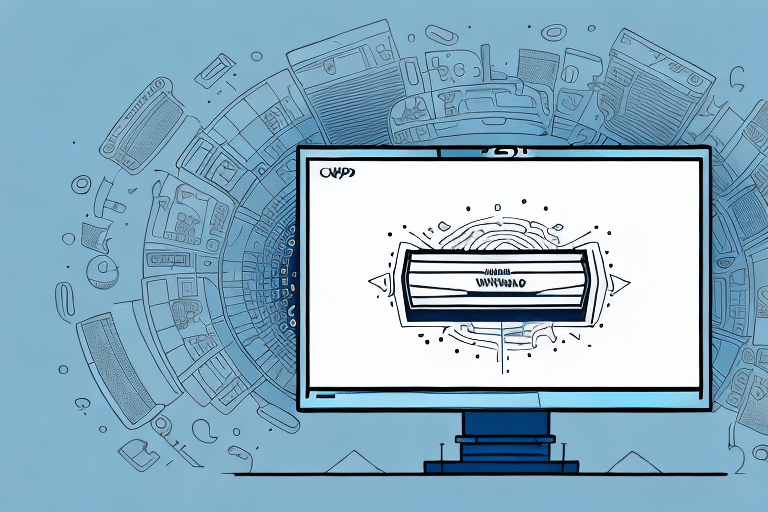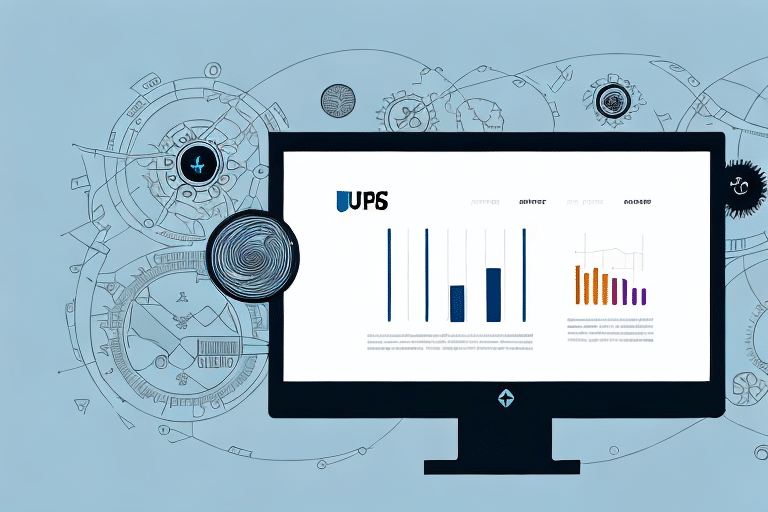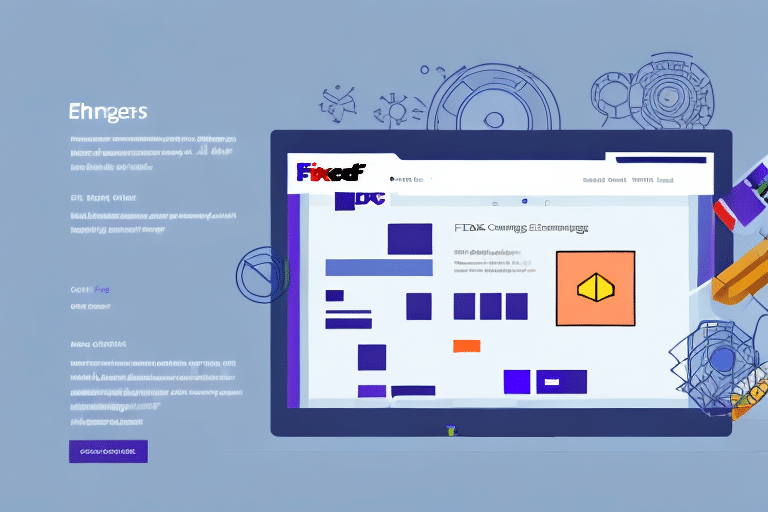Introduction to End of Day Scheduling in UPS WorldShip
Efficient shipping operations are crucial for businesses that rely on UPS WorldShip software. One fundamental task to enhance this efficiency is setting an End of Day (EOD) schedule. This feature automates your shipping processes, ensuring that all shipments are processed timely without constant manual oversight. In this article, we will delve into the significance of EOD scheduling, provide a comprehensive guide on setting it up, and offer best practices to optimize your shipping workflow.
The Importance of Setting an End of Day Schedule
Enhancing Operational Efficiency
Automating the shipping process through an EOD schedule can save businesses significant amounts of time. By assigning a cut-off time, UPS WorldShip processes all shipments up to that point, reducing the need for manual input and minimizing the risk of human error. According to a Forbes report, automation in shipping can increase operational efficiency by up to 30%.
Improving Inventory Management
With a clearly defined EOD schedule, businesses can better manage their inventory. Knowing when the shipping day ends allows for precise inventory planning, ensuring that stock levels are maintained without overstocking. This balance helps in optimizing storage costs and meeting customer demand efficiently.
Boosting Customer Satisfaction
Automated shipping processes lead to faster and more accurate deliveries. Timely shipments enhance customer satisfaction and build trust, which is essential for customer retention. A study by Supply Chain Digital highlights that 85% of customers are more likely to return to a business that provides reliable and timely shipping services.
Understanding the End of Day Process
Automating Pending Shipments
The EOD process in UPS WorldShip ensures that any shipments not processed before the cut-off time are automatically handled. This synchronization with UPS servers guarantees that all packages are queued for pickup and delivery, avoiding delays that could affect customer satisfaction.
Generating Comprehensive Reports
At the end of each day, UPS WorldShip generates detailed reports summarizing all shipments. These reports include tracking numbers, recipient details, shipping methods, and costs. Such data is invaluable for record-keeping, financial reconciliation, and performance analysis.
Ensuring Data Accuracy
Performing the EOD process daily helps maintain accurate shipping records. Consistent processing minimizes discrepancies and ensures that all shipment data is up-to-date, which is crucial for auditing and compliance purposes.
How to Set Up an End of Day Schedule: Step-by-Step Guide
Step 1: Accessing UPS WorldShip
Open UPS WorldShip and log into your account using your credentials.
Step 2: Navigating to the EOD Settings
Click on the Shipping tab in the main menu and select End of Day from the dropdown options.
Step 3: Setting the Cut-Off Time
Select Set End of Day Schedule and follow the on-screen instructions to choose your desired cut-off time. Ensure this time aligns with your business operations and shipping volume.
Step 4: Saving and Verifying Settings
After setting the cut-off time, save your settings and verify that the schedule has been correctly applied. This ensures that the EOD process will execute as intended.
Customizing Your End of Day Schedule
Adjusting Schedule Parameters
To tailor the EOD schedule to your specific needs, navigate back to the End of Day settings and select Customize Schedule. Here, you can adjust cut-off times, set package-ready times, and add any relevant comments or preferences.
Incorporating Team Preferences
Adding comments or specific instructions can help your shipping team understand any unique requirements or handling instructions, ensuring packages are processed correctly and efficiently.
Integrating with Inventory Systems
For businesses using inventory management systems, integrating the EOD schedule can streamline operations. This ensures that inventory levels are updated in real-time based on shipping data, preventing stockouts or overstock situations.
Troubleshooting Common Issues
Handling Processing Errors
If you encounter issues with the EOD process, such as shipments not processing correctly, consult UPS WorldShip’s support center for troubleshooting guides and assistance.
Accessing Technical Support
UPS WorldShip offers comprehensive technical support through various channels, including online help desks, phone support, and detailed troubleshooting documentation. Engaging with support can help resolve issues swiftly and minimize disruptions to your shipping operations.
Utilizing Training Resources
To prevent common issues, take advantage of UPS WorldShip’s training sessions and webinars. These resources provide valuable insights and tips for effectively managing the EOD schedule and optimizing your shipping processes.
Best Practices for Optimal Scheduling
Consistent Daily Processing
Perform the EOD process at the end of each business day without fail. Consistency ensures that all shipments are processed timely and reduces the risk of delays.
Regular Schedule Reviews
Periodically review and adjust your EOD schedule to match changes in your business operations or shipping volume. This adaptability helps maintain efficiency even as your business grows or evolves.
Effective Communication
Ensure that your team and relevant stakeholders are aware of the EOD schedule. Clear communication prevents misunderstandings and ensures that everyone is aligned with the shipping timelines.
Optimizing and Integrating Your End of Day Schedule
Leveraging Automation Tools
Integrate UPS WorldShip with automation platforms like Zapier to further streamline your shipping processes. Automation can trigger the EOD process based on specific criteria, enhancing operational efficiency.
Real-Time Shipment Tracking
Use UPS WorldShip’s real-time tracking features to monitor the progress of your shipments. This allows you to address any issues promptly, ensuring timely deliveries and maintaining customer satisfaction.
Utilizing Advanced Reporting
Advanced reporting tools can provide deeper insights into your shipping operations. Analyze EOD reports to identify trends, optimize shipping methods, and make data-driven decisions that enhance your overall shipping strategy.
Tracking Success with Reports
Generating End of Day Reports
To track the success and efficiency of your EOD schedule, generate and review detailed reports daily. Navigate to the Reports tab in UPS WorldShip, select End of Day Report, and review the processed shipments.
Analyzing Shipment Data
Examine key metrics such as the number of shipments processed, delivery times, and any discrepancies. This analysis helps identify areas for improvement and ensures that your shipping operations are running smoothly.
Maintaining Accurate Records
Use the EOD reports for accurate record-keeping and financial reconciliation. Detailed shipment data supports auditing processes and helps maintain compliance with industry standards.
Conclusion
Setting an End of Day schedule in UPS WorldShip is a strategic move that can significantly enhance your shipping operations. By automating processes, improving efficiency, and ensuring timely deliveries, businesses can achieve greater customer satisfaction and operational excellence. Implement the steps and best practices outlined in this guide to optimize your shipping workflow and drive your business forward.