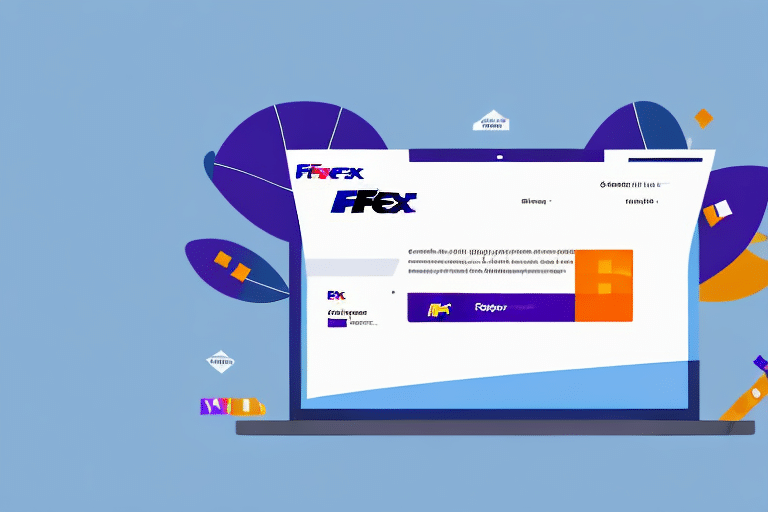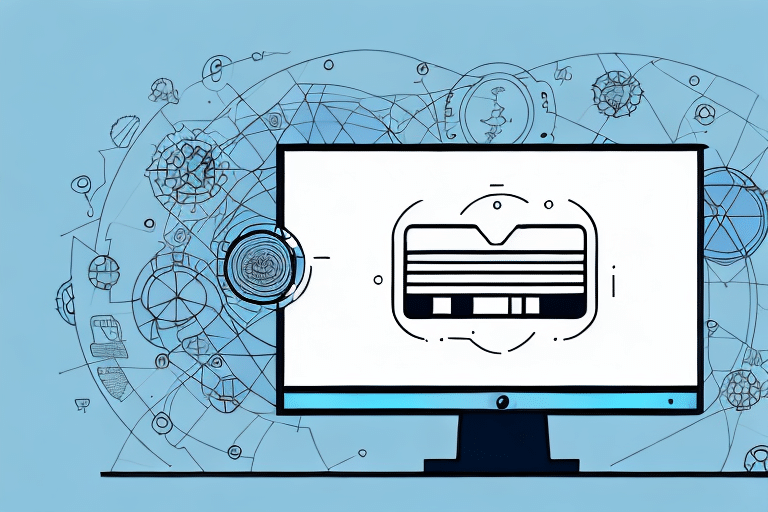Maximize Shipping Efficiency with FedEx Ship Manager Software
Optimizing your shipping strategy is essential for minimizing costs and enhancing efficiency. One effective tactic is configuring the billing transportation settings in FedEx Ship Manager Software to always bill the sender. This approach not only streamlines the billing process but also offers long-term financial benefits. In this guide, we delve into the significance of this setting and provide a comprehensive step-by-step configuration process.
Understanding the Importance of Billing Transportation to the Sender
When shipping packages through FedEx, you have several billing options: billing the sender, the receiver, or a third party. Each option has its own set of advantages and drawbacks, depending on your specific needs. However, setting the bill transportation to always charge the sender can provide substantial benefits:
Simplified Billing Process
Consistently billing transportation costs to your account eliminates the need to coordinate payments with customers or third parties. This simplification can save significant time, especially for businesses handling multiple shipments daily.
Cost Savings and Expense Tracking
By billing transportation to yourself, you gain better control over your shipping expenses. Tracking and analyzing these costs becomes easier, allowing you to identify areas for optimization, such as negotiating bulk discounts or adjusting package sizes. According to the UPS shipping guide, businesses can reduce shipping costs by up to 10% through strategic billing practices.
Data-Driven Shipping Strategies
Access to comprehensive shipping data enables you to make informed decisions. Analyzing trends and expenses can highlight opportunities for improving your shipping strategy, leading to enhanced efficiency and reduced costs over time.
Configuring Bill Transportation to Always Sender in FedEx Ship Manager
Setting the bill transportation to always sender in FedEx Ship Manager Software is a straightforward process. Follow these steps to configure your settings:
- Open the FedEx Ship Manager Software and navigate to the "Preferences" menu.
- Select the "Billing and Rating" tab.
- Under the "Bill Transportation" section, choose "Always bill sender for transportation."
- Click "Save" to apply your changes.
After completing these steps, all transportation costs will be automatically billed to your FedEx account for future shipments.
Additional Benefits of Billing Transportation to the Sender
Beyond simplifying the billing process and enabling cost tracking, billing transportation to the sender offers several other advantages:
- Reduced Administrative Tasks: Eliminates the need to manage shipping payments with multiple parties.
- Enhanced Financial Control: Provides a clear overview of shipping expenses for better budgeting.
- Avoidance of Billing Disputes: Minimizes misunderstandings regarding who is responsible for shipping costs.
- Smoother International Shipping: Simplifies customs clearance by handling all transportation costs directly.
Common Mistakes to Avoid
While billing transportation to the sender can be beneficial, it’s important to avoid common pitfalls:
- Assuming It's Always the Best Option: Depending on your business model, billing the receiver or a third party might sometimes be more advantageous.
- Neglecting to Monitor Shipping Costs: Regularly analyze your shipping expenses to ensure the strategy remains cost-effective.
- Overlooking Individual Shipment Settings: Ensure that individual shipments reflect the correct billing preferences to avoid unexpected charges.
- Failing to Communicate Changes: Inform customers about billing practices to maintain transparency and trust.
Effective communication about billing practices can prevent confusion and maintain positive customer relationships.
Troubleshooting Billing Issues
If you encounter issues with your billing transportation settings, consider the following troubleshooting steps:
- Verify Settings: Double-check that the "Bill Transportation" option is set correctly in your preferences.
- Contact FedEx Support: Reach out to FedEx Customer Service for assistance with technical issues.
- Consult Industry Forums: Engage with other businesses or experts to gain insights and solutions.
Proactive troubleshooting ensures that your shipping operations remain uninterrupted and efficient.
Advanced Features for Optimizing Shipping Costs
FedEx Ship Manager Software offers numerous advanced features to further enhance your shipping strategy:
- Custom Shipping Labels: Tailor labels to include essential information like account numbers and tracking details.
- Automation Rules: Set up rules to automatically apply discounts based on package weight, destination, or other criteria.
- Integration with Other Tools: Connect FedEx Ship Manager with inventory management or e-commerce platforms for a seamless workflow.
Leveraging these advanced features can lead to significant efficiency gains and cost reductions over time.
Best Practices for Managing Shipping Costs
To effectively manage and reduce your shipping costs using FedEx Ship Manager Software, adhere to the following best practices:
- Regularly Review Shipping Data: Analyze your shipping patterns and costs to identify areas for improvement.
- Utilize Data Analytics: Implement tools that can help interpret shipping data for strategic decision-making.
- Stay Informed on FedEx Updates: Keep abreast of new features and updates within the software that can enhance your shipping processes.
- Consult Industry Resources: Engage with shipping experts and utilize industry reports to stay informed about best practices.
Adopting these practices ensures that your shipping strategy remains optimized and cost-effective.
Customizing Billing Transportation Settings
If billing transportation to the sender no longer suits your business needs, FedEx Ship Manager Software allows you to customize your settings easily:
- Open the FedEx Ship Manager Software and go to the "Preferences" menu.
- Select the "Billing and Rating" tab.
- Under the "Bill Transportation" section, choose your preferred option: sender, receiver, or third party.
- Click "Save" to apply the changes.
Customizing your billing settings ensures that your shipping expenses align with your current business model and customer agreements.
Bill Sender vs. Bill Receiver: Key Differences
Understanding the distinction between billing the sender and the receiver is crucial for optimizing your shipping strategy:
Billing the Sender
Shipping costs are charged to your account, providing greater control and simplifying your internal expense tracking.
Billing the Receiver
Shipping costs are passed on to the customer, which can be beneficial if your business model accommodates absorbing these costs.
Choosing the Right Option
The choice between billing the sender or receiver depends on various factors, including:
- Business Model: Whether you include shipping costs in your product pricing or charge them separately.
- Customer Agreements: Terms agreed upon with your customers regarding shipping expenses.
- Volume of Shipments: High-volume shippers might benefit more from controlling shipping costs internally.
Carefully evaluating these factors allows you to select the billing option that best aligns with your business objectives.
Conclusion: Optimizing Your Shipping Strategy
Configuring your FedEx Ship Manager Software to always bill transportation to the sender can significantly enhance your shipping efficiency and reduce costs. By following the steps outlined in this guide and adhering to best practices, you can leverage the full potential of the software to optimize your shipping operations. Regularly review and adjust your settings to ensure they continue to meet your evolving business needs, ensuring sustained efficiency and cost-effectiveness in your shipping strategy.